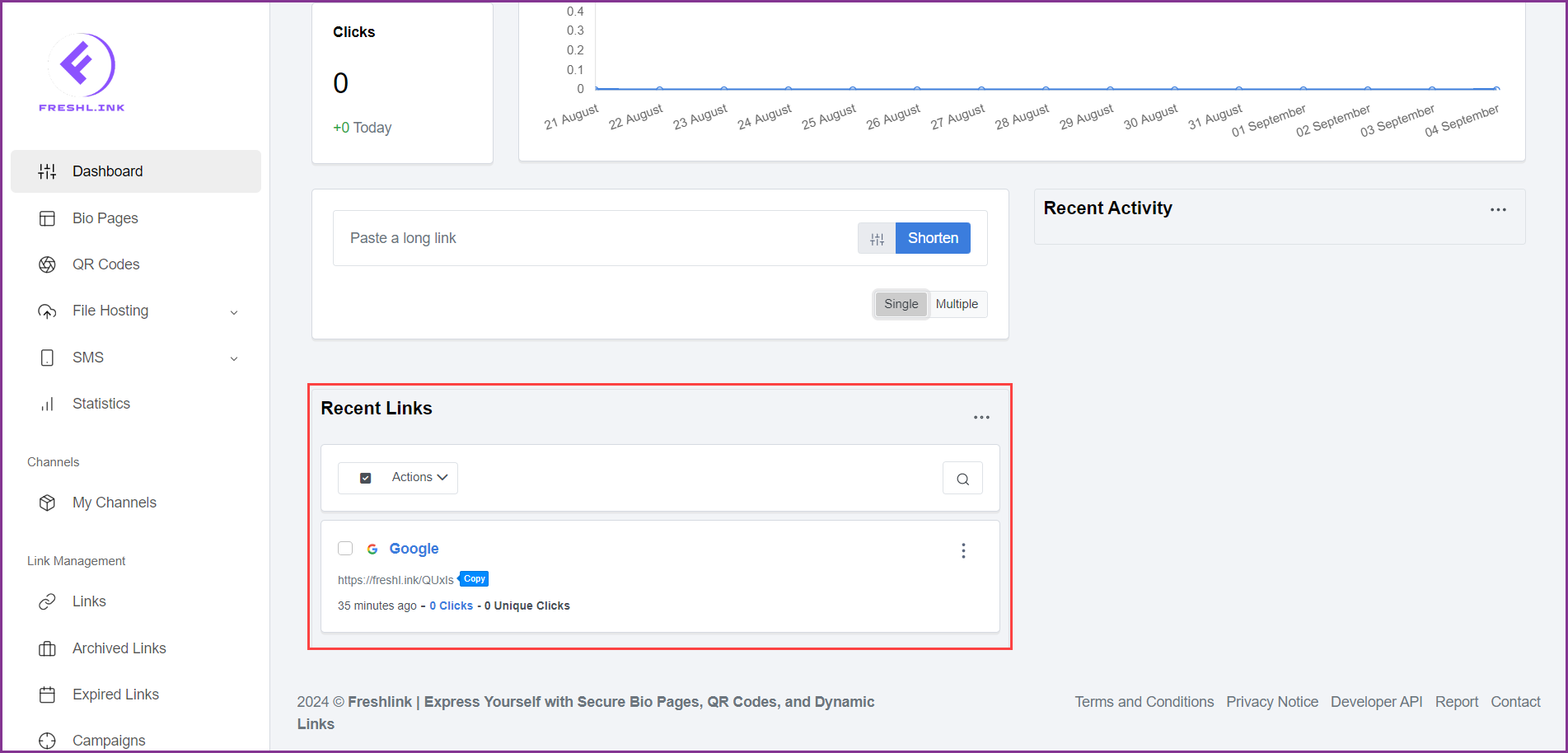By default, a successful login takes you to the Freshlink dashboard. However, if you are on another module, click Dashboard from the left navigation bar.
On the dashboard, a number of cards and graphs present meaningful stats regarding the URLs you have shortened using Freshlink and the clicks they get.
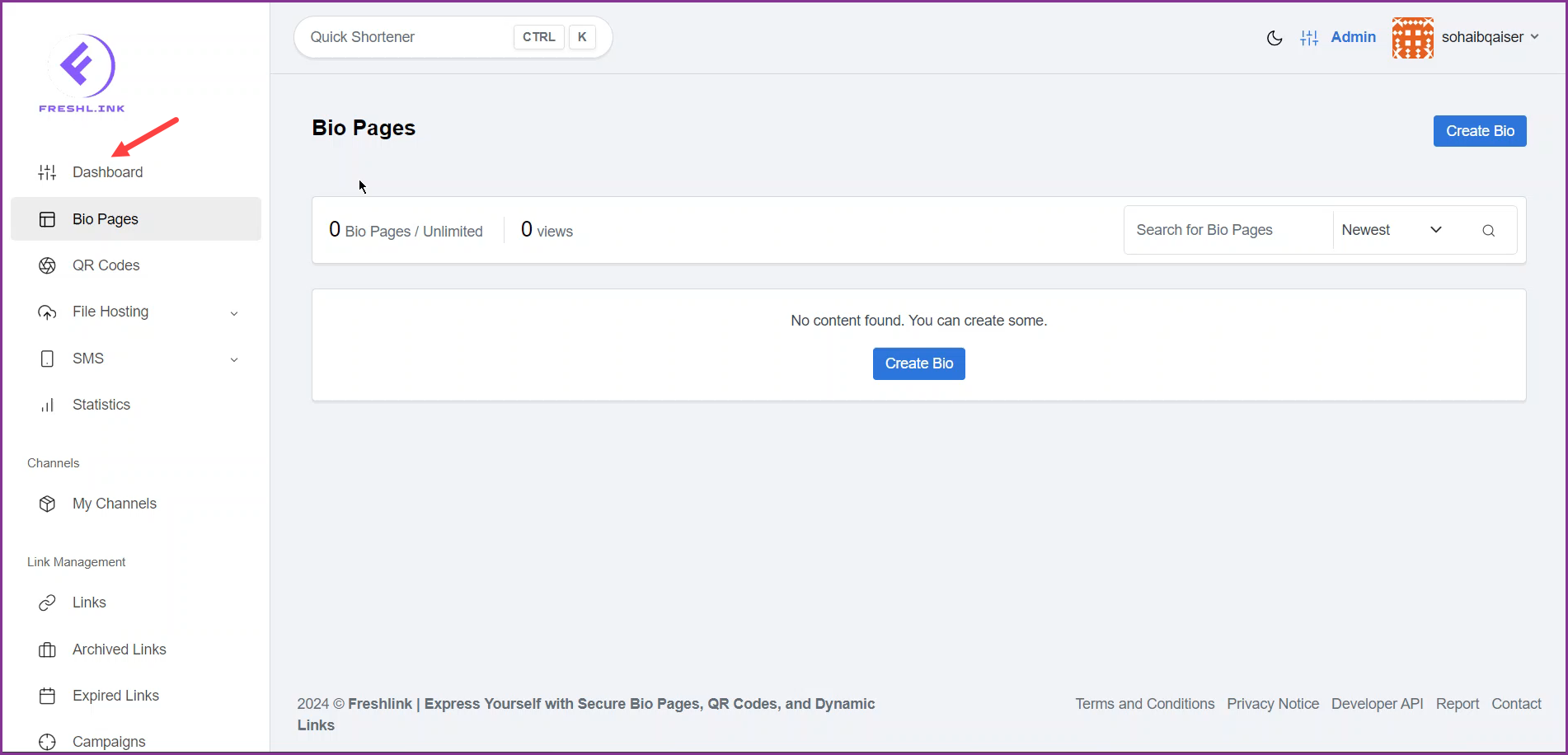
At the top is the Quick Shortener that allows you to shorten a URL in a swift manner.
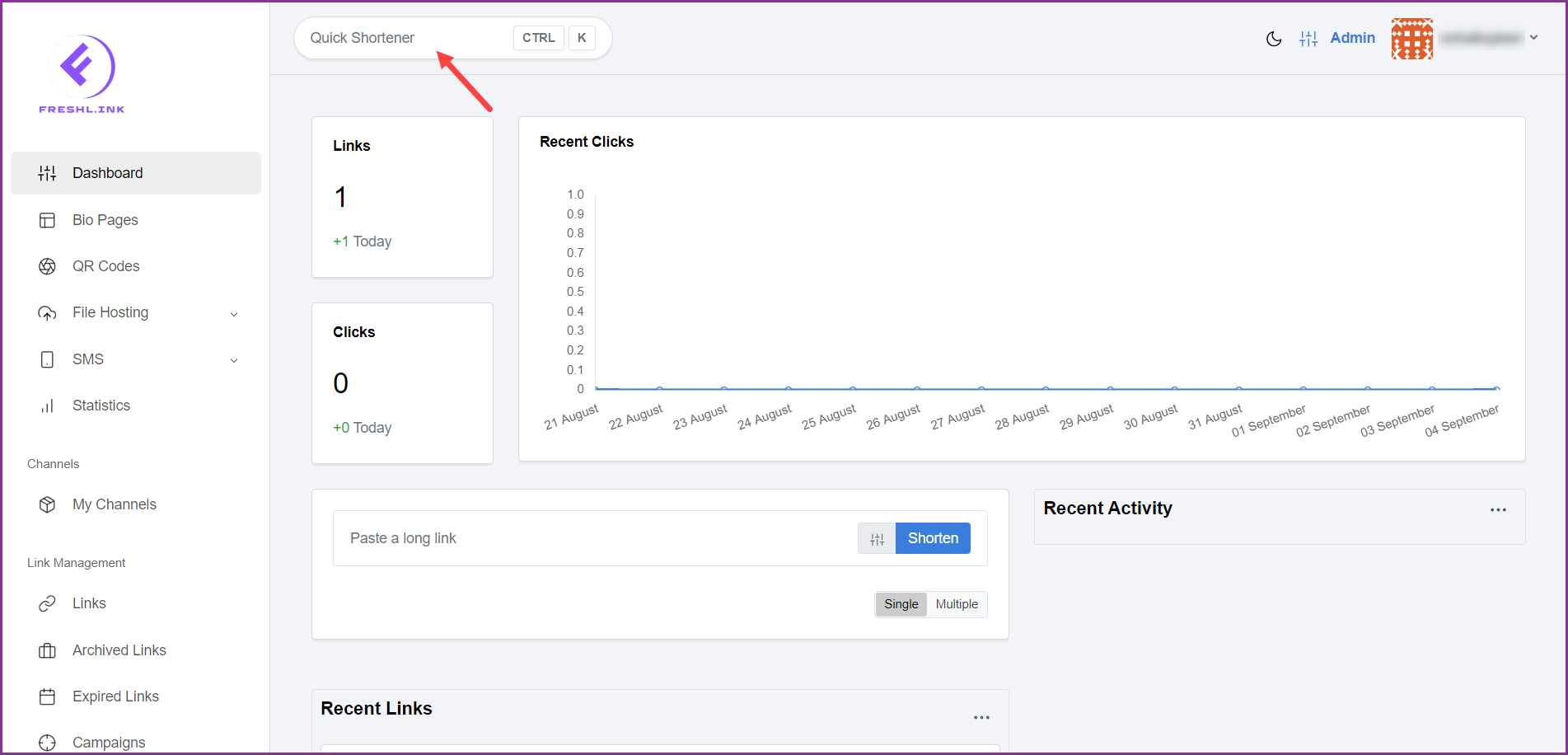
This is followed by the Links card which includes the count of the links you have shortened using Freshlink along with the count of links created in the current day.
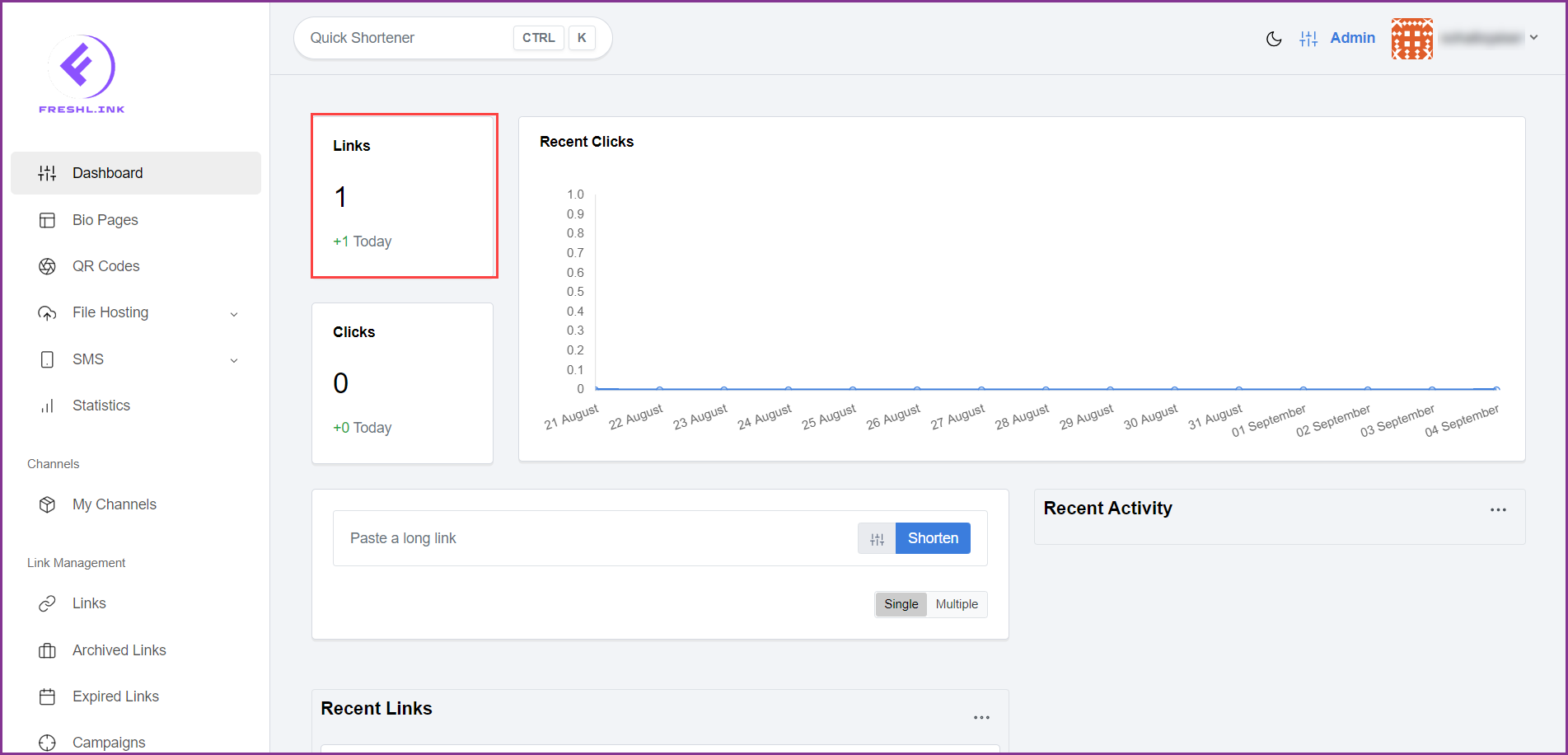
Similarly, the Clicks card presents the count of clicks on your shortened URLs and the clicks on the current day.
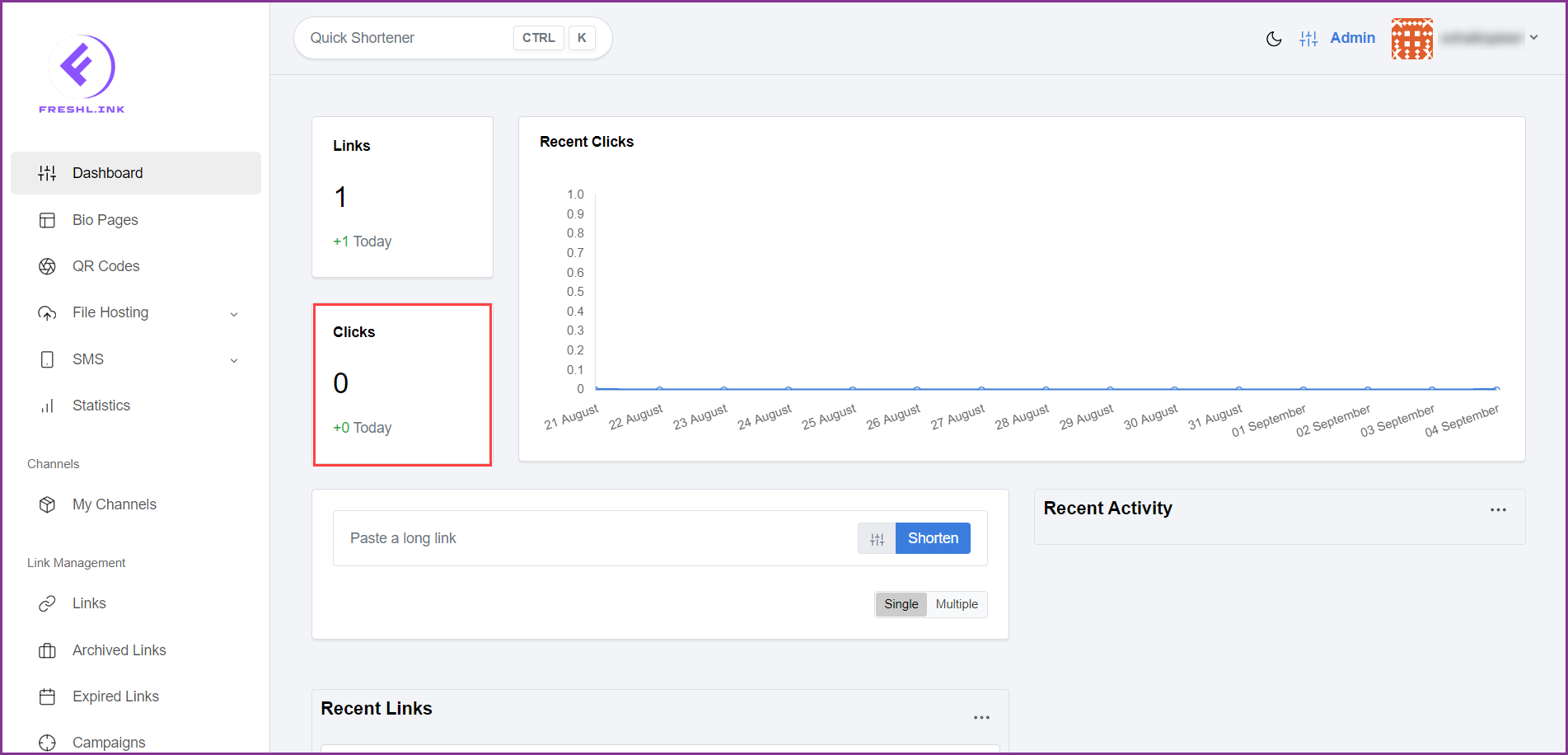
Moving on, the Recent Clicks graph maps the days (x-axis) against the number of clicks (y-axis) on the shortened URLs so that you can view the trends of the clicks.
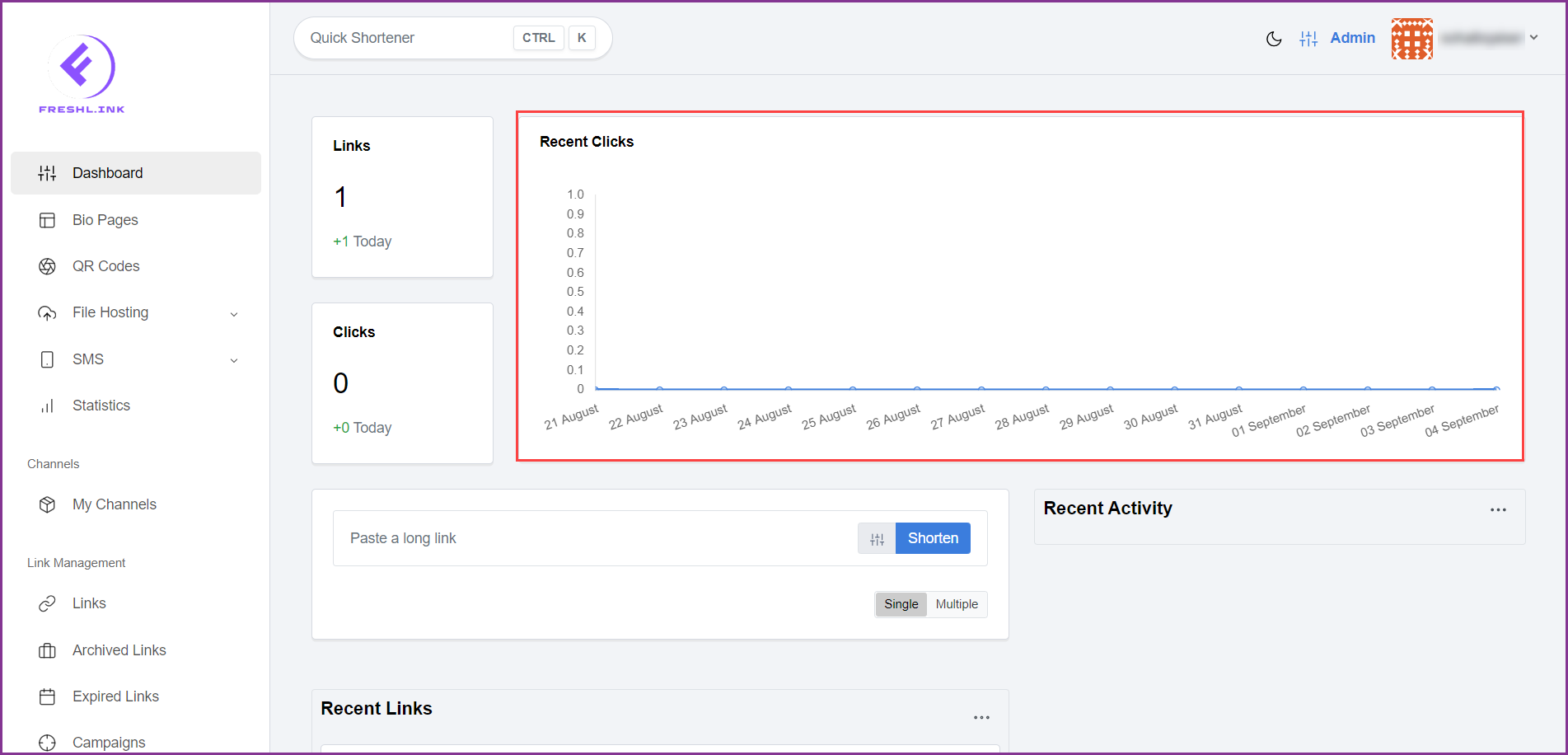
This is followed by the link shortener which allows you to shorten single as well as multiple URLs.
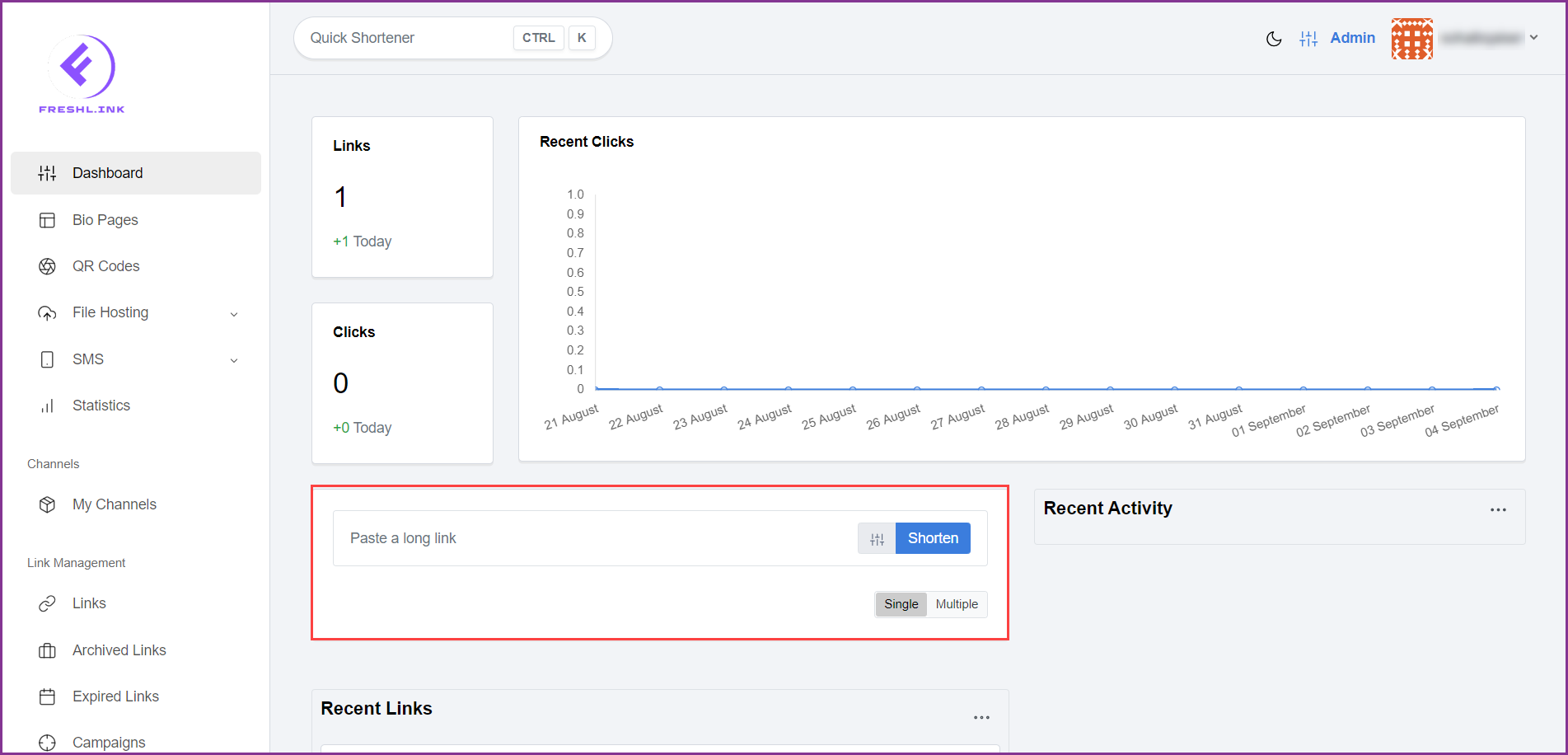
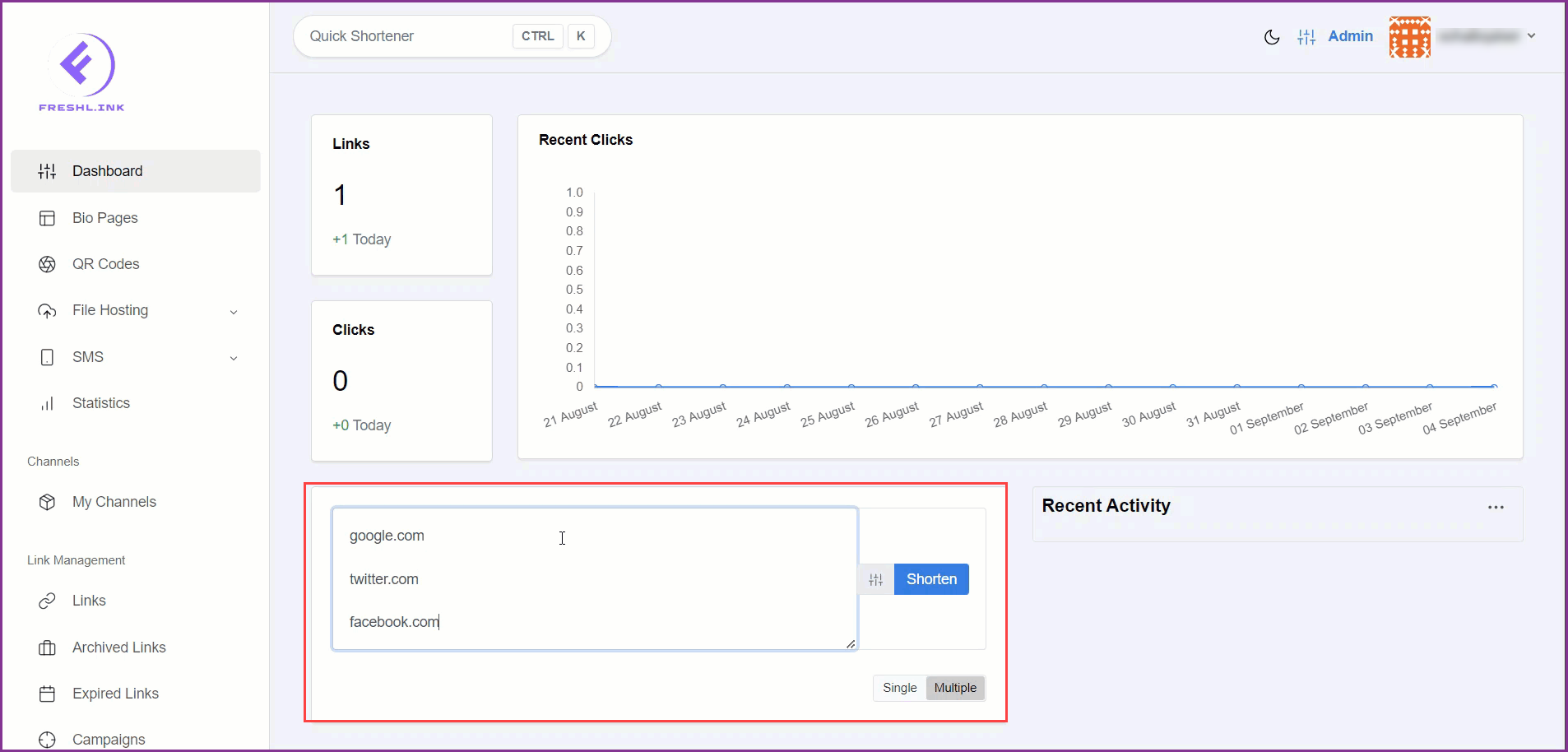
The Recent Activity section lists your recent activity on Freshlink.
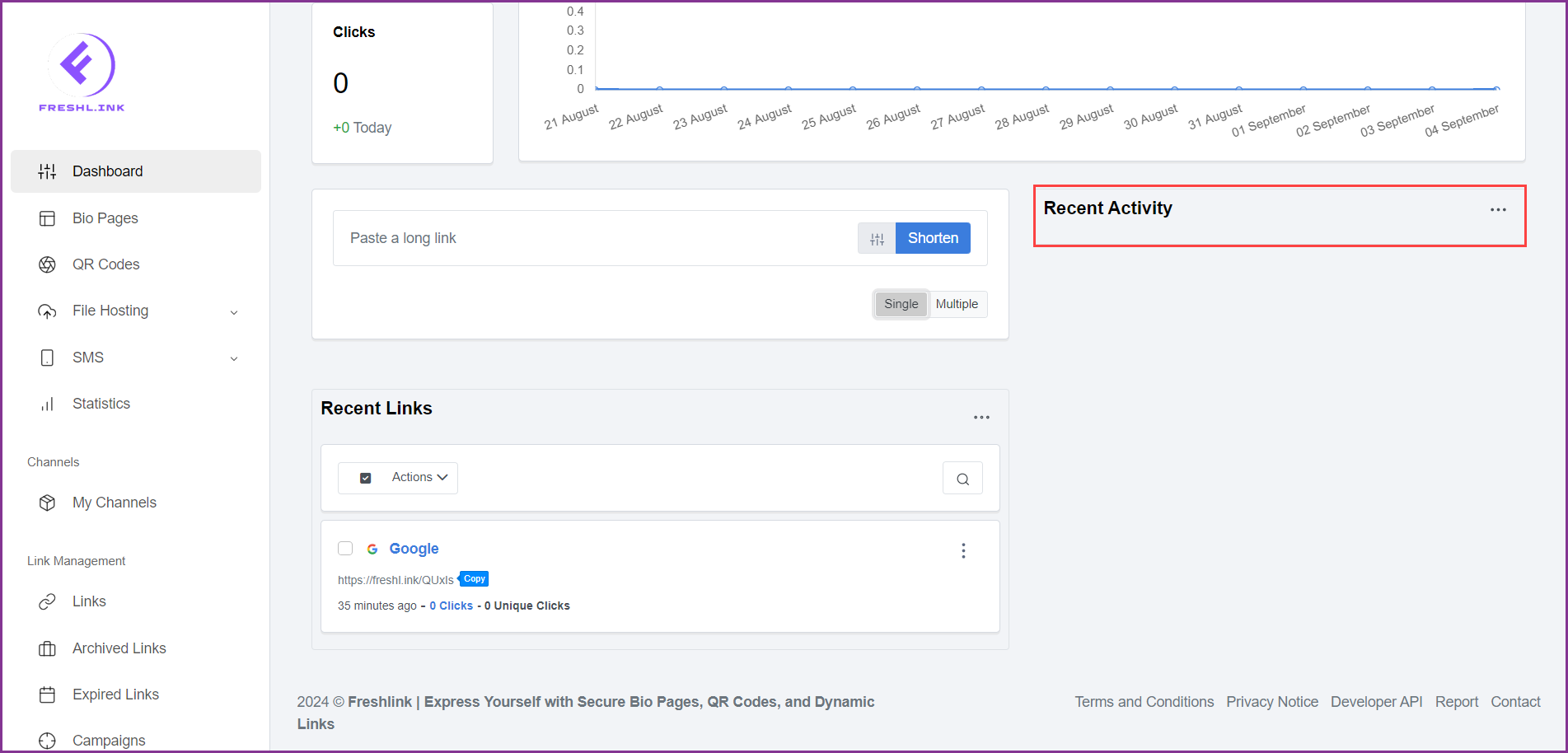
At the end is the Recent Links section that lists the URLs recently shortened by you.