QR Codes
A Modern Approach to Sharing Event Photos with QR Codes
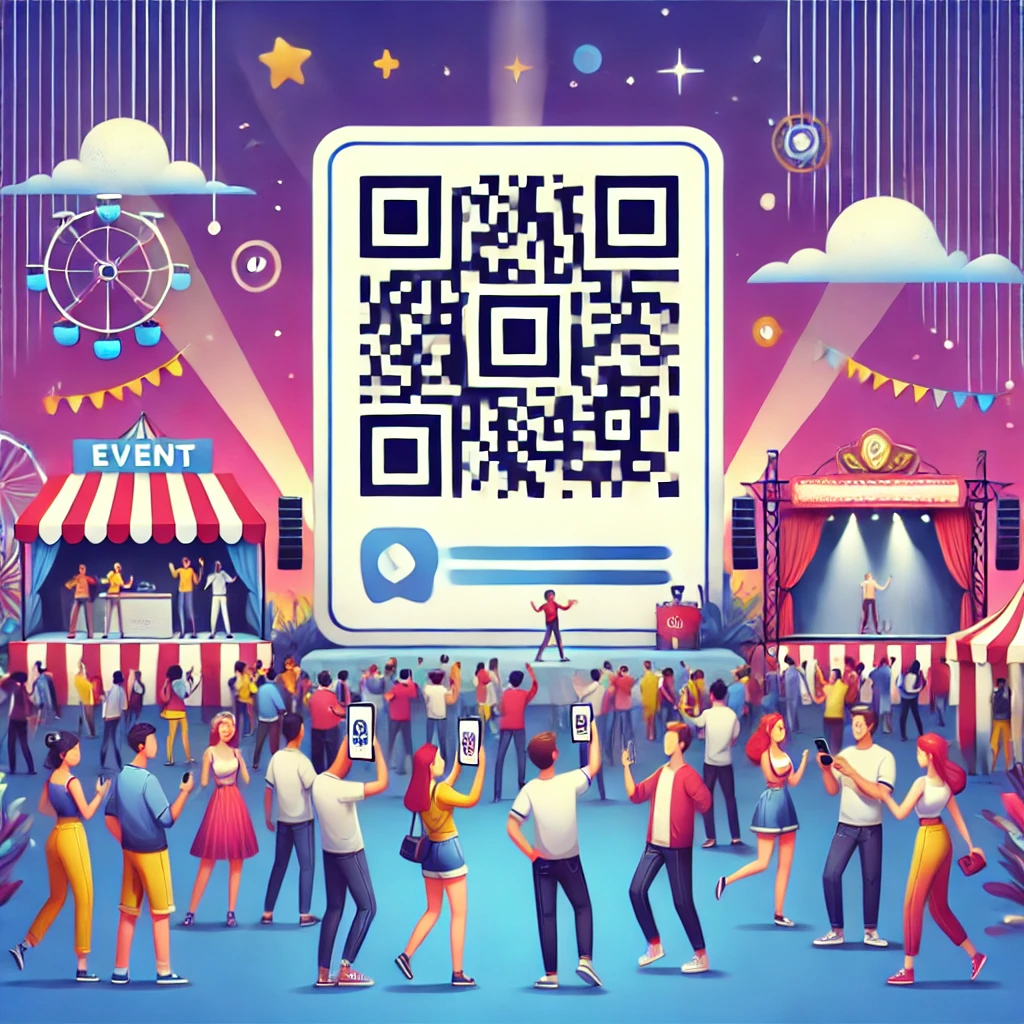
Capturing memories at events is a timeless tradition, but sharing those memories can often be a hassle. From weddings to corporate events, photo sharing has evolved with technology, and QR codes are at the forefront of this transformation. With QR codes, you can simplify the photo-sharing process for both hosts and guests, making it easier than ever to collect and distribute event photos in real time.
In this post, we'll explore how QR codes can enhance your event photo-sharing experience, the benefits they offer, and practical tips for implementing them at your next event.
Why Use QR Codes for Event Photo Sharing?
Sharing photos after an event can be a daunting task. Traditional methods like emailing links or creating social media hashtags can be confusing and time-consuming. QR codes simplify this process by allowing guests to quickly scan a code and access a shared photo album, upload their own photos, or download images from the event.
1. Convenience for Guests:
- Guests can easily scan a QR code with their smartphone to access and share photos.
- No need to download new apps or search through social media platforms.
2. Increased Engagement:
- Encourage guests to take and share photos during the event, creating a more dynamic and engaging atmosphere.
- QR codes facilitate live photo sharing, allowing guests to upload and view photos in real time.
3. Better Photo Management:
- Centralize all event photos in one location, making it easier for hosts to organize and share images with attendees.
Best Photo-Sharing Platforms for Events
Several platforms are ideal for integrating QR codes with event photo sharing. Each offers unique features, so it’s essential to choose the one that best suits your needs.
Google Photos:
- Well-known for its user-friendly interface and secure cloud storage, Google Photos allows you to create shared albums that guests can easily access and contribute to via QR code.
SmugMug:
- Popular among professional photographers, SmugMug offers customizable, password-protected galleries. It's ideal for creating a polished, secure photo-sharing experience.
Zenfolio:
- Similar to SmugMug, Zenfolio provides secure, professional-grade galleries. While guests cannot upload their photos directly, it’s an excellent option for sharing images from professional photographers.
How to Create QR Codes for Photo Sharing
Creating a QR code for your event’s photo album is simple, especially when using platforms like Freshlink’s QR code generator. Here's a step-by-step guide:
Step 1: Choose Your Photo-Sharing Platform
- Decide on the platform that best suits your event needs (e.g., Google Photos, SmugMug).
Step 2: Generate a QR Code
- Use Freshlink’s QR code generator to create a custom QR code. Input the URL of your event’s photo album and generate the code.
Step 3: Customize Your QR Code
- Tailor your QR code to match your event’s theme by adjusting colors, adding a logo, or including a call-to-action.
Step 4: Print and Share Your QR Code
- Place the QR code on invitations, signage, or digital communications. Ensure it’s easily accessible throughout the event.
Step 5: Test the QR Code
- Before the event, test the QR code on multiple devices to ensure it works seamlessly.
Best Practices for Using QR Codes at Events
1. Encourage Participation:
- Place QR codes in high-traffic areas and include clear instructions on how to use them.
2. Make It Fun:
- Customize QR codes to fit your event’s theme, adding a touch of creativity to the experience.
3. Ensure Mobile Friendliness:
- Choose a photo-sharing platform that is optimized for mobile use, ensuring guests can easily upload and view photos.
The Fresh Rundown
Incorporating QR codes into your event photo-sharing strategy can greatly enhance the experience for both hosts and guests. With the right tools and platforms, you can create a seamless, engaging, and memorable event that everyone can relive through shared photos.
Explore Freshlink’s QR code solutions today to start making your event photo sharing as easy as a scan.
Keep reading
More posts from our blog



