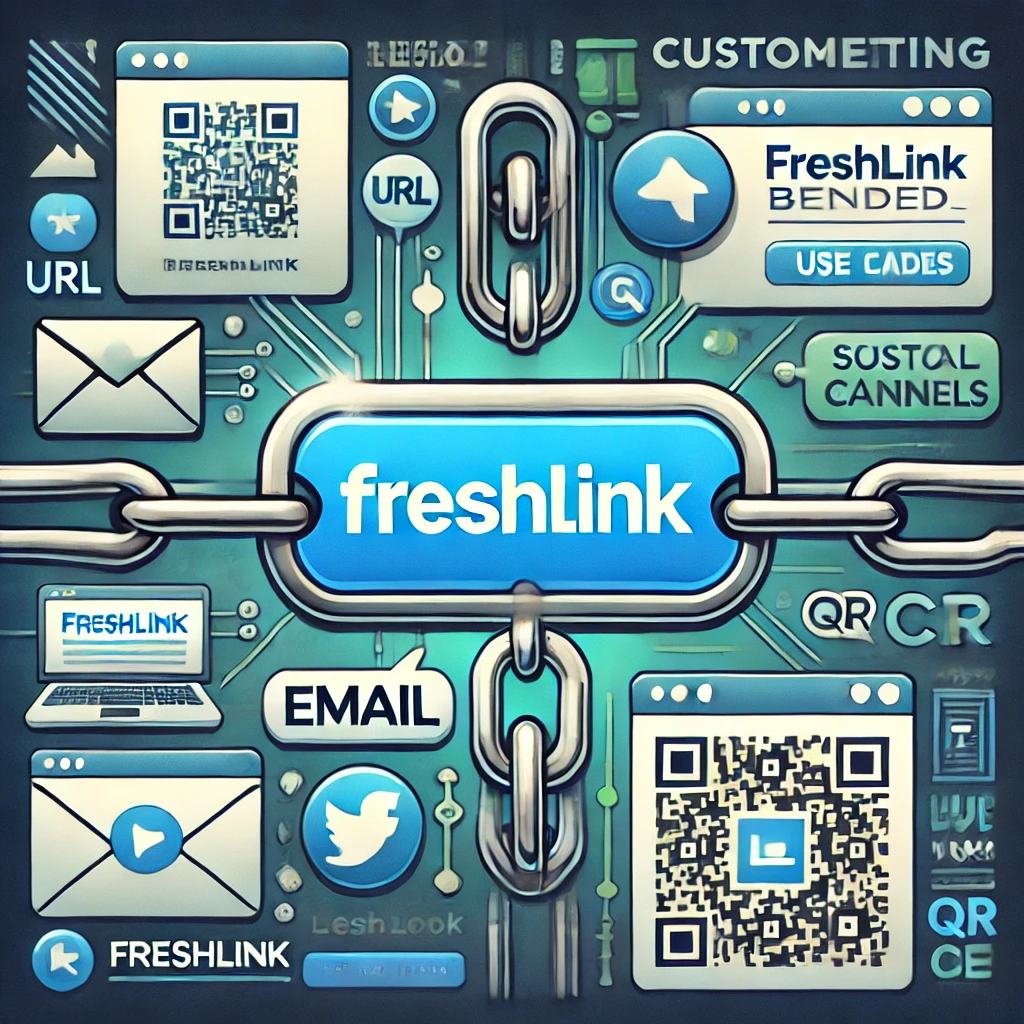URL Shortening
Short Links for Student Engagement: How to Boost Interaction in the Classroom

In today's digital world, engaging students has become more challenging as distractions abound. Whether you're a teacher, educator, or administrator, finding creative ways to maintain student attention and participation is essential. One of the simplest yet most powerful tools for improving student engagement is the use of short links.
Short links can drive interaction by making it easier for students to access resources, complete assignments, and engage with class materials online. In this article, we’ll explore how short links can improve student engagement and how Freshlink’s tools can make it even more effective.
Why Short Links Are Essential for Student Engagement
Students today are constantly connected to the digital world, and education is no exception. Teachers frequently share digital resources like assignments, videos, presentations, and articles. However, long, complicated URLs can create friction, making it difficult for students to access these resources efficiently.
Short links solve this problem by providing a clean, easy-to-share, and memorable URL. With Freshlink’s short link generator, educators can customize these URLs to make them even more user-friendly and trackable.
Key Benefits of Short Links for Student Engagement
1. Improved Accessibility
Short links are easier for students to type, remember, and access. Whether shared during a live lesson, emailed to students, or printed on handouts, short links ensure that all students can quickly reach the intended resource without any hassle.
Freshlink Advantage: Freshlink allows educators to create branded, customizable short links, making it even easier for students to recognize and trust the links. For example, a short link like “freshl.ink/lesson1” is far easier to remember and share than a long, complicated URL.
2. Increased Participation
Short links can be used to drive participation in class activities, discussions, or surveys. Educators can create interactive quizzes, polls, or discussion boards and use short links to share them with students. By reducing the barriers to participation, short links encourage more students to get involved.
Pro Tip: With Freshlink’s tracking capabilities, teachers can monitor how many students are clicking on and engaging with the shared links. This data helps you assess which activities resonate most with students.
3. Real-Time Engagement
In hybrid and virtual classrooms, educators need real-time engagement tools. Short links allow teachers to quickly share resources during live lessons, ensuring that all students can follow along with the class content without missing a beat. Whether it’s a video link, article, or online assignment, short links make real-time interaction seamless.
4. Enhanced Classroom Communication
Communication with students doesn’t stop at the classroom door. Teachers can send short links to important resources, upcoming event details, or homework assignments via email or text. This ensures that students can easily access the information they need outside of school hours.
Freshlink Tip: Use Freshlink’s analytics to measure how effectively students are interacting with the materials you share. If certain resources aren’t being accessed, you can adjust your strategy to improve engagement.
How to Use Short Links in the Classroom
There are countless ways educators can leverage short links to improve student engagement. Here are a few key strategies:
1. Sharing Learning Resources
Whether it’s an educational video, reading material, or an interactive tool, teachers often share digital resources with students. Using short links, you can make these resources more accessible. Instead of copying and pasting lengthy URLs into presentations or emails, short links make it easy for students to quickly type in or click to access the resource.
2. Interactive Quizzes and Surveys
Quizzes and polls are effective ways to keep students engaged, assess understanding, and gather feedback. By creating a short link to an online quiz or survey, teachers can drive participation and make it easy for students to contribute.
Freshlink Integration: Freshlink short links can be linked to Google Forms, SurveyMonkey, or other interactive platforms, allowing students to engage with the content in just one click. Plus, you can track participation with Freshlink’s built-in analytics.
3. Event Announcements
Teachers and schools frequently organize events like workshops, field trips, or study groups. Short links can be used to share event details, sign-up forms, and important updates with students. With Freshlink, educators can create branded links for each event, making it easier for students to access the necessary information and register.
4. Homework and Assignment Submission
When it comes to submitting assignments or accessing homework portals, long URLs can be frustrating for students. By using short links, teachers can simplify this process, ensuring that students know exactly where to submit their work.
Pro Tip: Freshlink’s short links can be customized to each class or assignment, making it easy for students to find the right submission portal without confusion.
5. Group Projects and Collaboration
In today’s digital learning environment, group projects often require collaboration on online platforms. Teachers can create short links to shared resources, collaborative documents, or project instructions, making it easy for students to work together and access materials.
Best Practices for Using Short Links in Education
While short links are incredibly effective, it’s important to use them strategically to maximize student engagement. Here are some best practices to keep in mind:
1. Customize Your Links
Customized short links not only look more professional, but they’re also easier for students to remember and trust. Freshlink allows you to create branded short links that are specific to your class or lesson, which makes it easier for students to recognize and use them.
2. Track Engagement
Freshlink’s analytics tools allow educators to track how students interact with shared links. By monitoring click-through rates and engagement, teachers can determine which resources are resonating with students and adjust their teaching methods accordingly.
3. Use QR Codes for In-Person Lessons
For in-person classes, QR codes are a fantastic way to share short links without requiring students to manually type them in. Freshlink allows you to generate QR codes that link directly to your short URLs, making it easy for students to scan and access the resource instantly.
4. Limit Link Sharing
To maintain classroom security and privacy, only share short links within your intended audience. While Freshlink provides easy-to-share URLs, it’s important to ensure that sensitive information is only accessible by those with the appropriate permissions.
The Fresh Rundown
Short links are a simple yet powerful tool for improving student engagement in both physical and virtual classrooms. Whether you’re sharing learning materials, event announcements, or interactive activities, short links make it easier for students to access and engage with content.
With Freshlink, educators can create branded, customizable short links that enhance classroom communication, drive real-time engagement, and provide valuable insights through advanced analytics. By integrating short links into your teaching strategy, you can create a more interactive, engaging, and efficient learning experience for your students.
Ready to take your classroom engagement to the next level? Start using Freshlink to simplify how you share resources and track student interaction today!
Keep reading
More posts from our blog