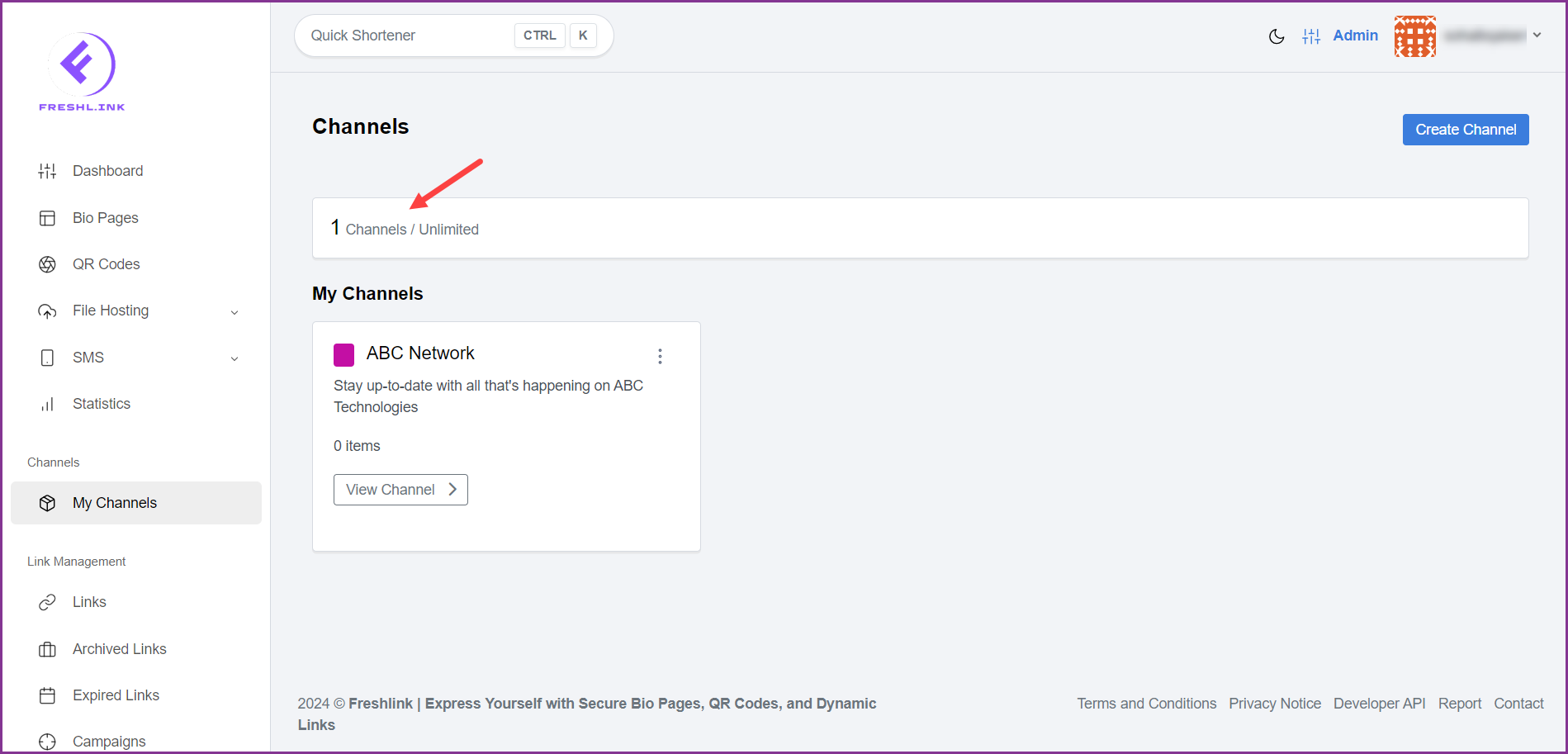Upon successful login, click My Channels from the left navigation bar. Doing so takes you to the Channels screen.
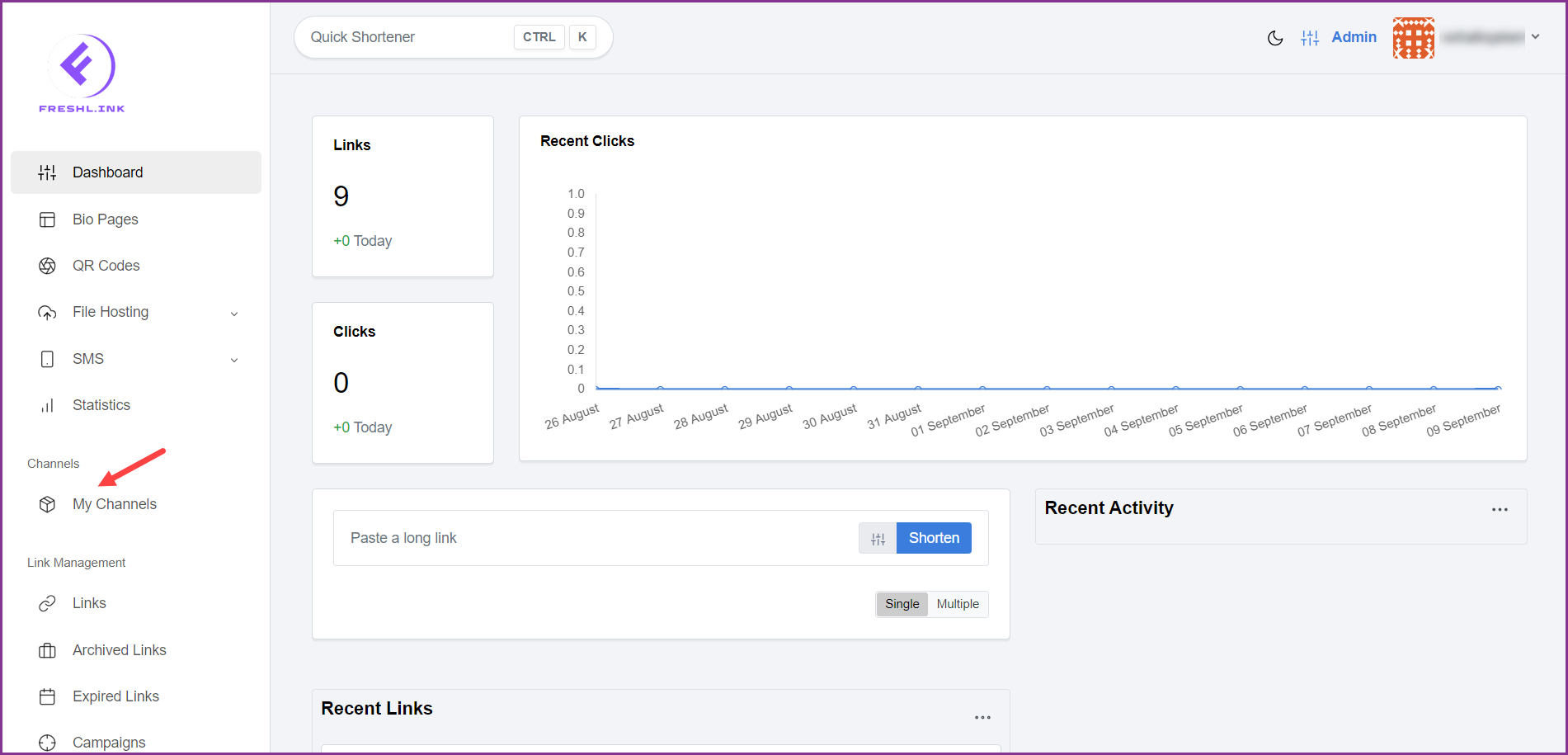
Here, all the created channels are displayed via individual cards.
To view a channel, click the  button from the channel card.
button from the channel card.
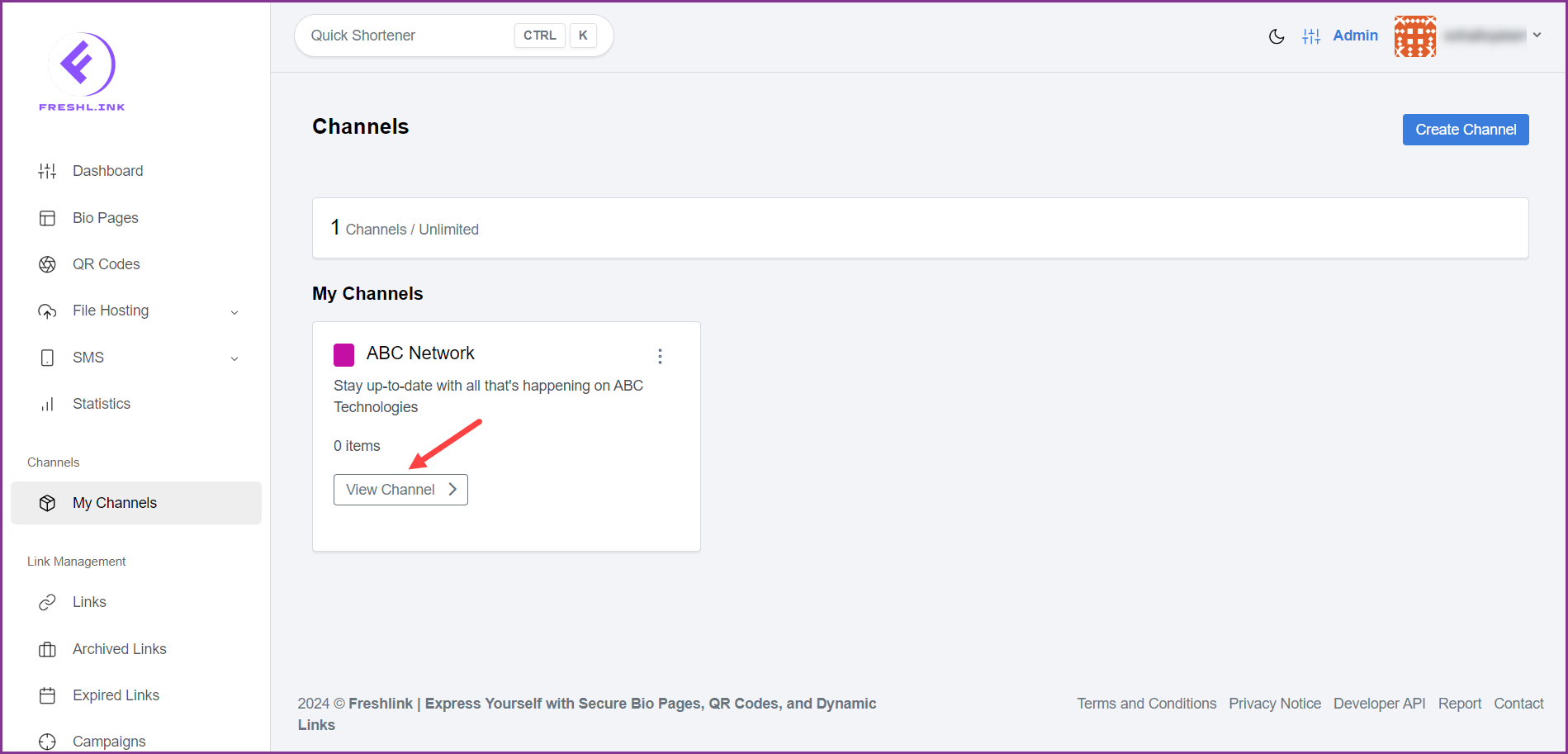
At the top is a panel that displays the count of created channels out of the allowed limit of channels you can create as per your account subscription.