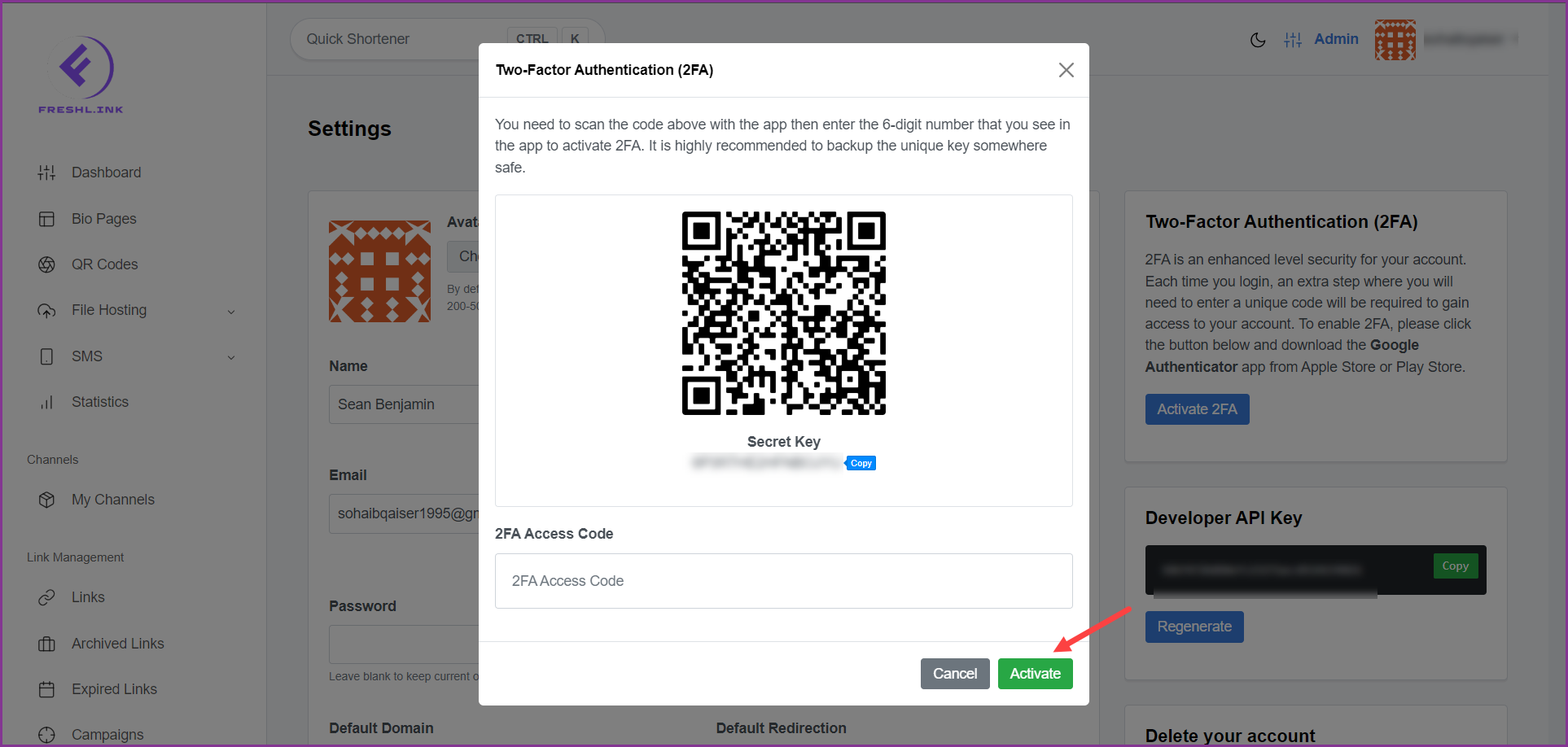Freshlink > Username > Settings
Follow the above-mentioned workflow to land on the Settings screen.
Click the 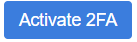 button from the Two-Factor Authentication (2FA) section. Doing so opens the Two-Factor Authentication (2FA) window.
button from the Two-Factor Authentication (2FA) section. Doing so opens the Two-Factor Authentication (2FA) window.
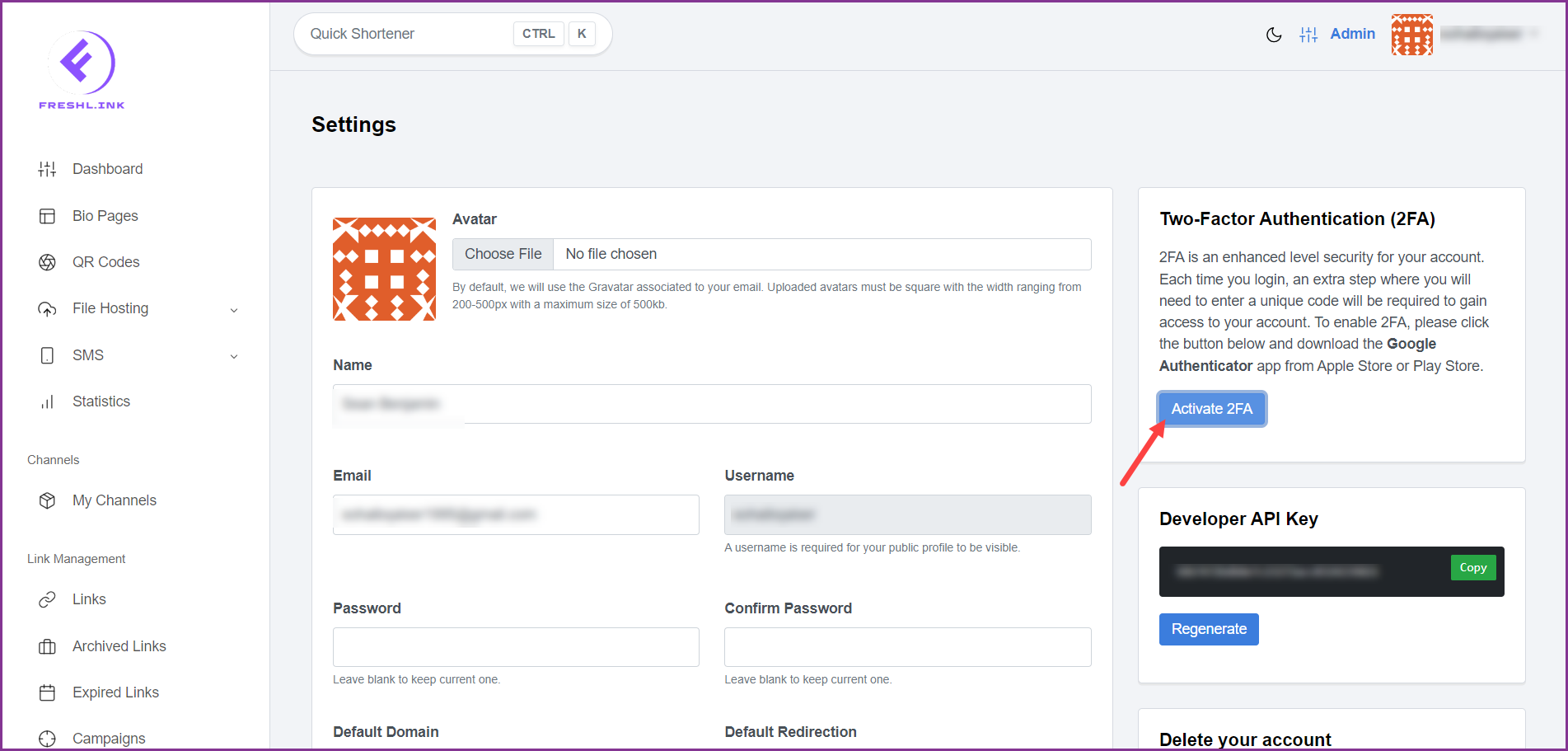
Scan the QR code displayed and enter the 6-digit code received on your Authenticator app in the 2FA Access Code field.

Once entered, click the  button.
button.