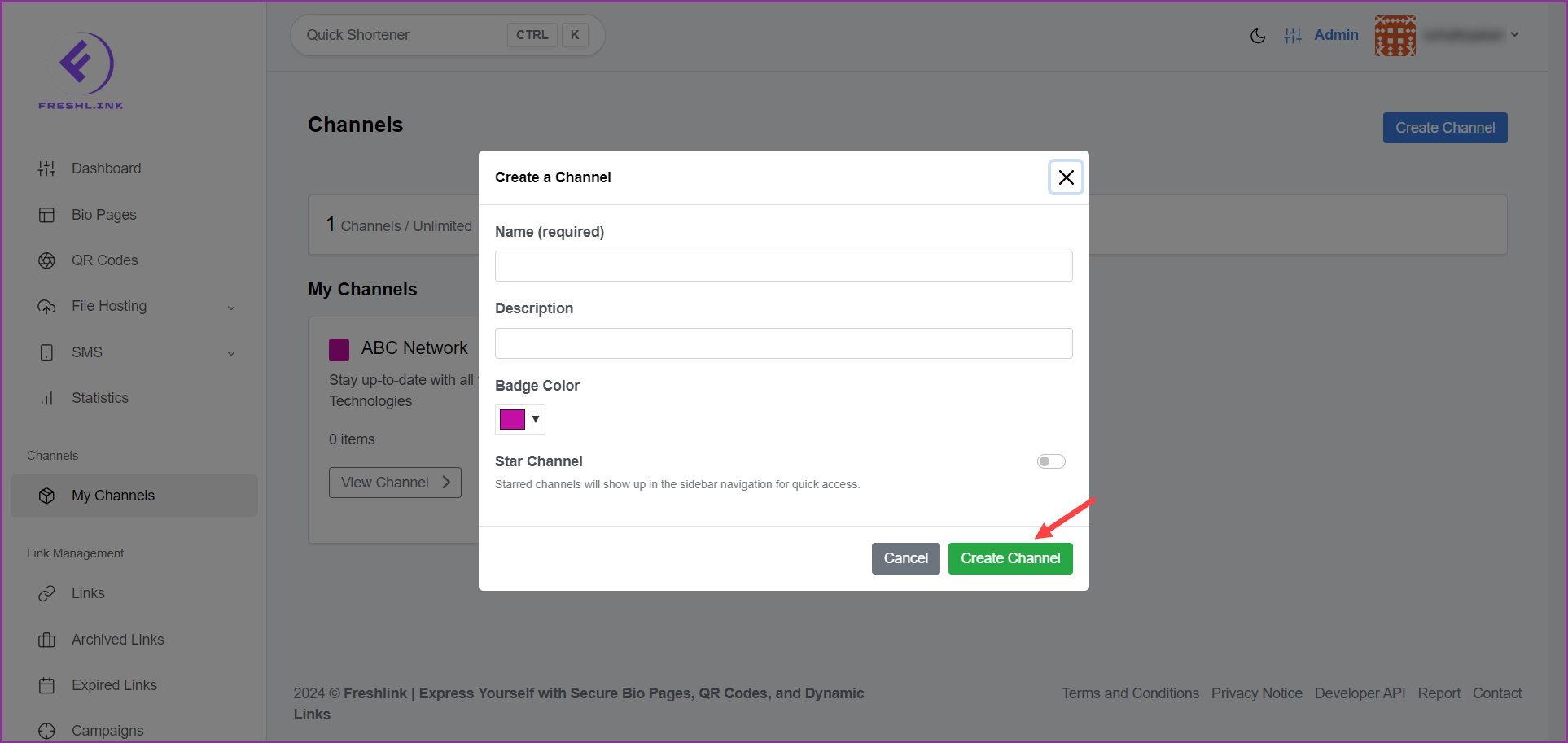Freshlink > Left Navigation Bar > My Channels
Follow the above-mentioned workflow to land on the Channels screen.
Click the 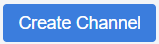 button. Doing so opens the Create a Channel popup.
button. Doing so opens the Create a Channel popup.
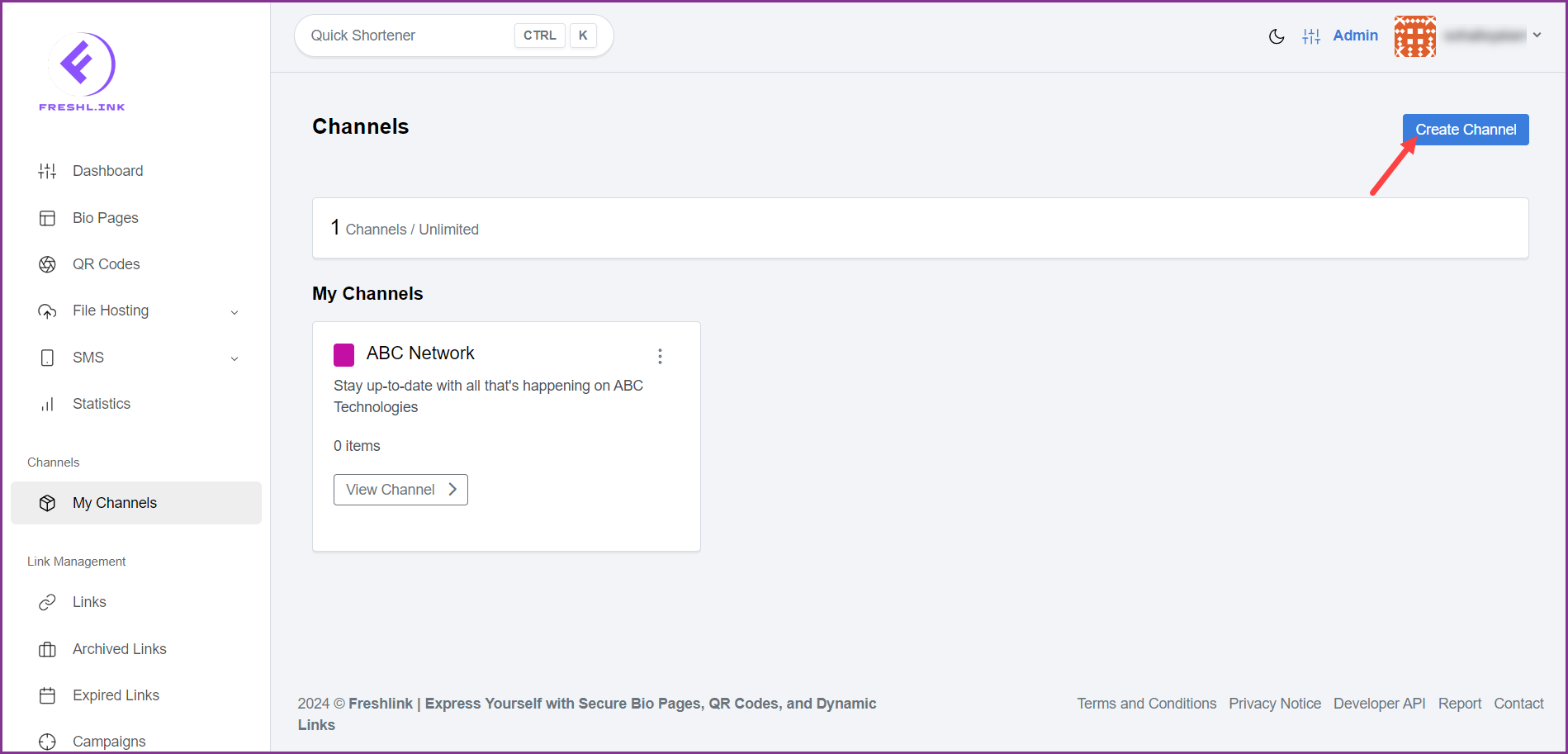
Enter the name of the channel in the Name field.
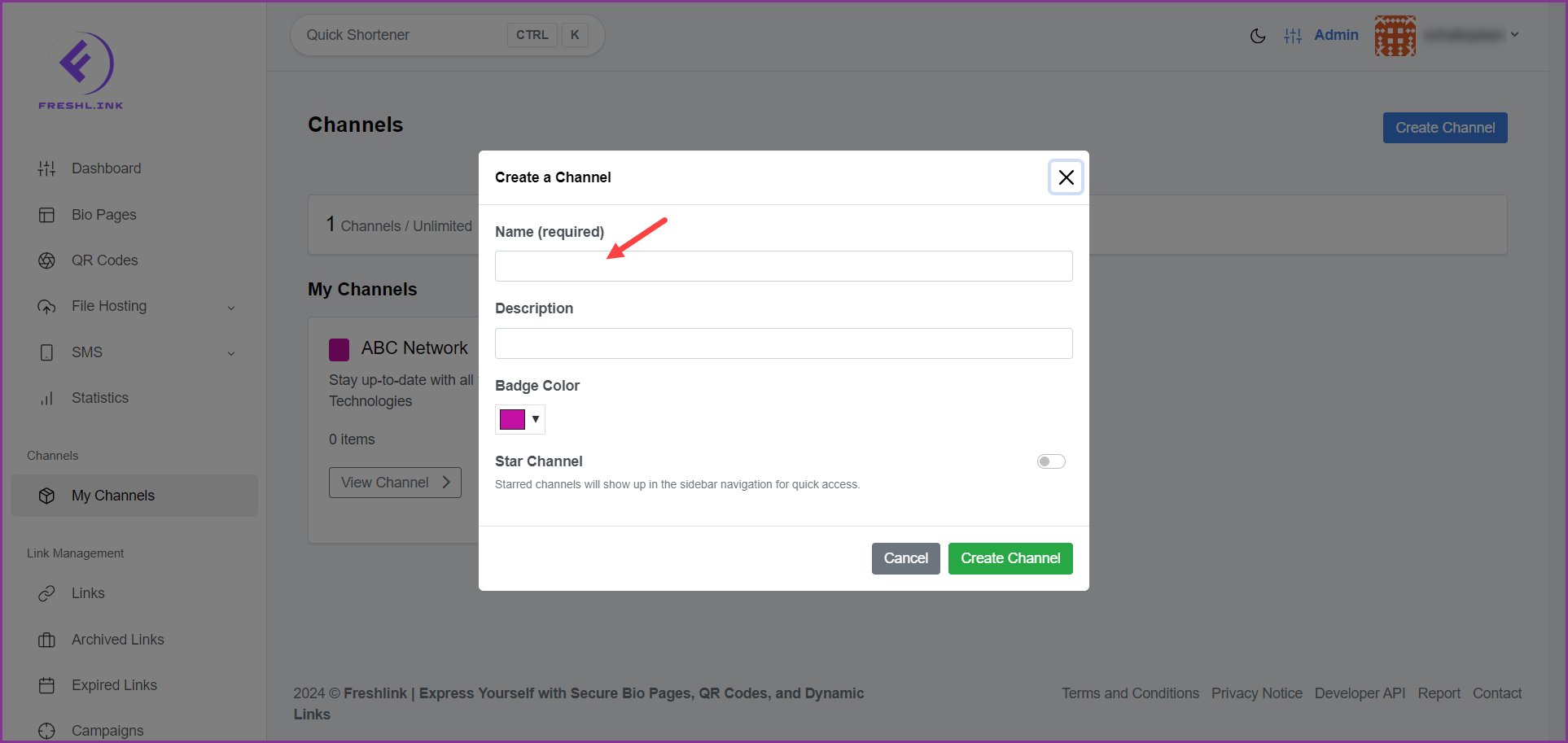
Use the Description field to enter a description for the channel.
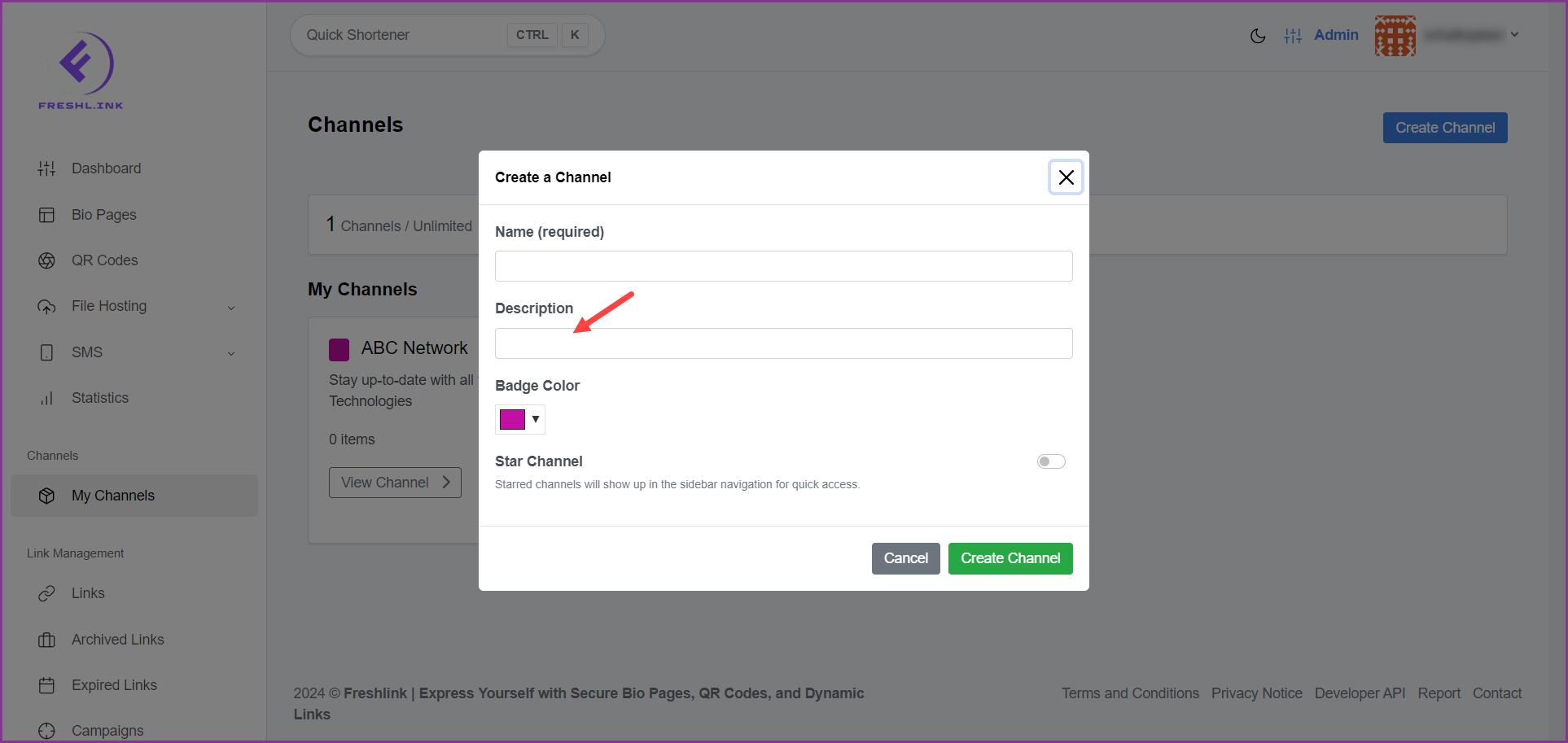
Select the badge color for your channel using the Badge Color palette.
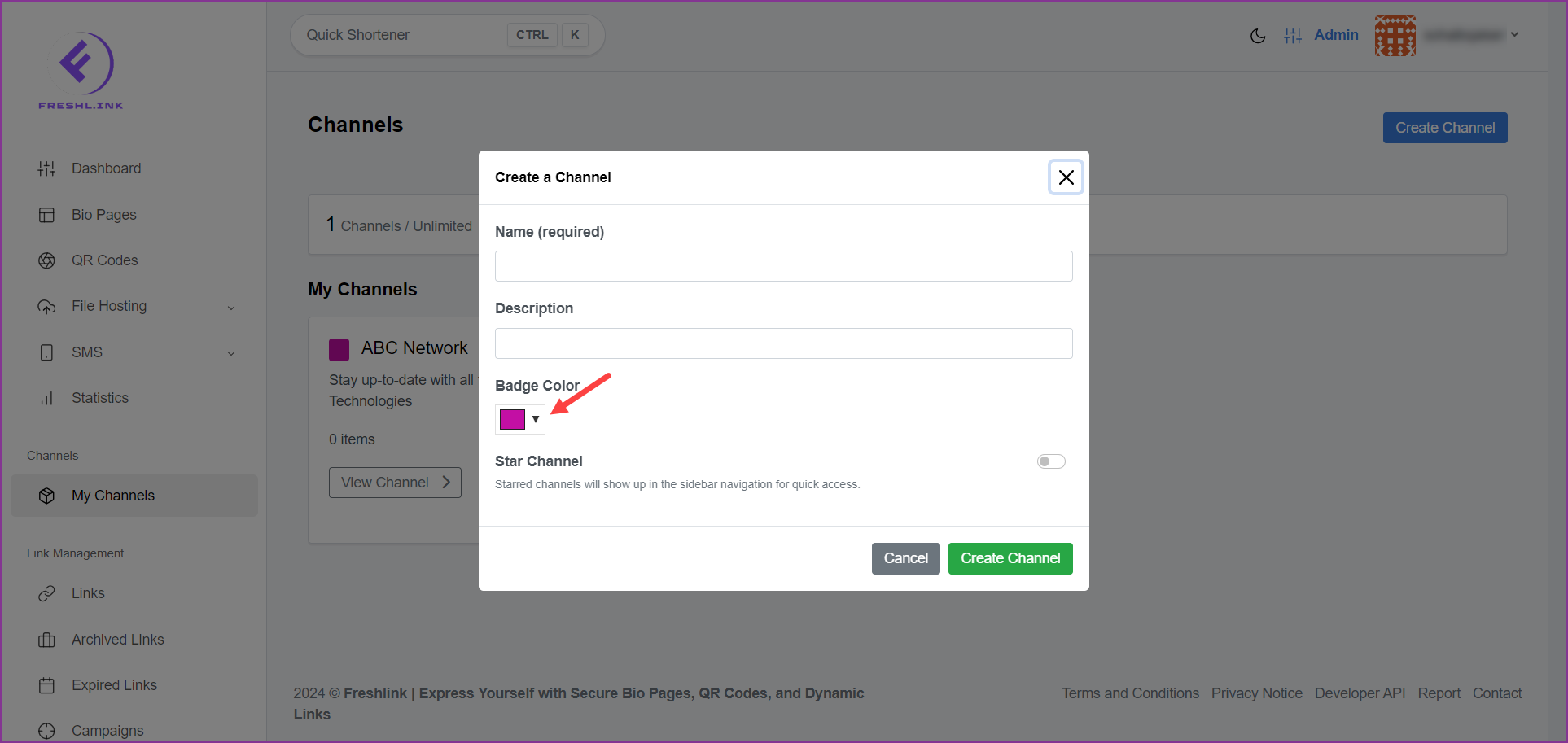
In case you want to mark it as a star channel appearing in the navigation sidebar for quick access, enable the Star Channel toggle button.
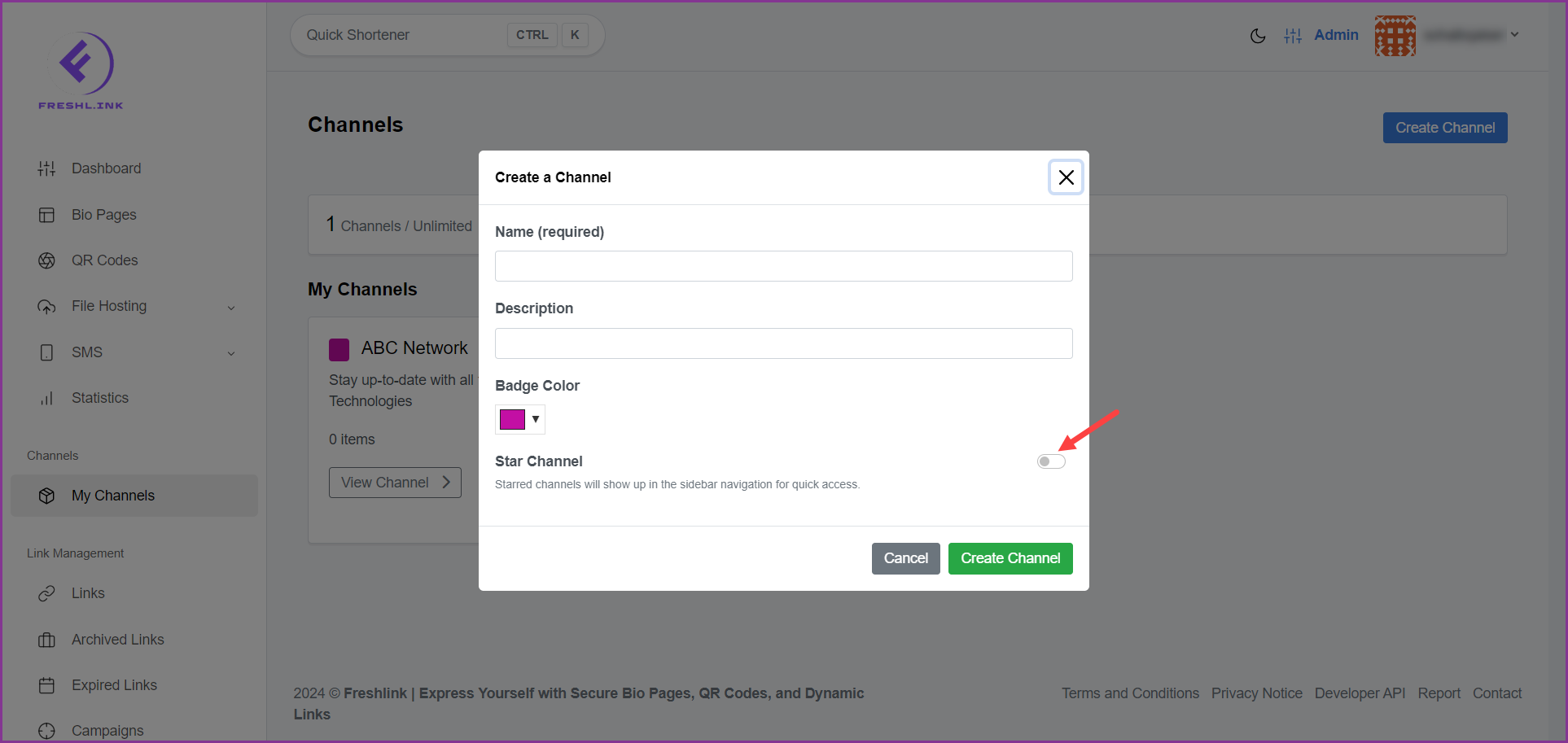
Once the required details are entered, click the  button.
button.