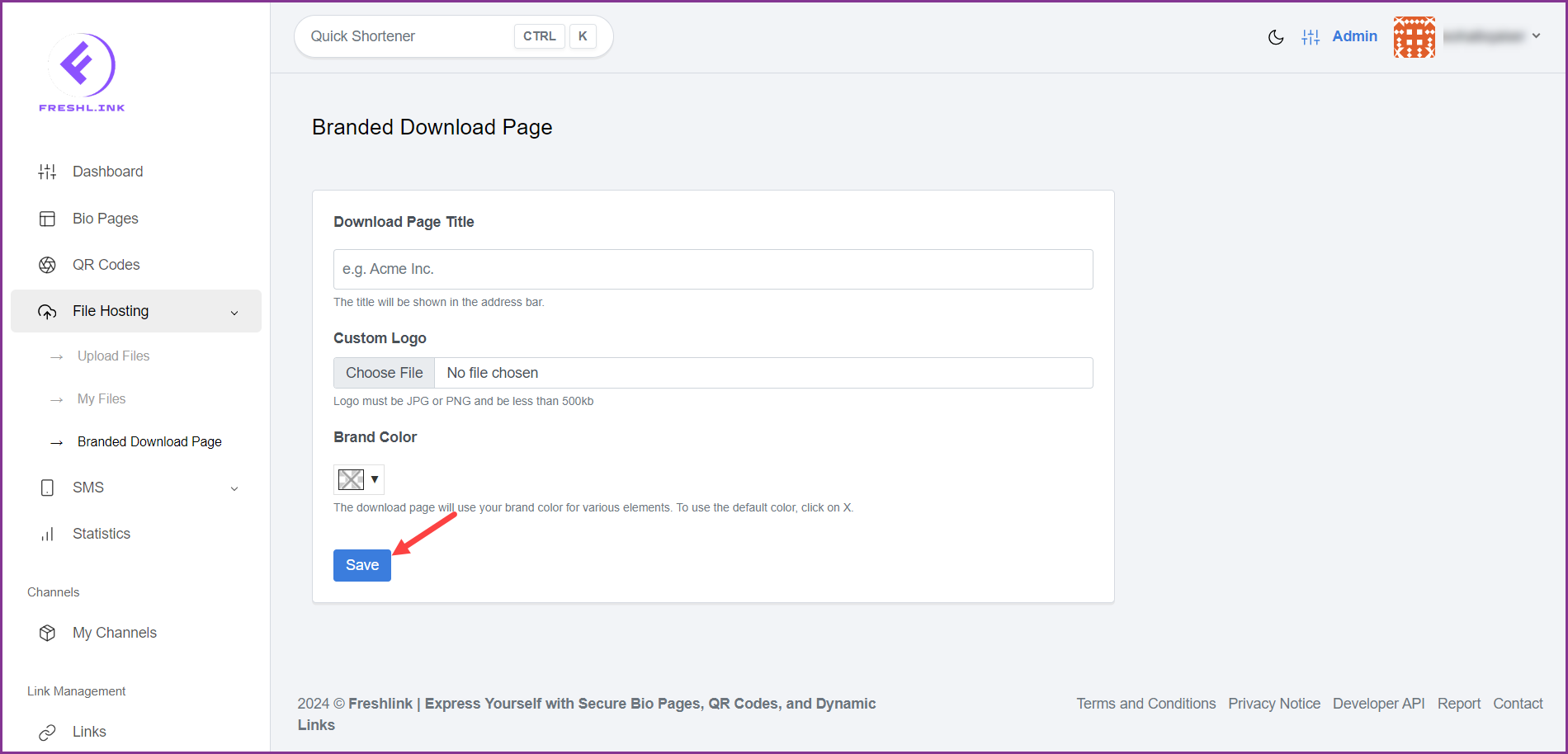Upon successful login, click File Hosting from the left navigation bar.
From the options revealed, click Branded Download Page. This takes you to the Branded Download Page screen.
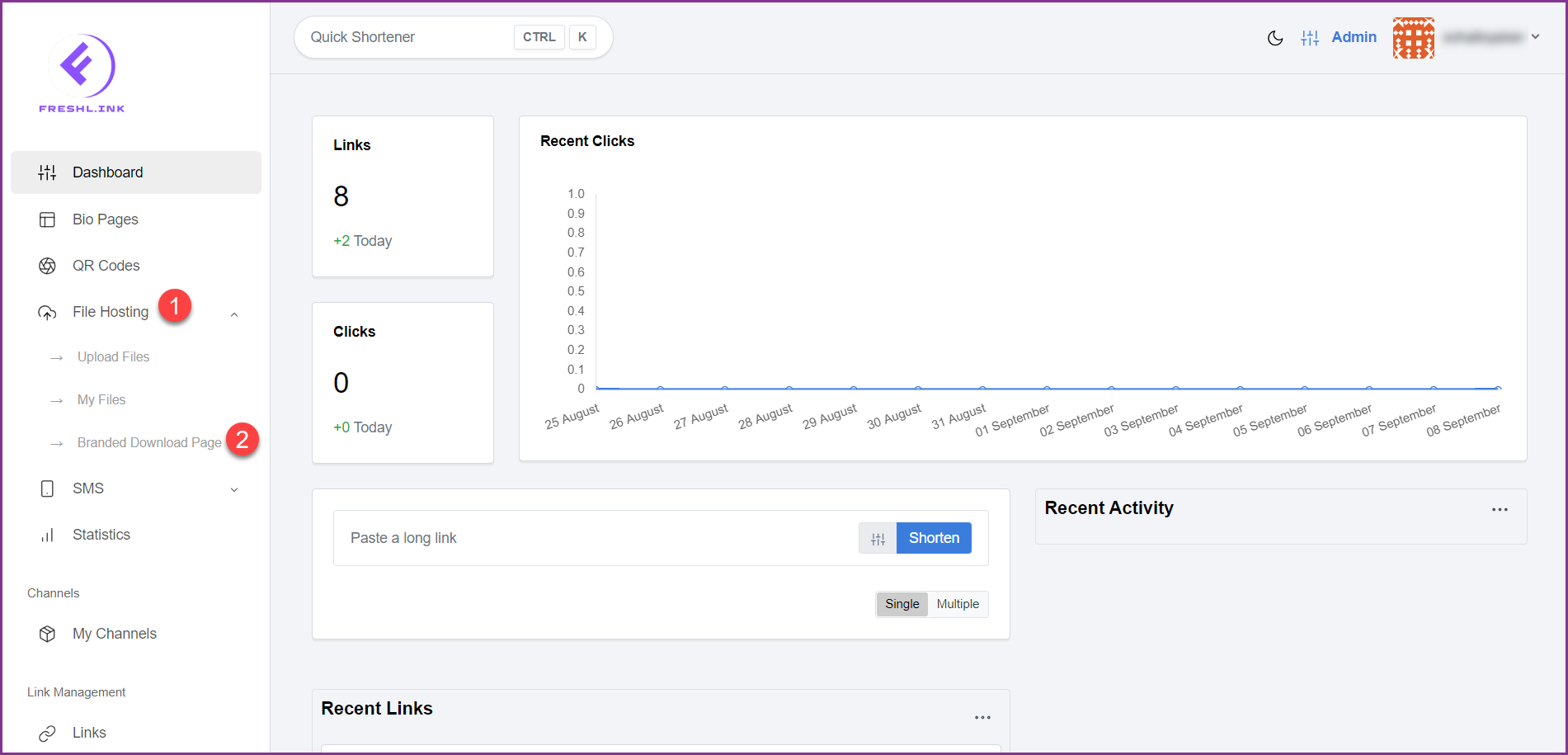
Here, enter the title for the page using the Download Page Title field.
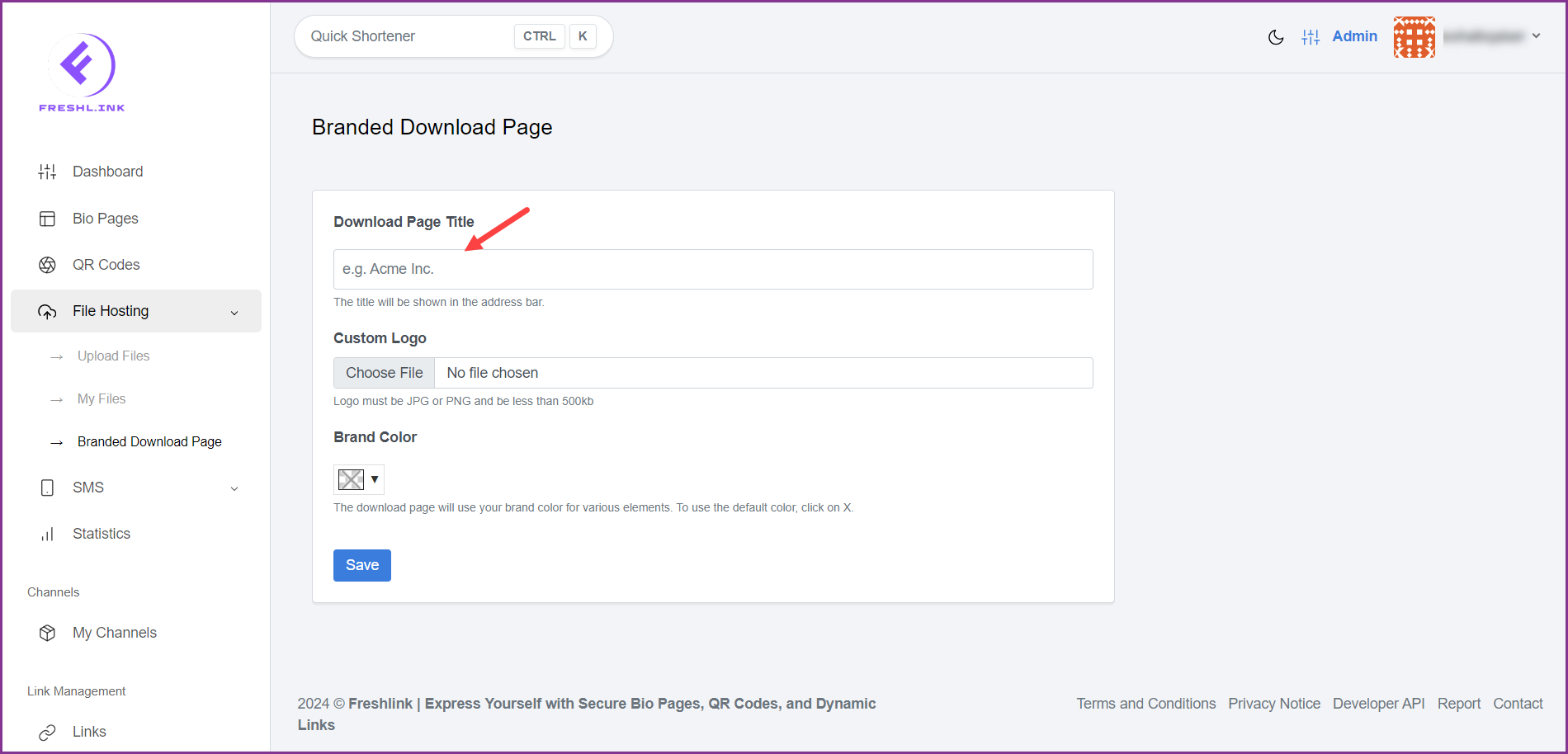
Click the Choose File button under Custom Logo heading to choose a logo file from your system storage.
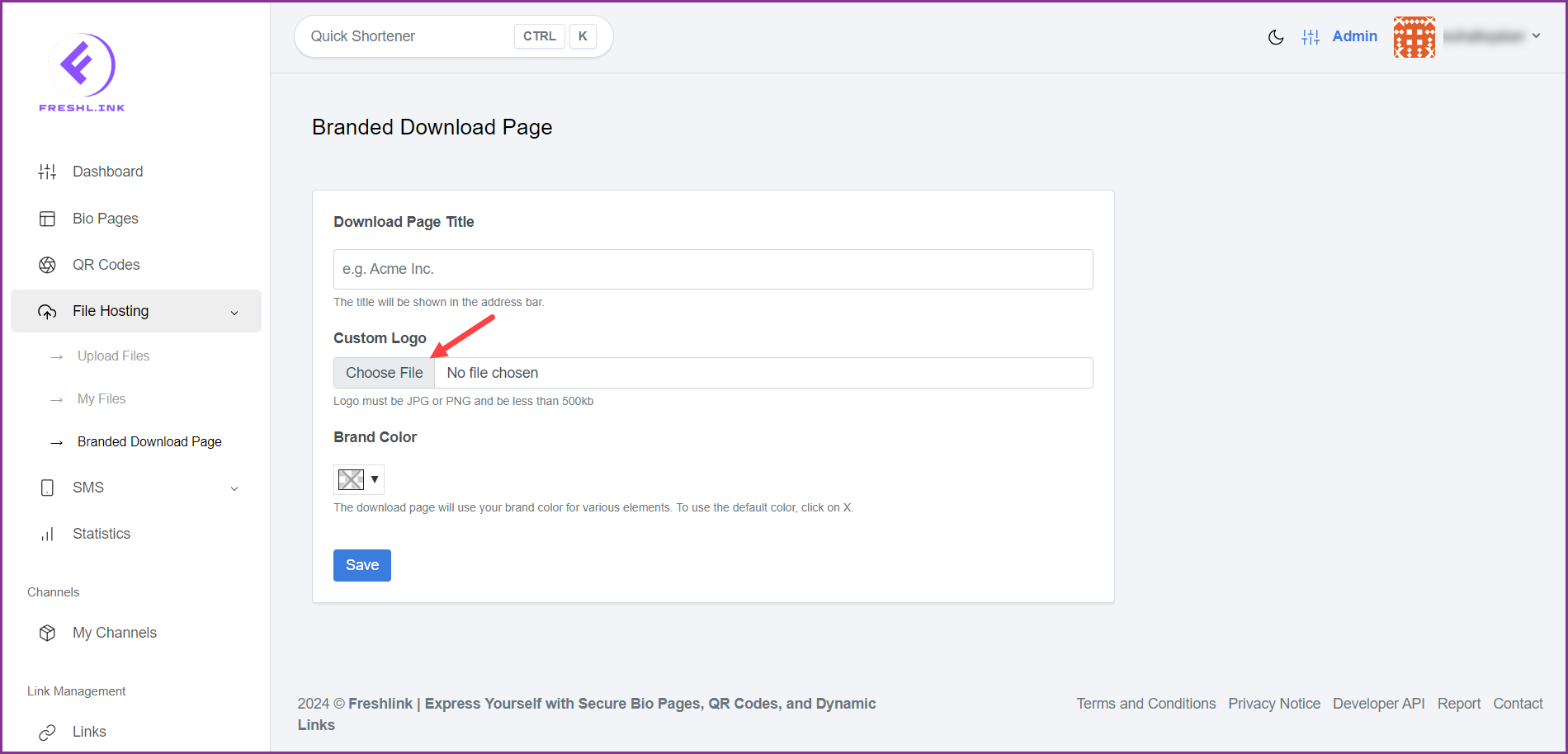
Choose the brand color from the Brand Color palette.
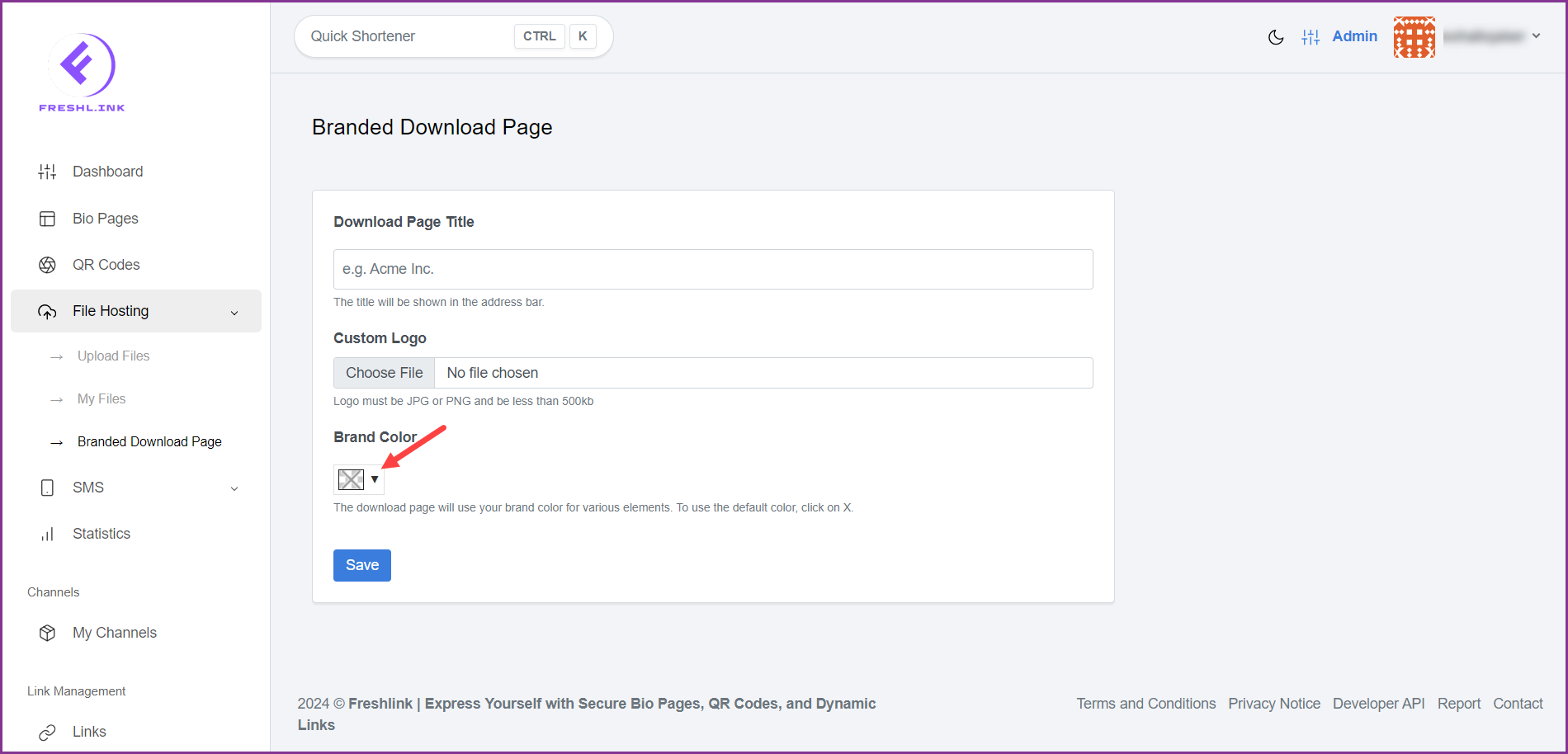
Once the required selections are made, click the  button.
button.