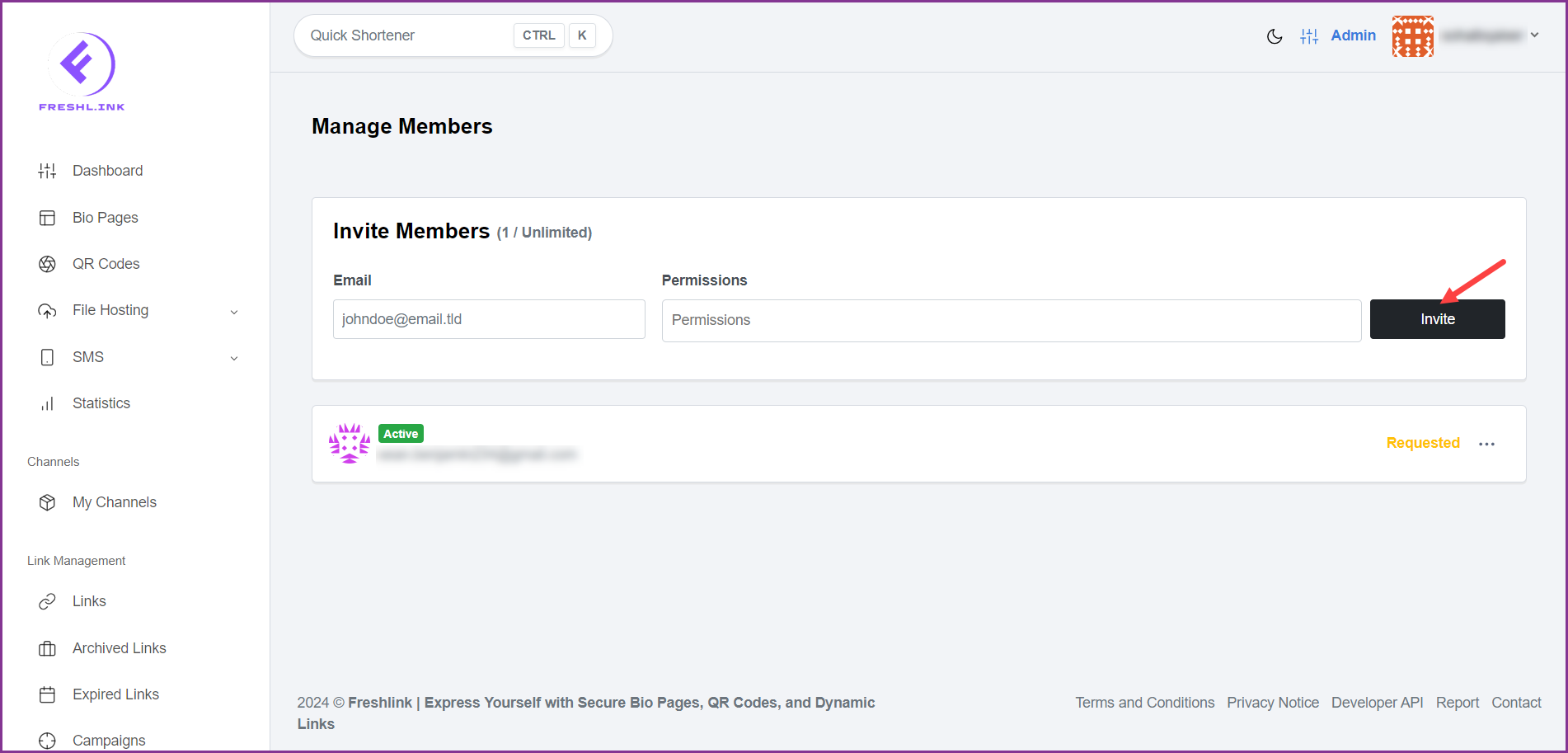Freshlink > Left Navigation Bar > Teams
Follow the above-mentioned workflow to land on the Teams screen.
Enter the email address of the member you want to invite in the Email field.
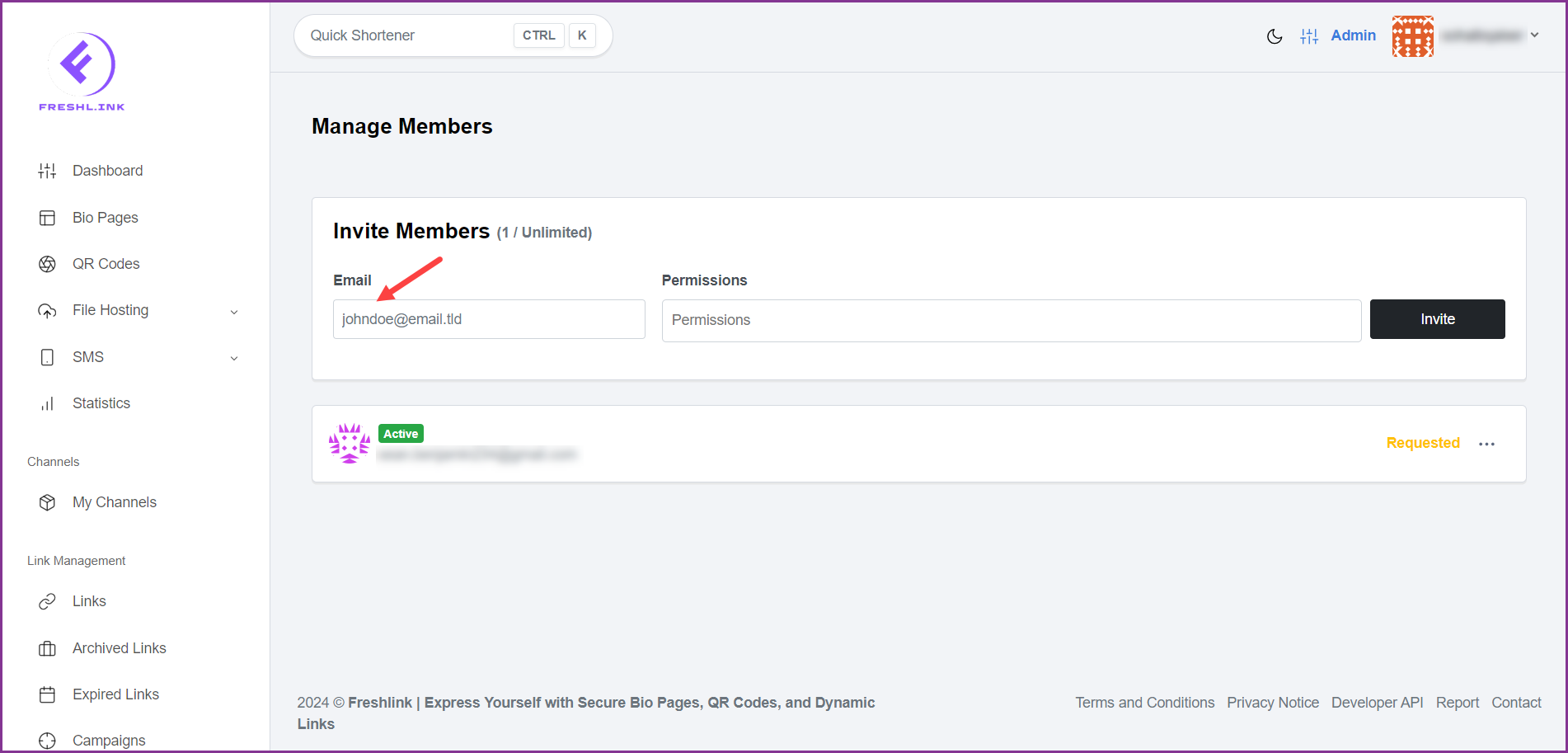
Use the Permissions dropdown to select the permissions you want to grant to the user.
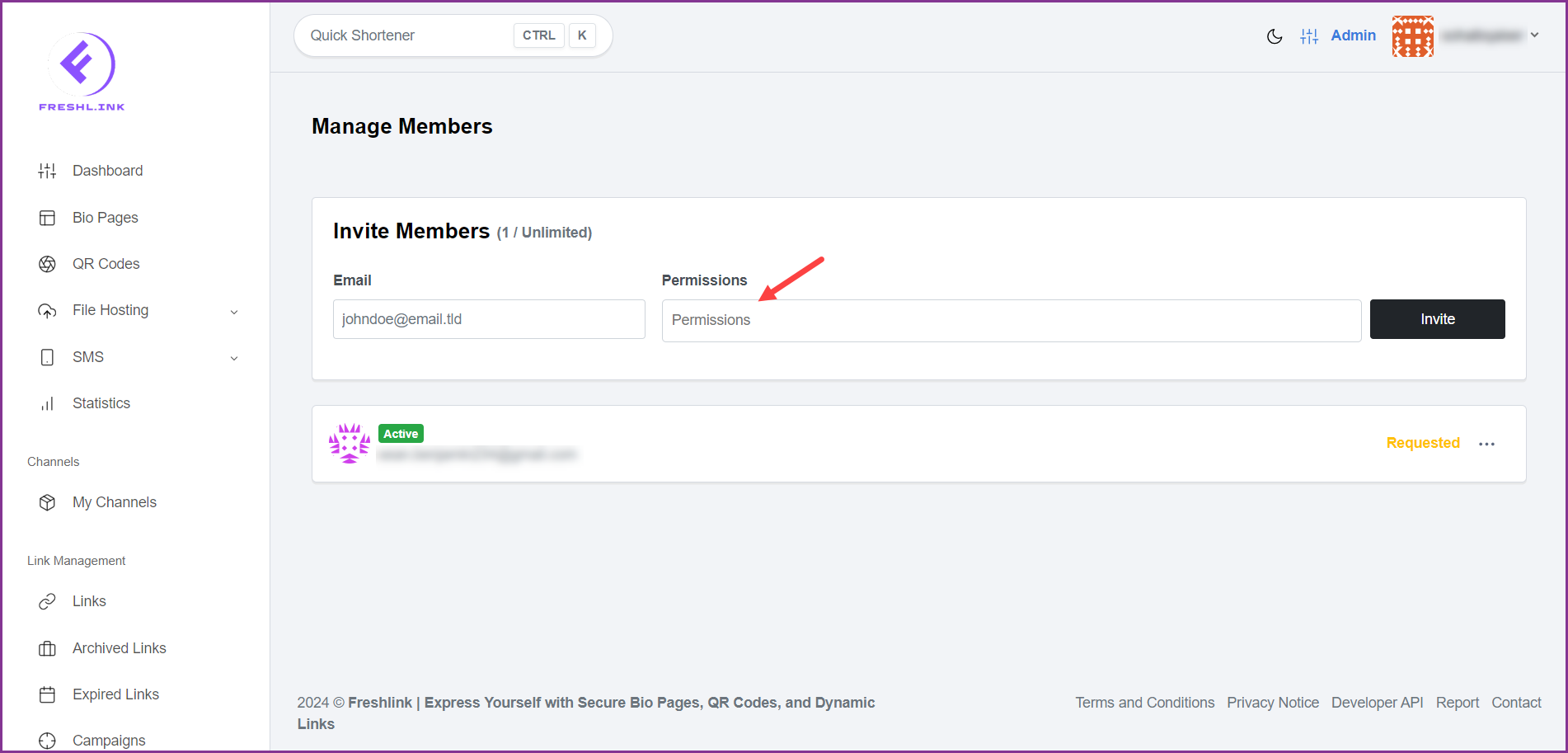
Once the required information is filled, click the 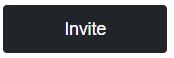 button.
button.