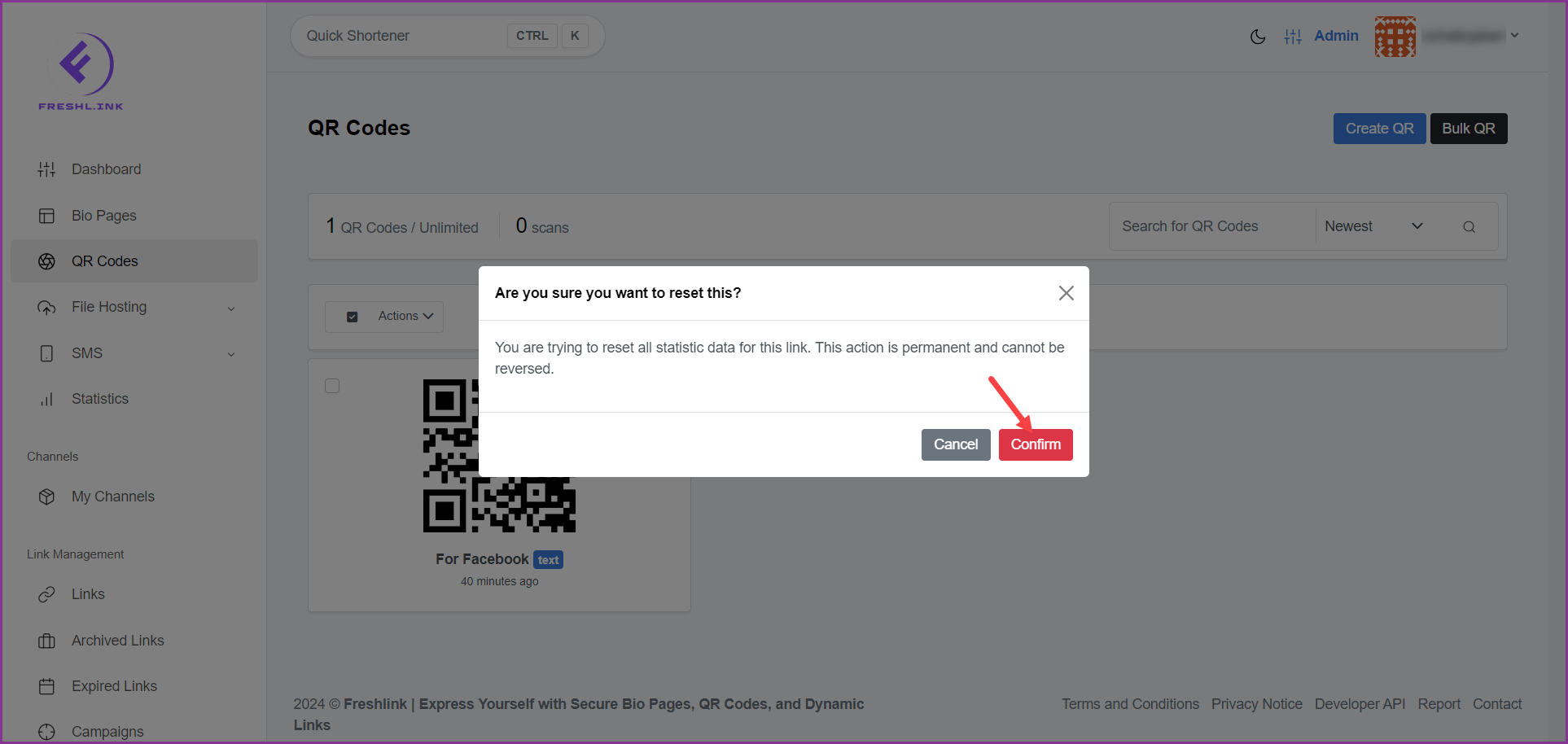Freshlink > Left Navigation Bar > QR Codes
Follow the above-mentioned workflow to land on the QR Codes screen.
For a QR code you want to reset stats for, click the three-dot icon located at the top-right corner of the card. Doing so reveals a number of options.
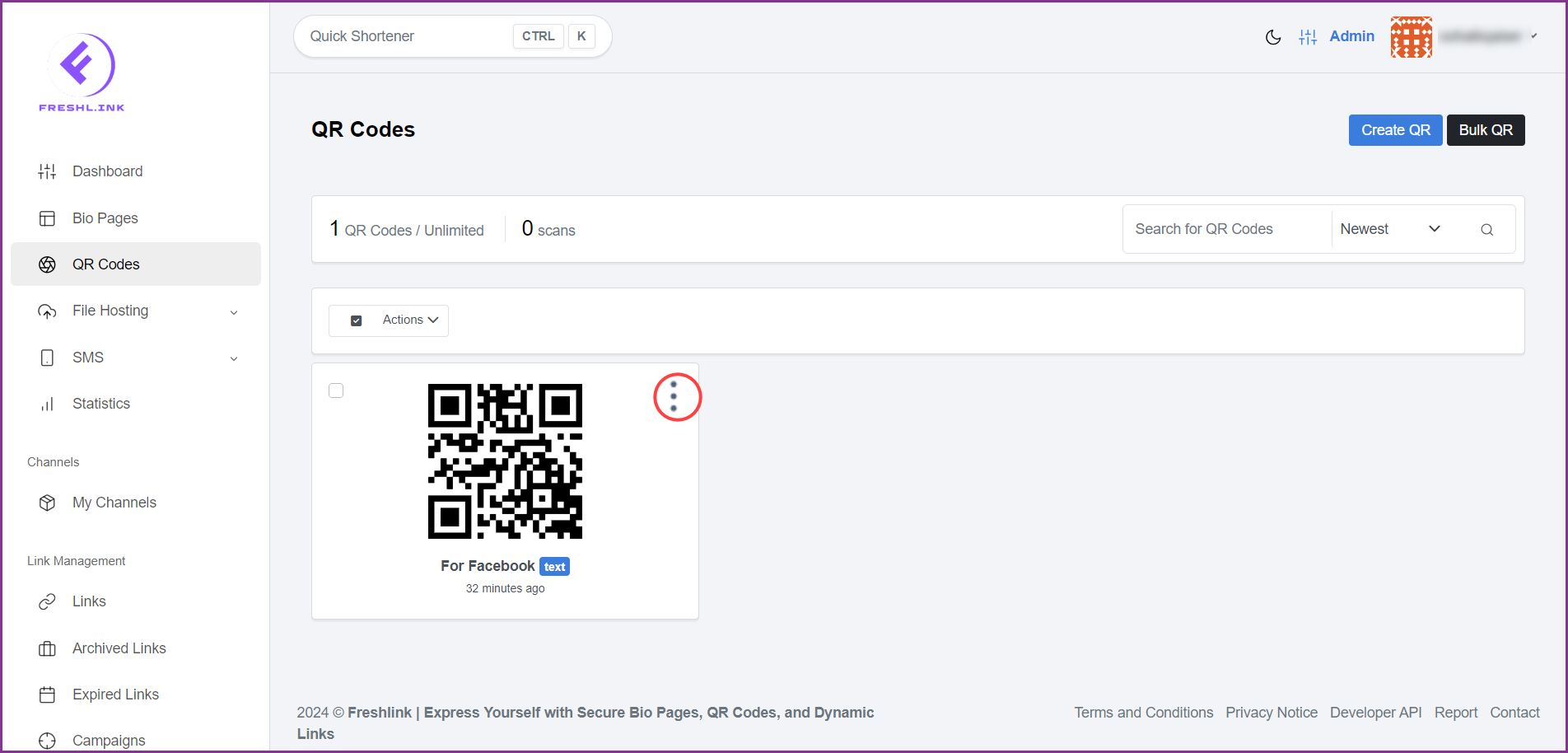
Click Reset Stats. This opens a confirmation popup.
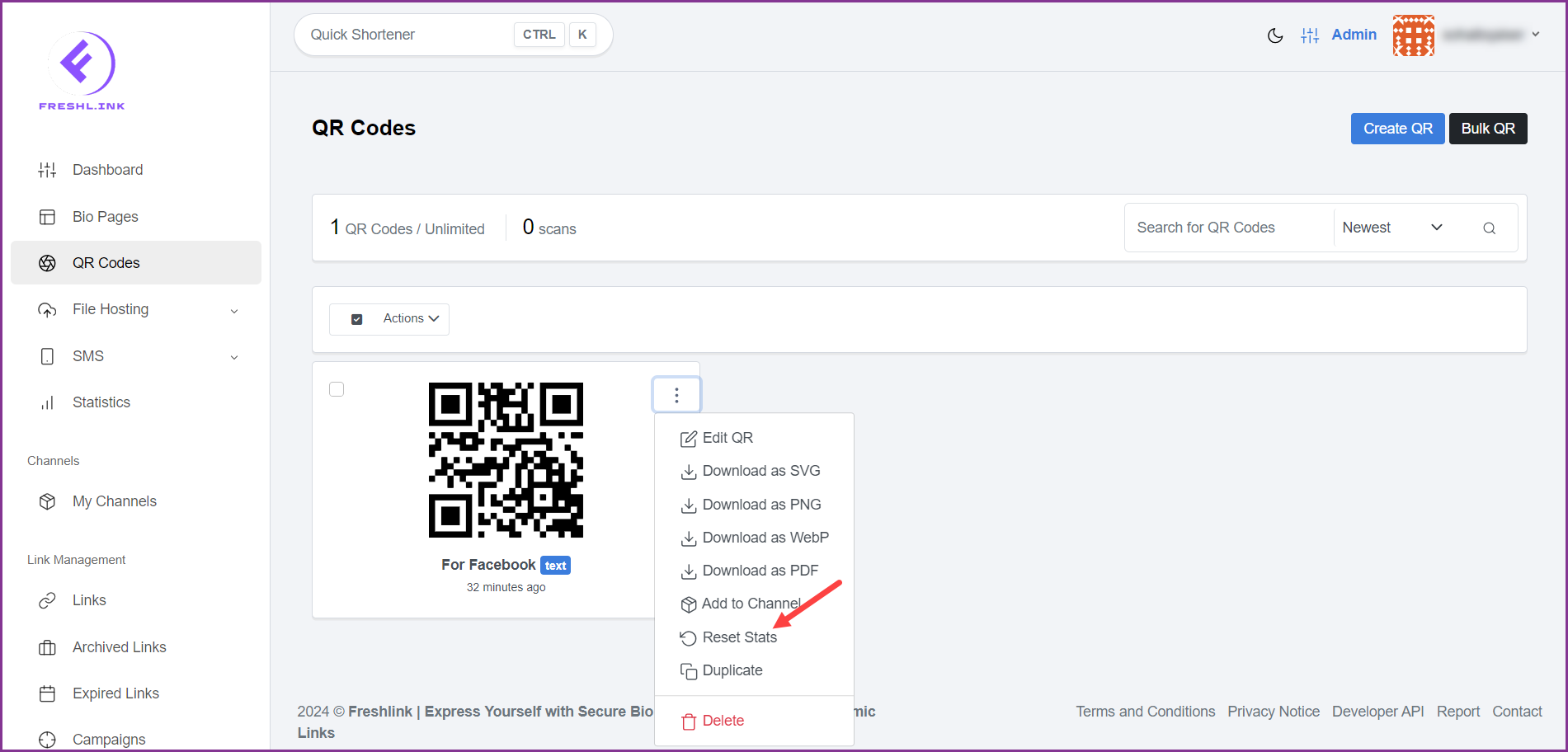
To confirm, click the  button.
button.