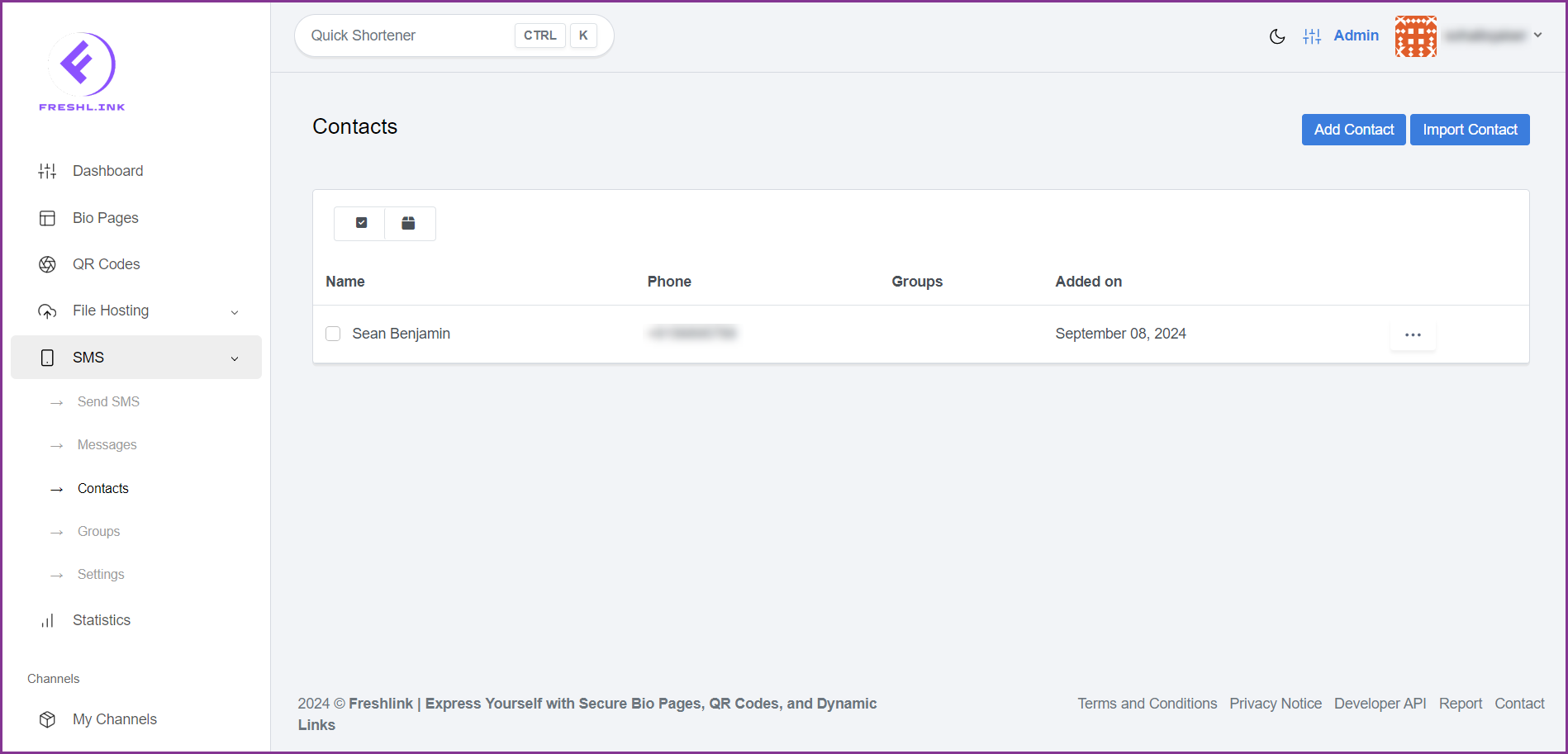Upon successful login, click SMS from the left navigation bar.
From the options revealed, click Contacts. Doing so takes you to the Contacts screen.
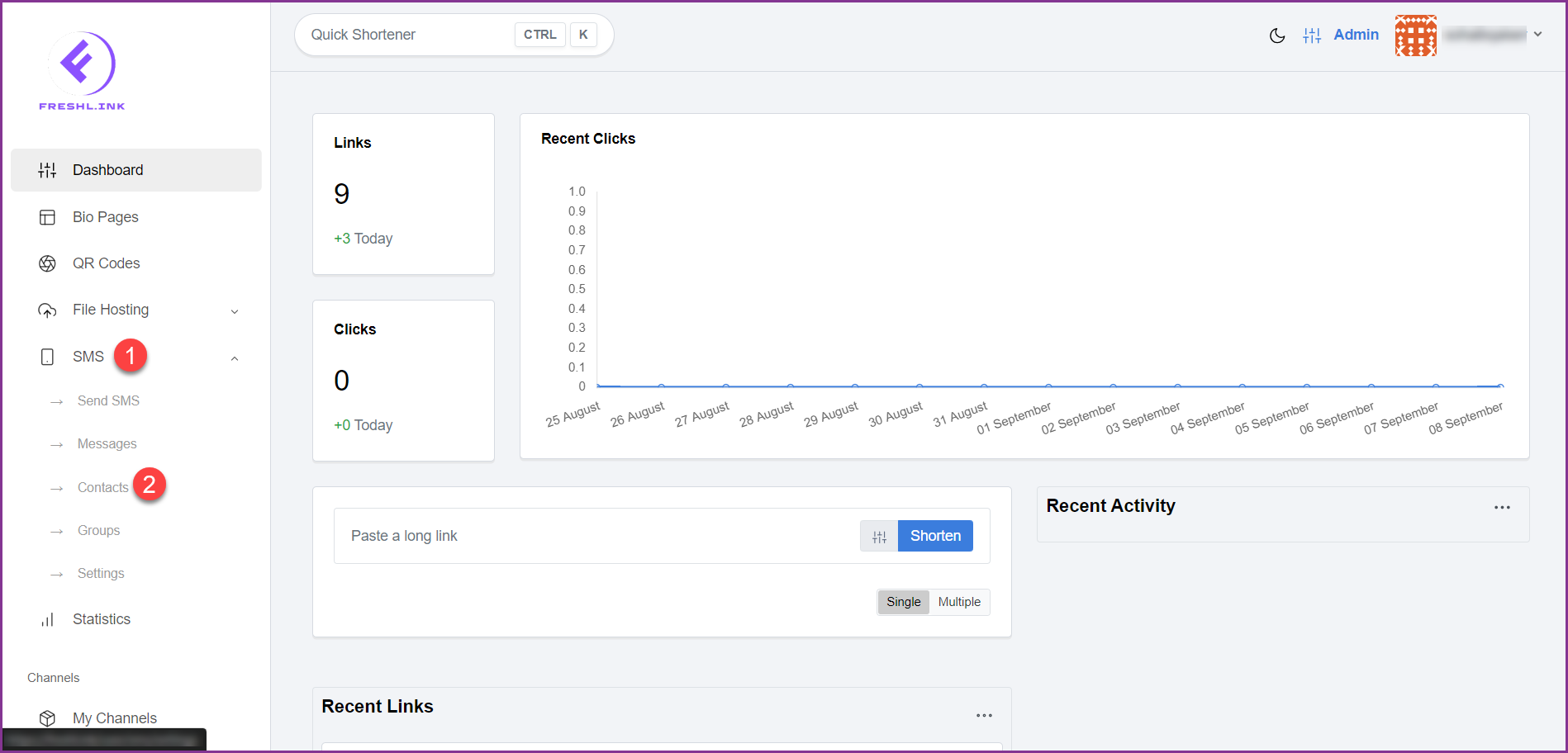
Here, all the added contacts are listed with their information tabulated via Name, Phone, Groups, and Added On columns.