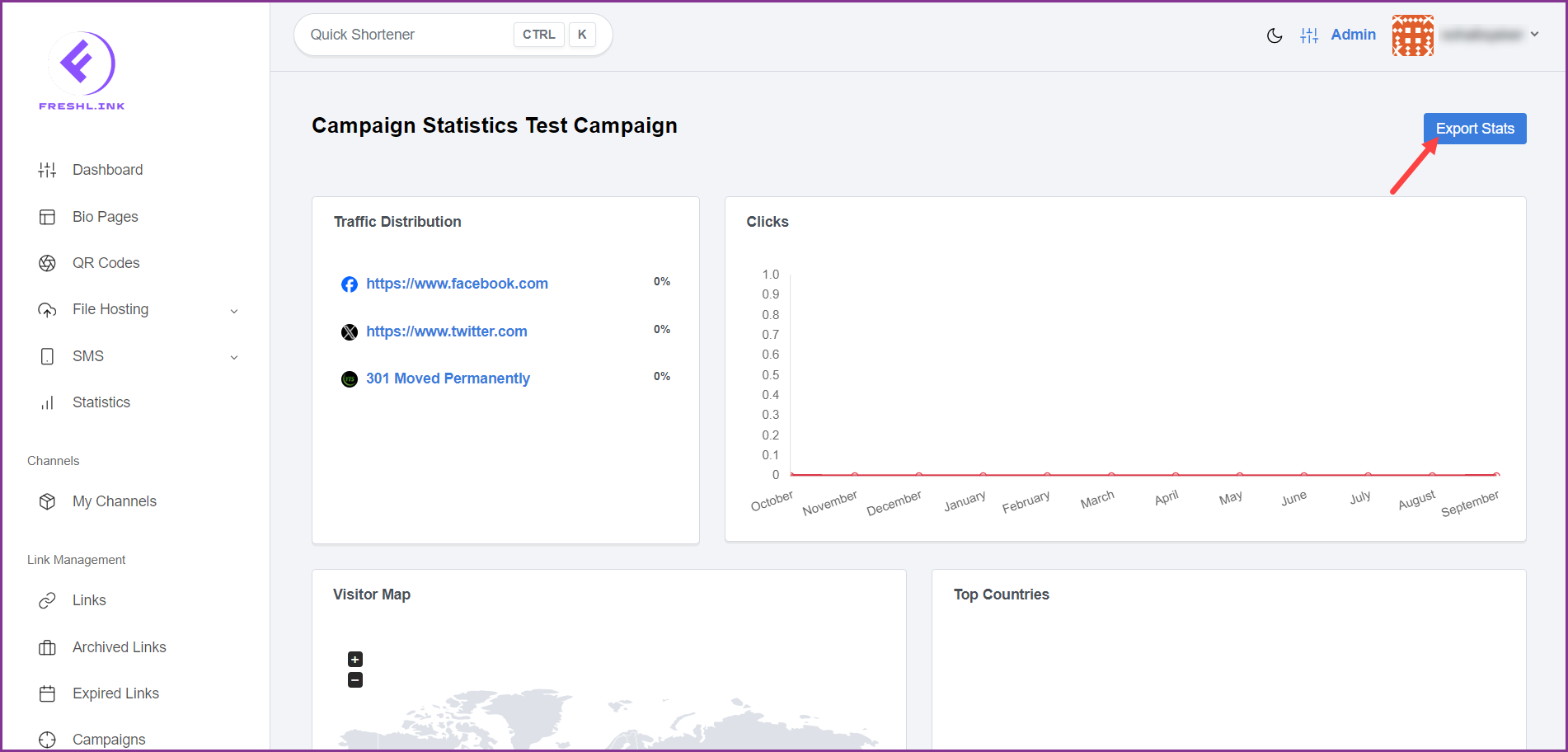Freshlink > Left Navigation Bar > Campaigns
Follow the above-mentioned workflow to land on the Campaigns screen.
For a campaign you want to view stats for, click the three-dot icon located at the end of the row.
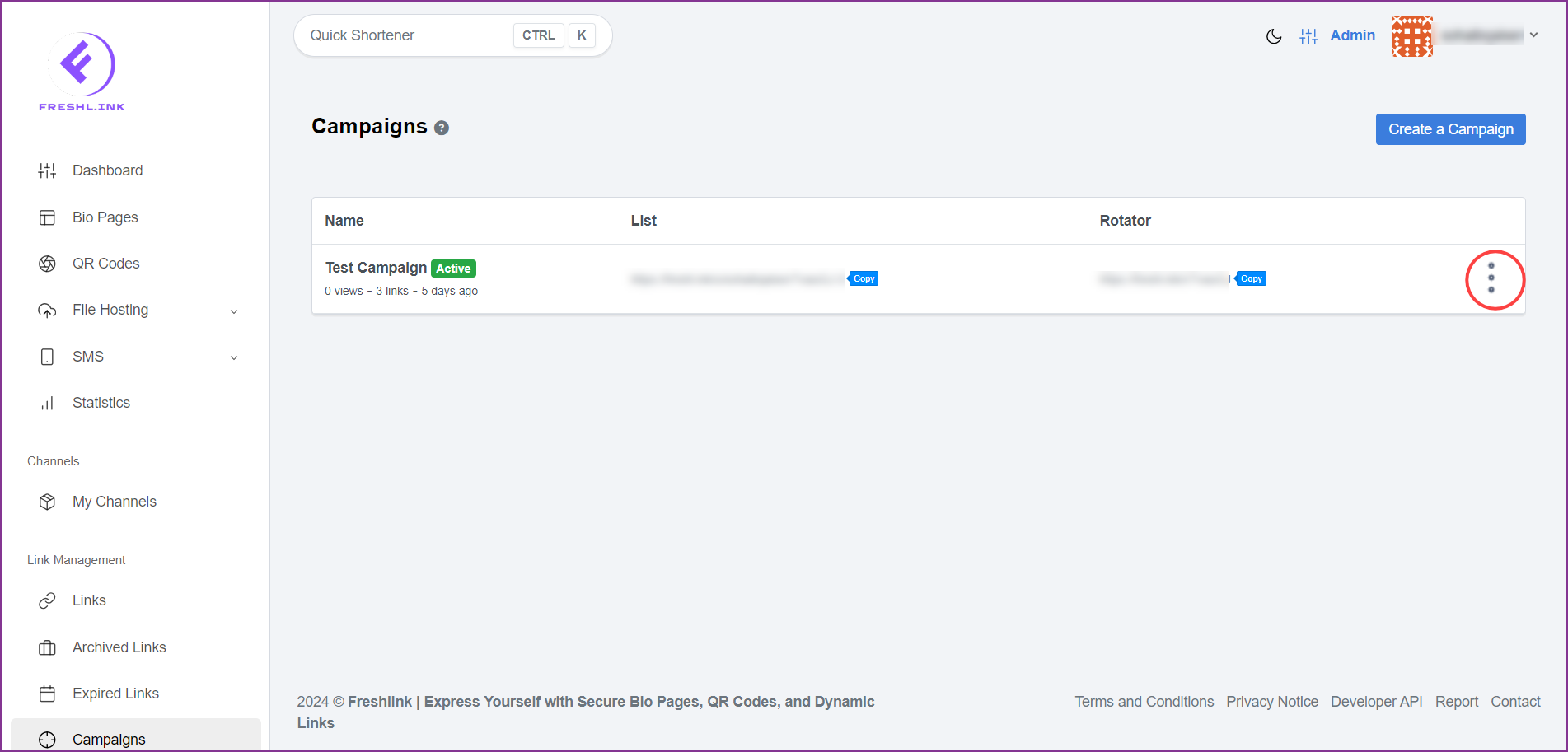
From the options revealed, click Statistics. This takes you to the Campaign Statistics screen.
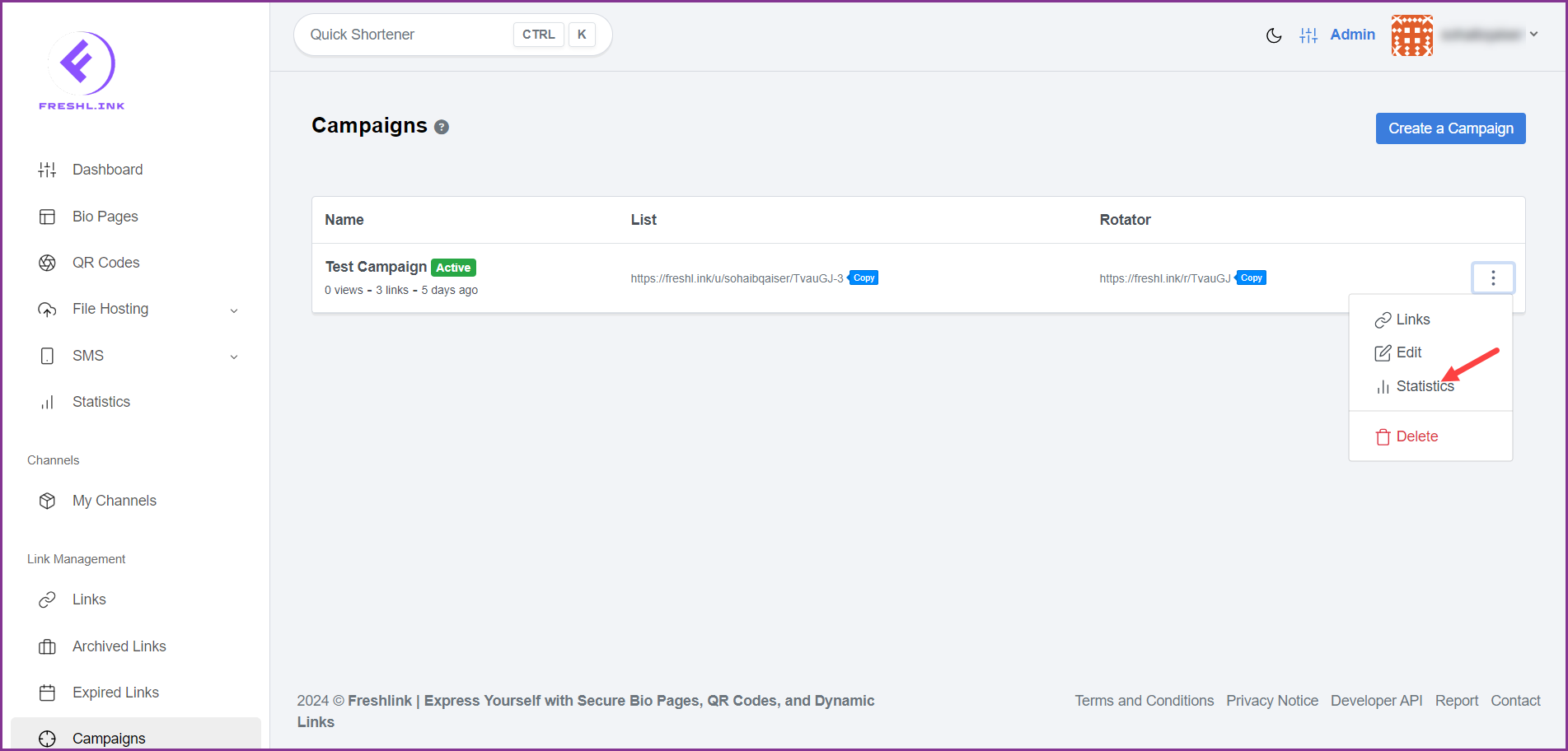
Here, the stats for the selected campaign are displayed via the Traffic Distribution, Clicks, Visitor Map, Top Countries, Browser, and Platforms sections.
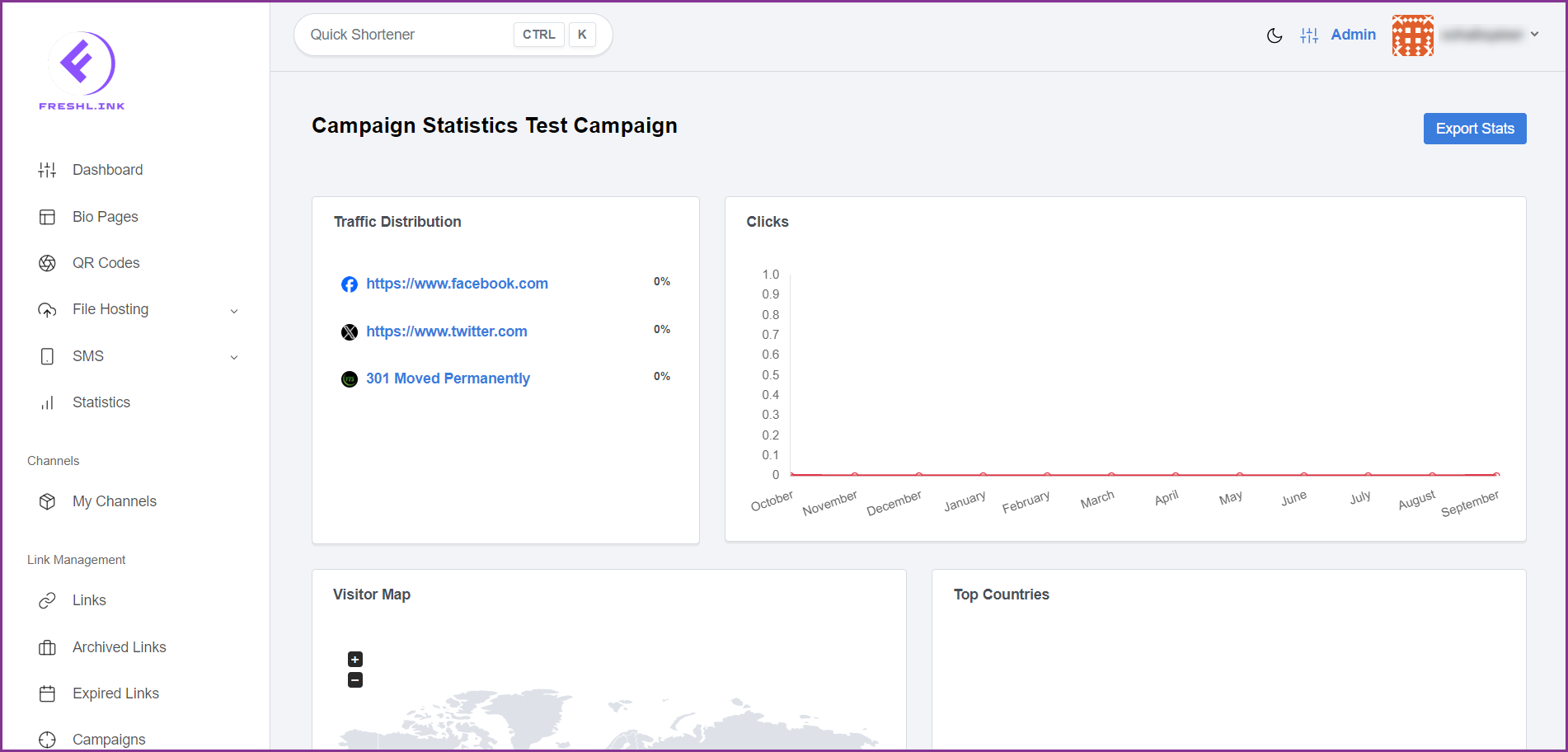
To export the stats for the selected campaign, click the 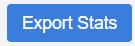 button.
button.