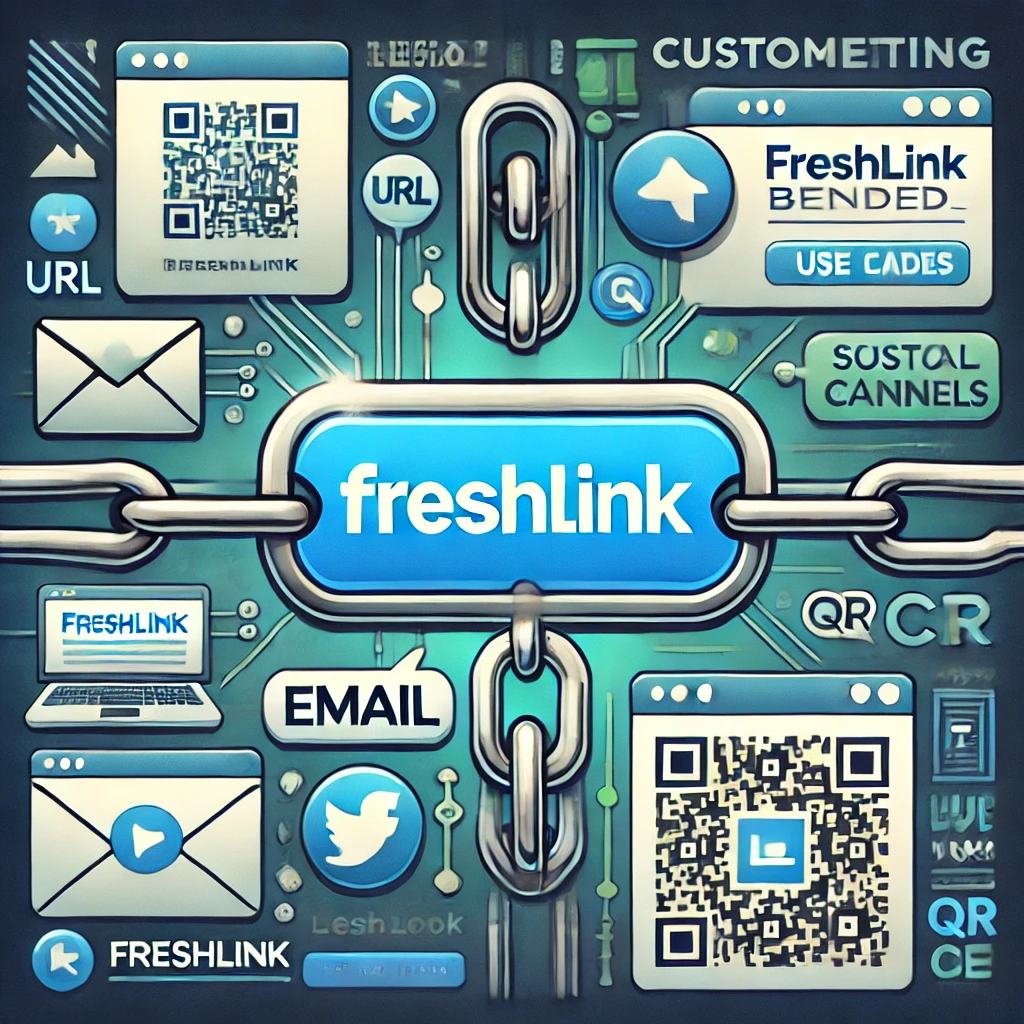URL Shortening
How to Tell If a Link Is Safe: A Guide to Protecting Your Online Security

In today’s digital world, clicking on unsafe links can expose you to cyber threats such as phishing, malware, and data theft. As we increasingly rely on the internet for communication, shopping, banking, and entertainment, it’s more important than ever to verify the safety of links before clicking on them. Whether you receive a suspicious link in an email, text message, or social media post, knowing how to identify a safe link can help protect your online security.
At Freshlink, we prioritize trust and security, offering tools that allow you to manage and track links safely. In this guide, we’ll walk through the best practices for determining if a link is safe and how Freshlink can enhance your link security.
Why Link Safety Matters
Cybercriminals often use deceptive links to trick users into downloading malicious software, entering sensitive information, or visiting fraudulent websites. Clicking on an unsafe link can lead to:
- Phishing Attacks: Scammers trick users into providing personal information such as login credentials, credit card details, or Social Security numbers.
- Malware Infections: Unsafe links can lead to websites that download malware onto your device, which can steal your data, track your activity, or damage your files.
- Financial Loss: Fraudulent links can lead to fake websites designed to steal your money or personal information.
Ensuring that a link is safe before clicking can help you avoid these risks and keep your data secure.
How to Tell If a Link Is Safe
There are several steps you can take to assess the safety of a link before clicking on it. Here’s how to identify whether a link is trustworthy:
1. Hover Over the Link
Before clicking on a link, hover your mouse over it (without clicking) to see the destination URL. This allows you to verify where the link will take you.
- Check for Mismatches: If the URL preview doesn’t match the website it claims to direct you to, it could be a sign of a phishing attempt.
- Avoid Shortened Links from Unknown Sources: While shortened links are common, they can sometimes mask the true destination of a link. Be cautious with shortened URLs from unknown sources.
2. Look for HTTPS in the URL
A secure website will have “https” at the beginning of its URL, indicating that it’s encrypted and protected by a Secure Sockets Layer (SSL) certificate.
- Look for the Padlock Icon: In most browsers, a small padlock icon next to the URL indicates that the website is secure. If the link doesn’t start with “https” or doesn’t have the padlock, proceed with caution.
3. Analyze the URL for Suspicious Elements
Inspect the URL for any unusual or suspicious elements that could indicate it’s unsafe.
- Check for Misspellings: Phishing websites often use URLs that look similar to legitimate sites but contain slight misspellings or extra characters (e.g., “amaz0n.com” instead of “amazon.com”).
- Avoid Long or Complicated URLs: Cybercriminals sometimes use overly long or complex URLs to hide malicious content.
4. Use a Link Scanner
Link scanning tools allow you to check a URL for malware, phishing threats, and other security risks before clicking on it. Several online services are available for this purpose, including:
- Google Safe Browsing: Paste the URL into the Google Safe Browsing tool to check if it has been flagged as unsafe.
- VirusTotal: This popular tool scans URLs for potential malware and security threats.
- PhishTank: A free service that checks URLs against a database of known phishing sites.
5. Verify the Source of the Link
Consider the source of the link before clicking. Links from unknown senders or unsolicited emails, texts, or social media messages should be treated with caution.
- Trust Reputable Sources: If the link comes from a known and trusted website or sender, it’s more likely to be safe.
- Be Wary of Urgent Messages: Scammers often use urgent language to create a sense of fear or urgency, such as “Your account has been compromised!” or “Click here to claim your prize!” Be cautious of any links accompanied by these tactics.
6. Use Freshlink’s Link Management Tools
Freshlink offers features that allow users to create, manage, and track secure links. By using Freshlink, you can ensure that the links you share are safe and trustworthy.
- Branded Links: Freshlink lets you create custom, branded short links that are recognizable and aligned with your brand, giving users confidence that they are clicking on a legitimate link.
- Trackable Links: Freshlink’s link tracking and analytics allow you to monitor who clicks on your links, where they’re located, and what devices they’re using. This data helps you ensure the security and legitimacy of your links.
What to Do If You Click on an Unsafe Link
If you accidentally click on an unsafe link, take the following steps to protect your device and personal information:
1. Disconnect from the Internet
Immediately disconnect from the internet to prevent further malware from being downloaded to your device.
2. Run a Security Scan
Use antivirus or anti-malware software to scan your device for any potential threats. Remove any malware or suspicious files that are detected.
3. Change Your Passwords
If the unsafe link led you to a phishing site where you entered personal information, change the passwords for your accounts immediately. Be sure to use strong, unique passwords for each account.
4. Monitor Your Accounts
Keep a close eye on your financial accounts, email, and social media profiles for any unusual activity. If you notice anything suspicious, take action to secure your accounts, such as enabling two-factor authentication or contacting your bank.
How Freshlink Can Enhance Link Safety
Freshlink provides several features that help ensure your links are secure and trustworthy:
1. Custom-Branded Links: Create branded short links that reinforce trust with your audience and help users feel confident that they are clicking on a legitimate link.
2. Advanced Analytics: Track the performance and safety of your links in real time. Freshlink’s analytics dashboard allows you to monitor clicks, referral sources, and geographic data, helping you detect suspicious activity.
3. QR Code Security: Freshlink allows you to generate secure QR codes that link to trusted content. QR codes can be customized with your brand and tracked for performance.
4. Link Management: Freshlink’s platform makes it easy to update or redirect links without having to create new ones. This helps ensure that your links remain relevant and secure over time.
The Fresh Rundown
Ensuring that a link is safe before clicking is essential to protecting your online security and privacy. By following best practices such as inspecting the URL, checking for HTTPS, and using link scanners, you can avoid falling victim to phishing scams or malware attacks. Freshlink’s tools provide an additional layer of security, allowing you to create branded, trackable links that your audience can trust.
Ready to enhance the safety and security of your links? Visit Freshlink today to start creating custom short links and managing your link performance with confidence.
Keep reading
More posts from our blog