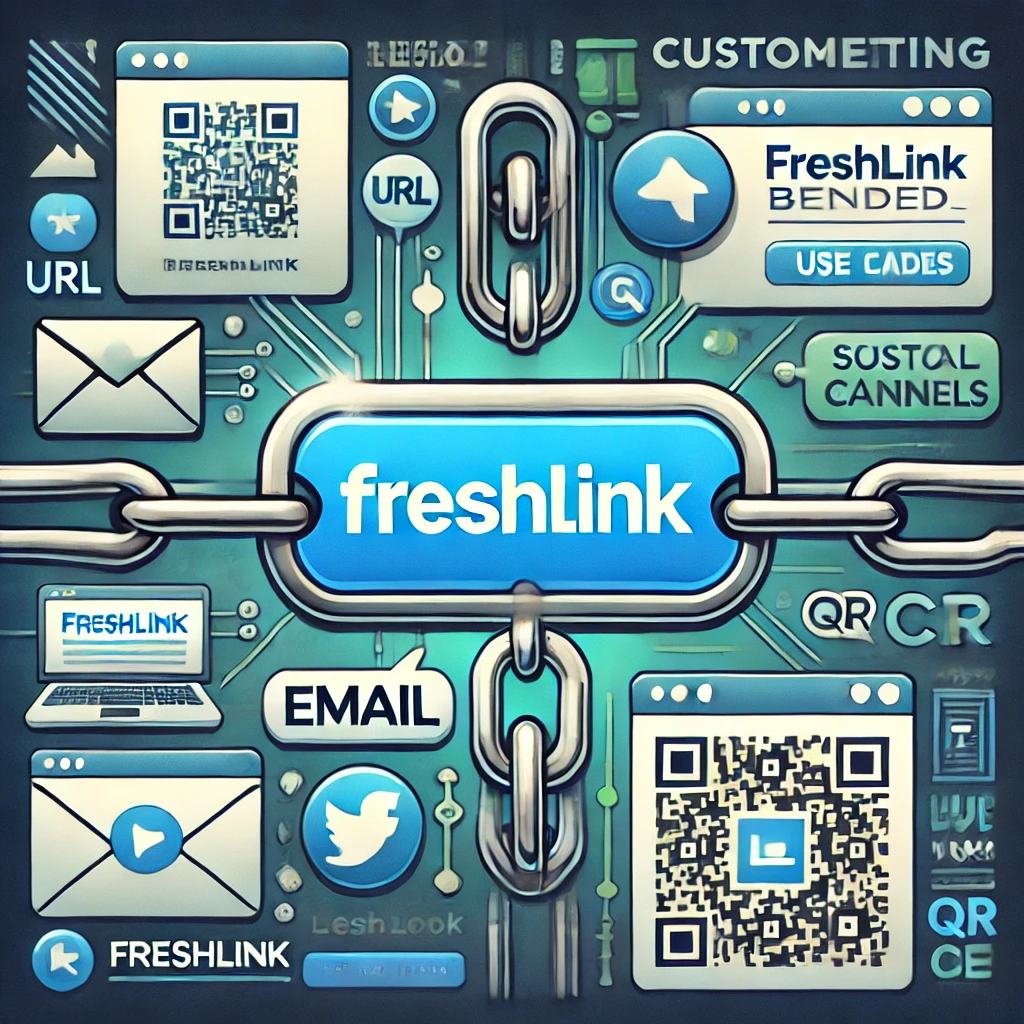URL Shortening
How to Use a Link Shortener to Promote Your Music and Boost Engagement on Spotify

Spotify is one of the leading platforms for musicians, podcasters, and content creators to share their work with a global audience. However, promoting your music effectively often requires more than just uploading tracks—you need to make it easy for listeners to access your content. One way to do this is by using a Spotify link shortener. Shortened links are cleaner, easier to share, and more likely to be clicked, whether you’re posting on social media, including them in marketing campaigns, or sharing them with your fanbase.
At Freshlink, we provide a user-friendly platform to create branded, trackable short links that help you maximize the visibility of your Spotify content. In this guide, we’ll explain why a Spotify link shortener is essential and how to use it effectively to promote your music and podcasts.
Why Use a Spotify Link Shortener?
Shortened links offer several benefits when it comes to promoting your music or podcast on Spotify:
1. Clean and Concise Links: Spotify URLs are often long and include a lot of unnecessary characters. A shortened link makes your URLs more readable, professional, and shareable across social media and other platforms.
2. Easy to Share: Shortened links are easier to share in text messages, social media bios, emails, or marketing materials. They take up less space and look visually appealing, which can encourage more people to click on them.
3. Trackable Engagement: With Freshlink’s link shortener, you can track how many people are clicking on your Spotify links, where they’re coming from, and what devices they’re using. This data helps you measure the success of your promotions and make informed marketing decisions.
4. Boosted Click-Through Rates (CTR): Shortened links are more likely to be clicked because they look cleaner and more trustworthy. Branded short links, in particular, give your audience confidence that they’re being directed to legitimate content.
5. Custom Branding: With Freshlink, you can customize your short links to include your artist or podcast name, making them more memorable and aligned with your brand.
How to Create a Spotify Short Link with Freshlink
Creating a Spotify short link with Freshlink is simple and effective. Follow these steps to get started:
Step 1: Copy Your Spotify Link
To shorten your Spotify link, you’ll first need to copy the URL of the song, album, or podcast episode you want to share.
- Open Spotify and navigate to the track, playlist, album, or podcast episode you want to promote.
- Click on the three dots next to the content and select “Copy Link” or “Share Link.”
Step 2: Shorten the Link Using Freshlink
Once you’ve copied your Spotify URL, head over to Freshlink’s link shortener tool:
- Paste the Spotify link into the Freshlink URL shortener.
- Click "Shorten" to create a custom-branded link that’s easy to share and track.
Step 3: Customize Your Short Link (Optional)
Freshlink allows you to customize your short links to reflect your personal or brand identity. You can add your artist name, album title, or relevant keywords to make the link more recognizable and aligned with your marketing efforts.
- Example: Instead of freshl.ink/abc123, you can customize it to freshl.ink/yourbandname-album.
Step 4: Share Your Short Link
Now that you’ve created a shortened, branded link for your Spotify content, it’s time to share it with your audience. Here are a few places to share your short link:
- Social Media Bios: Include the link in your Instagram, Twitter, TikTok, or Facebook bio so followers can easily access your music or podcast.
- Posts and Stories: Share your link in posts, Stories, or tweets to drive engagement and direct listeners to your Spotify page.
- Email Campaigns: Include your short link in email newsletters to encourage your subscribers to listen to your latest release.
- Text Messages: Use SMS marketing or direct messages to share your short link with fans, followers, or your personal network.
Best Practices for Promoting Spotify Links
Using a Spotify link shortener is just one part of an effective promotion strategy. Here are some best practices for promoting your Spotify links:
1. Use Clear Calls to Action (CTAs)
When sharing your Spotify short link, always include a clear call to action that encourages users to engage with your content. Examples include:
- “Listen to my latest single on Spotify!”
- “Check out our new podcast episode here!”
- “Stream my new album now!”
CTAs help direct your audience to take action and engage with your content.
2. Cross-Promote Across Multiple Channels
Maximize the visibility of your Spotify links by promoting them across all your digital channels. Share the short link on your website, social media profiles, email campaigns, and text messages. By consistently sharing the link across various platforms, you’ll increase the chances of people clicking through to your Spotify page.
3. Track and Optimize Your Links
With Freshlink, you can track how your Spotify links are performing in real time. Monitor the number of clicks, see where the traffic is coming from, and check which devices your listeners are using. This data will help you refine your marketing strategy and optimize your efforts to reach the right audience.
4. Collaborate with Influencers or Playlists
Collaborating with influencers or curators of popular Spotify playlists is a great way to expand your reach. When you provide a shortened, branded link to your Spotify content, it’s easier for influencers and playlist curators to share your music or podcast with their followers.
5. Create Custom Landing Pages
Consider using a custom landing page that features multiple links to your Spotify, Apple Music, YouTube, and other platforms. Freshlink’s link management tools make it easy to create branded landing pages that give listeners multiple ways to engage with your content.
How Freshlink Can Help You Maximize Your Spotify Link Promotions
Freshlink offers several tools and features that make it easy to manage and optimize your Spotify links:
1. Branded Short Links: With Freshlink, you can create branded short links that reflect your artist or podcast name, making your links more memorable and engaging.
2. Real-Time Analytics: Freshlink provides detailed analytics on how your links are performing. Track clicks, geographic locations, referral sources, and device usage to gain insights into your audience’s behavior.
3. Custom QR Codes: Generate custom QR codes for your Spotify content that fans can scan to access your music instantly. QR codes are perfect for flyers, merchandise, or in-person promotions.
4. Easy Link Management: Freshlink allows you to update or change the destination of your short links without having to create a new one. This is ideal if you need to update your promotions or direct fans to new content.
The Fresh Rundown
Using a Spotify link shortener is a simple but effective way to promote your music, podcasts, and other content. With Freshlink, you can create custom, trackable links that help you engage with your audience and measure the success of your promotions.
Ready to promote your Spotify content with branded, trackable short links? Visit Freshlink today to start creating your own Spotify links and monitor their performance in real time.
Keep reading
More posts from our blog