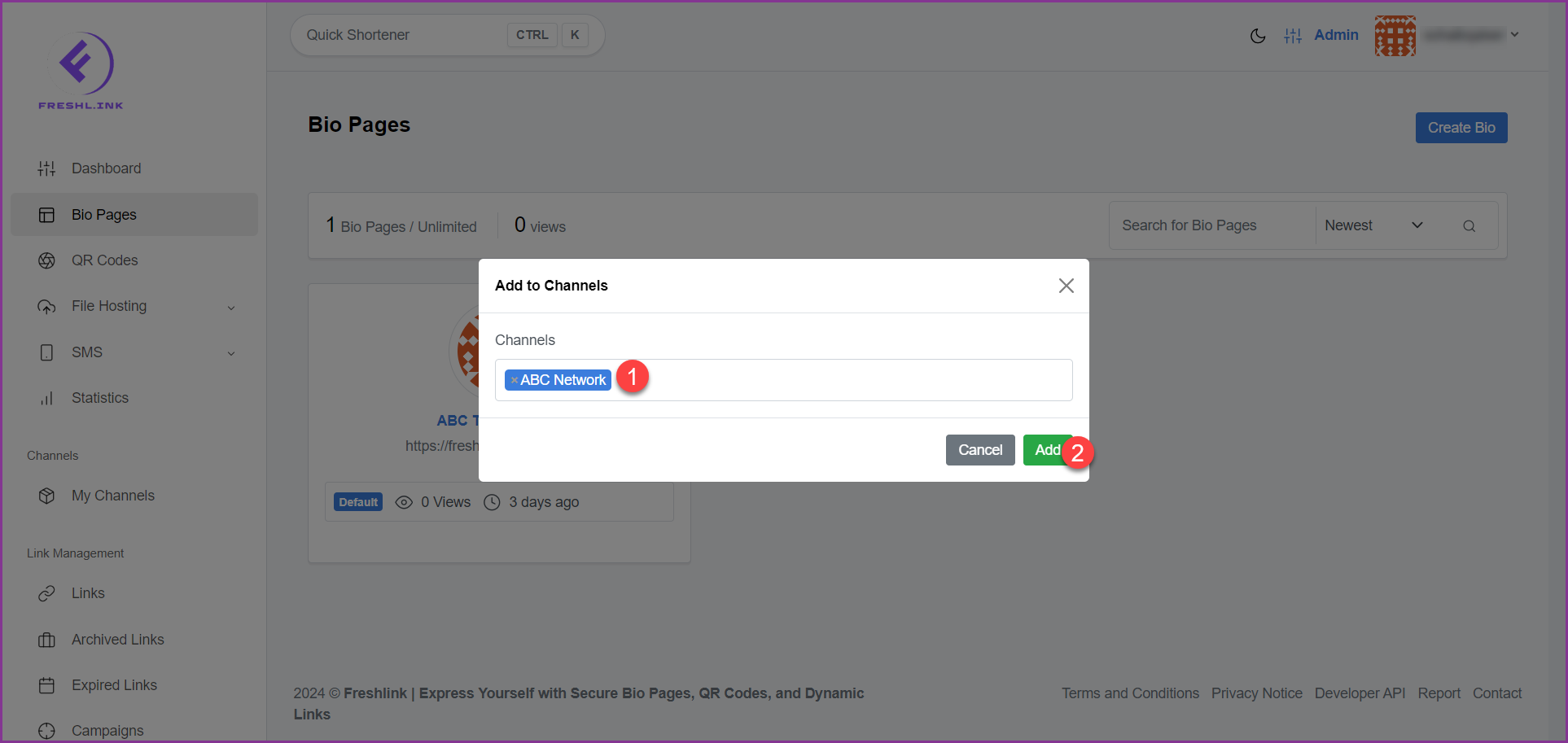Freshlink > Left Navigation Bar > Bio Pages
Follow the above-mentioned workflow to land on the Bio Pages screen.
For a bio page you want to add to a channel, click the three-dot icon located at the top-right corner of the bio page card. Doing so reveals a number of options.
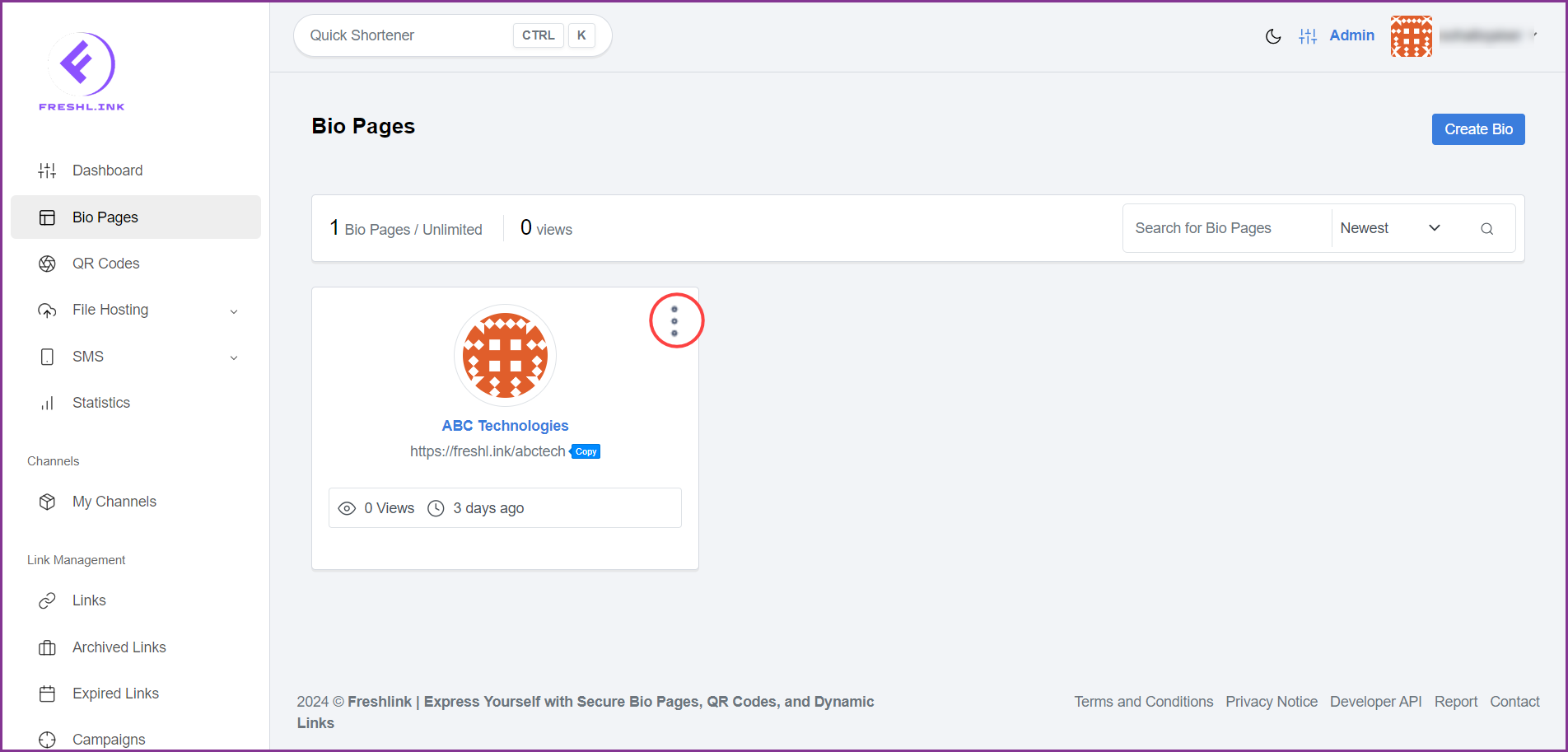
Click Add to Channel. This opens the Add to Channels popup.
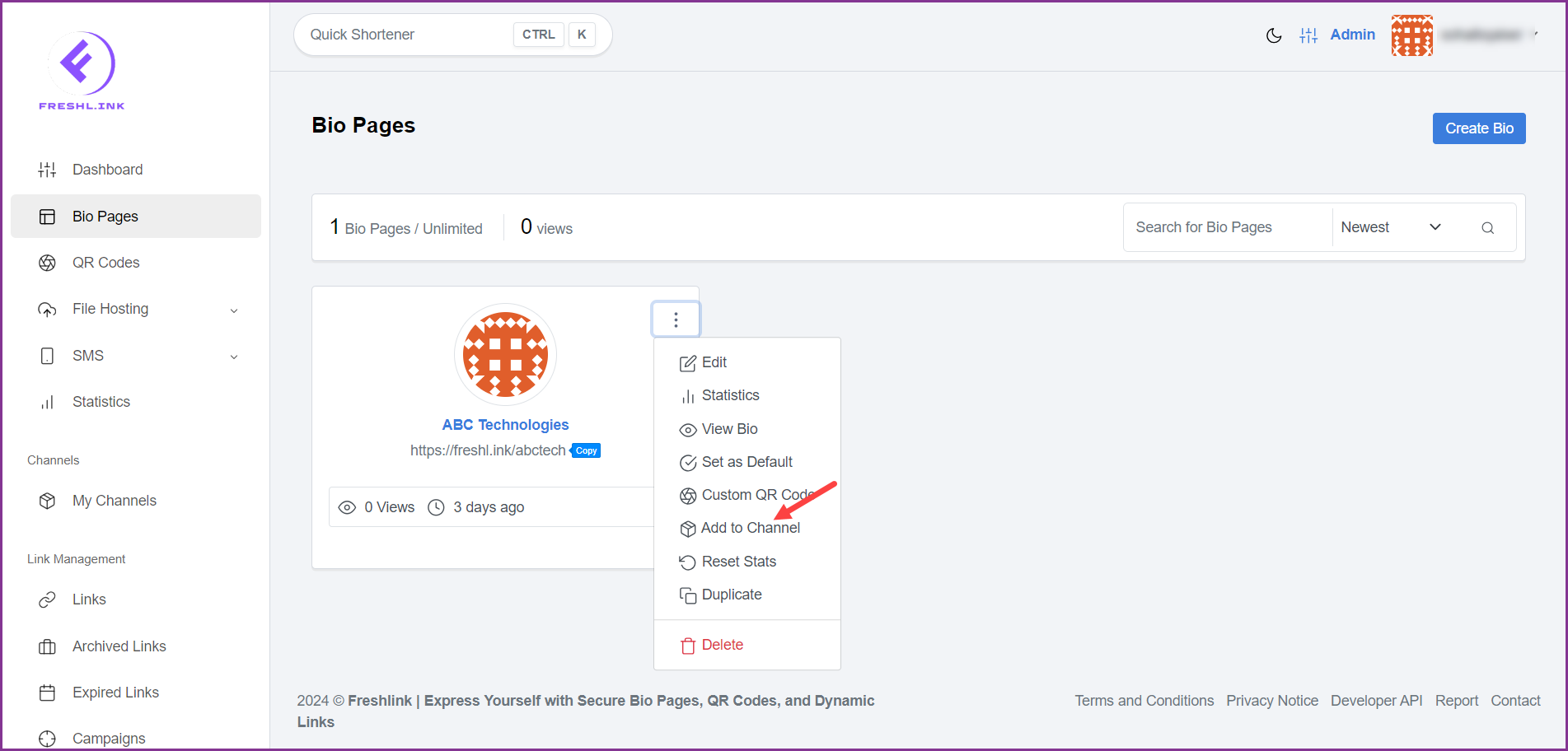
Here, use the Channels dropdown to select the channel(s) you want to add the selected bio page to.
Once the required selection(s) are made, click the  button.
button.