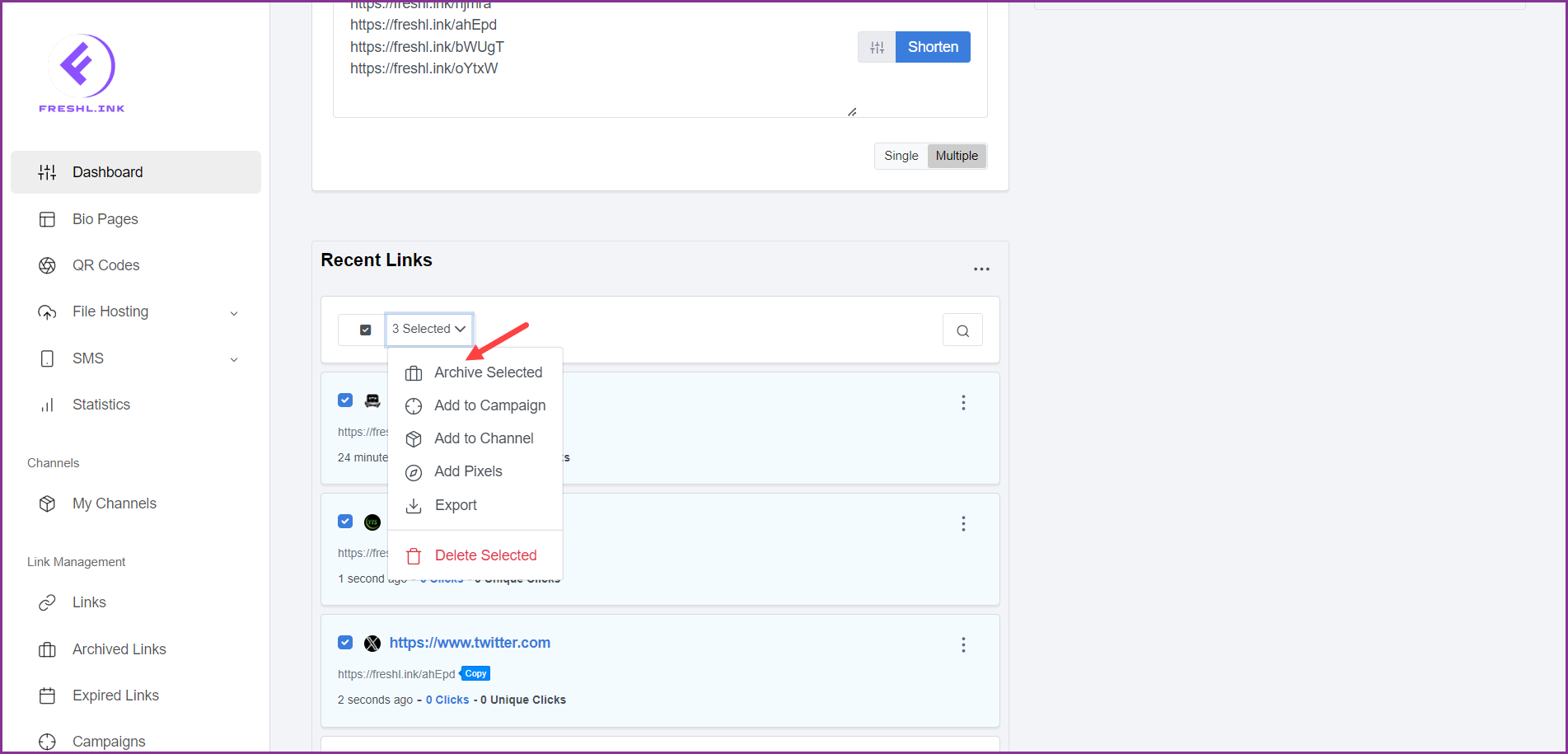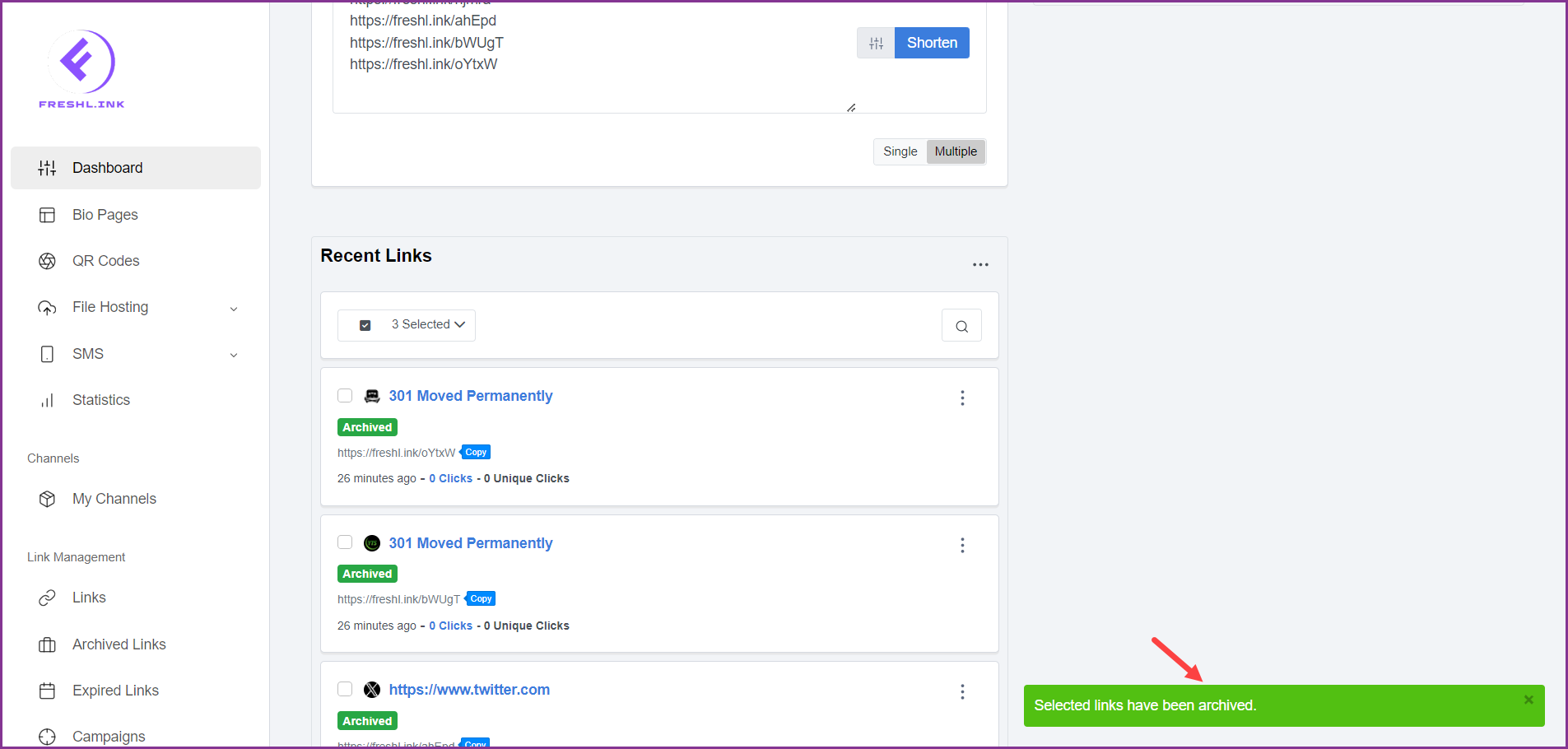Freshlink > Left Navigation Bar > Dashboard
Follow the above-mentioned workflow to land on the Dashboard screen.
Navigate to the Recent Links section.
For the link(s) you want to archive, mark the corresponding checkbox(s).
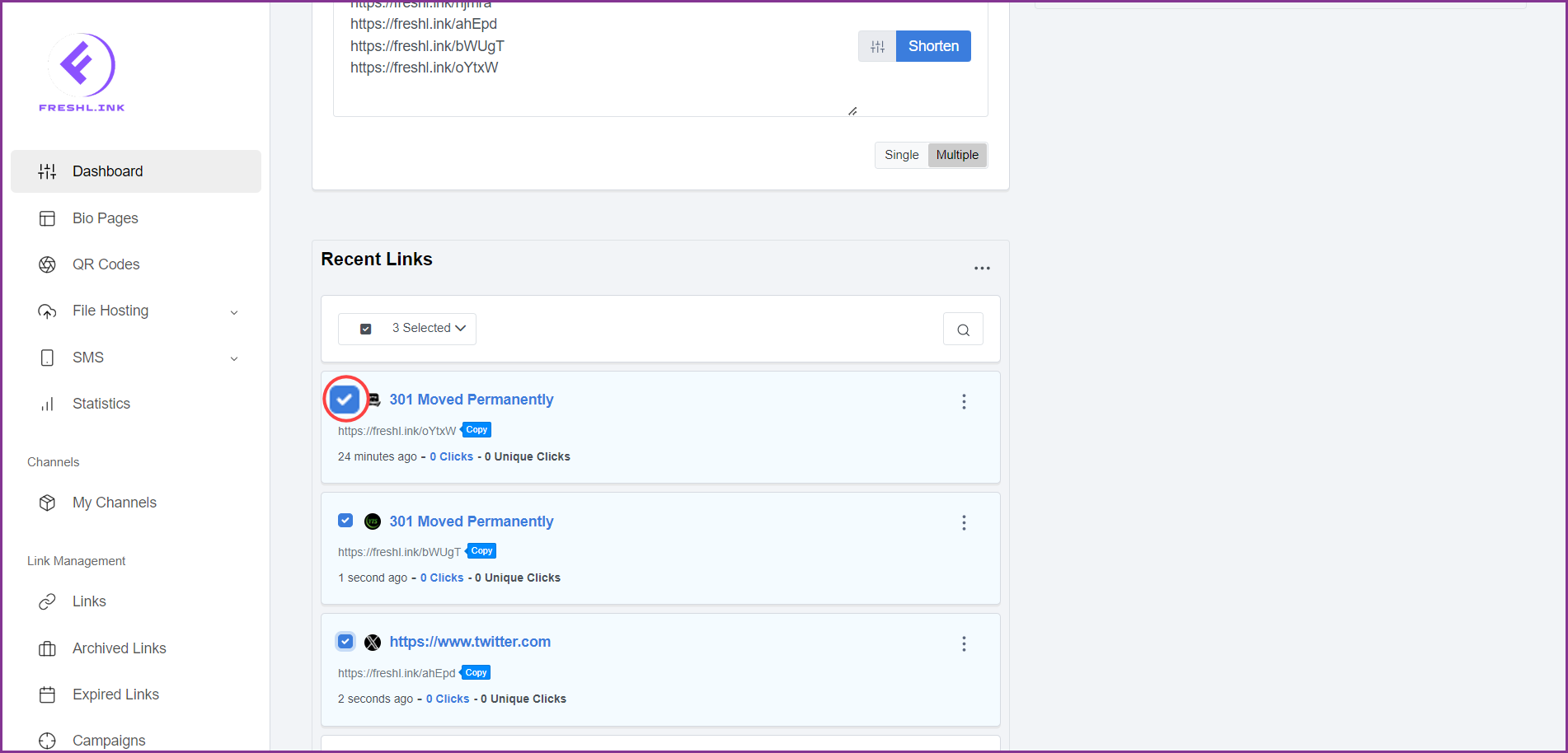
Once selected, click the [count of selected URLs] Selected dropdown. Doing so reveals a number of options.
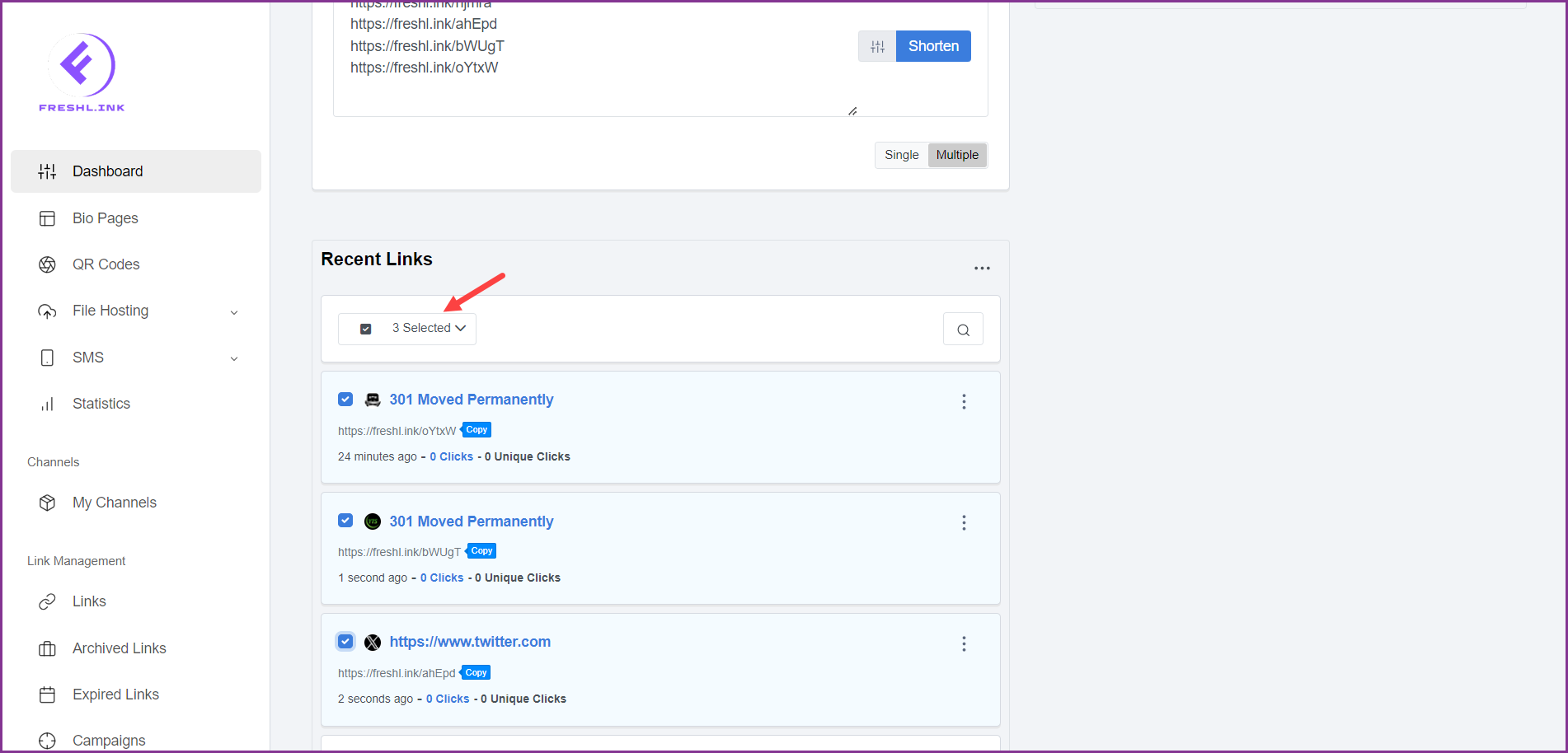
Click Archive Selected. This archives the selected link(s).