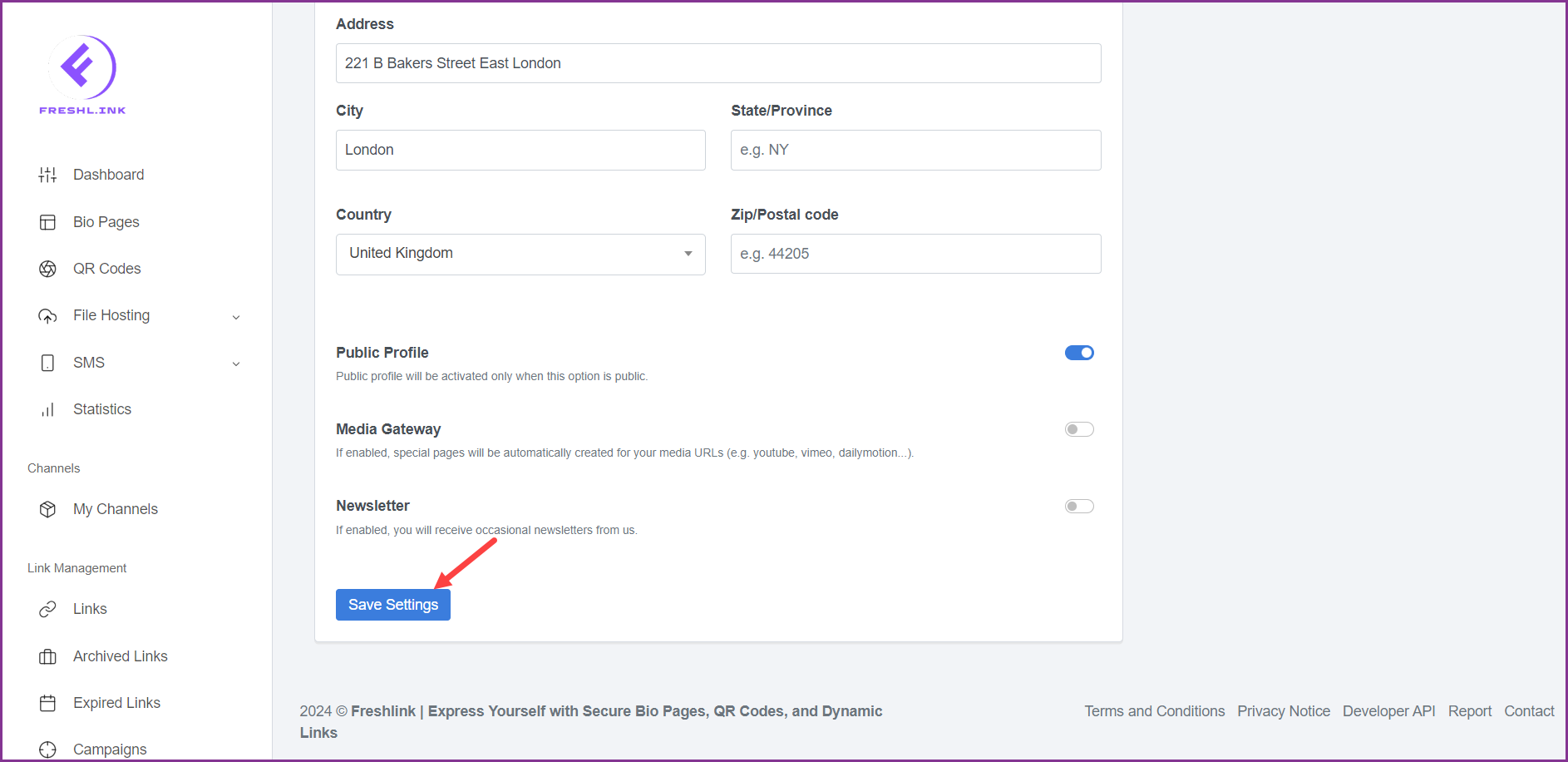Once you have logged in successfully, click your username displayed on the top-right corner of the screen.
From the options revealed, click Settings. This takes you to the Settings screen where details of your account are displayed.
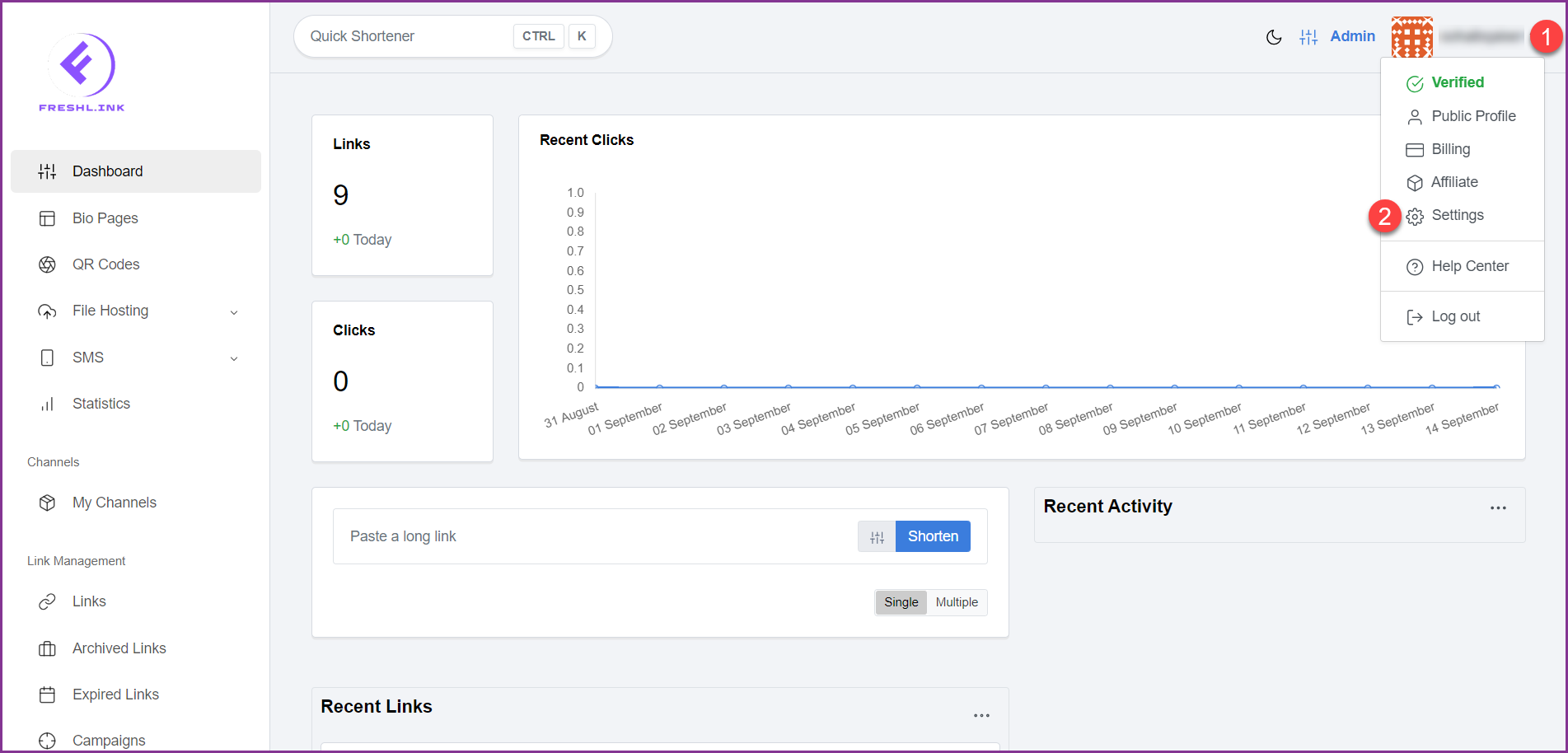
Use the fields are dropdowns to make the required changes to your account.
In case you want to activate your public profile, enable the Public Profile toggle button.
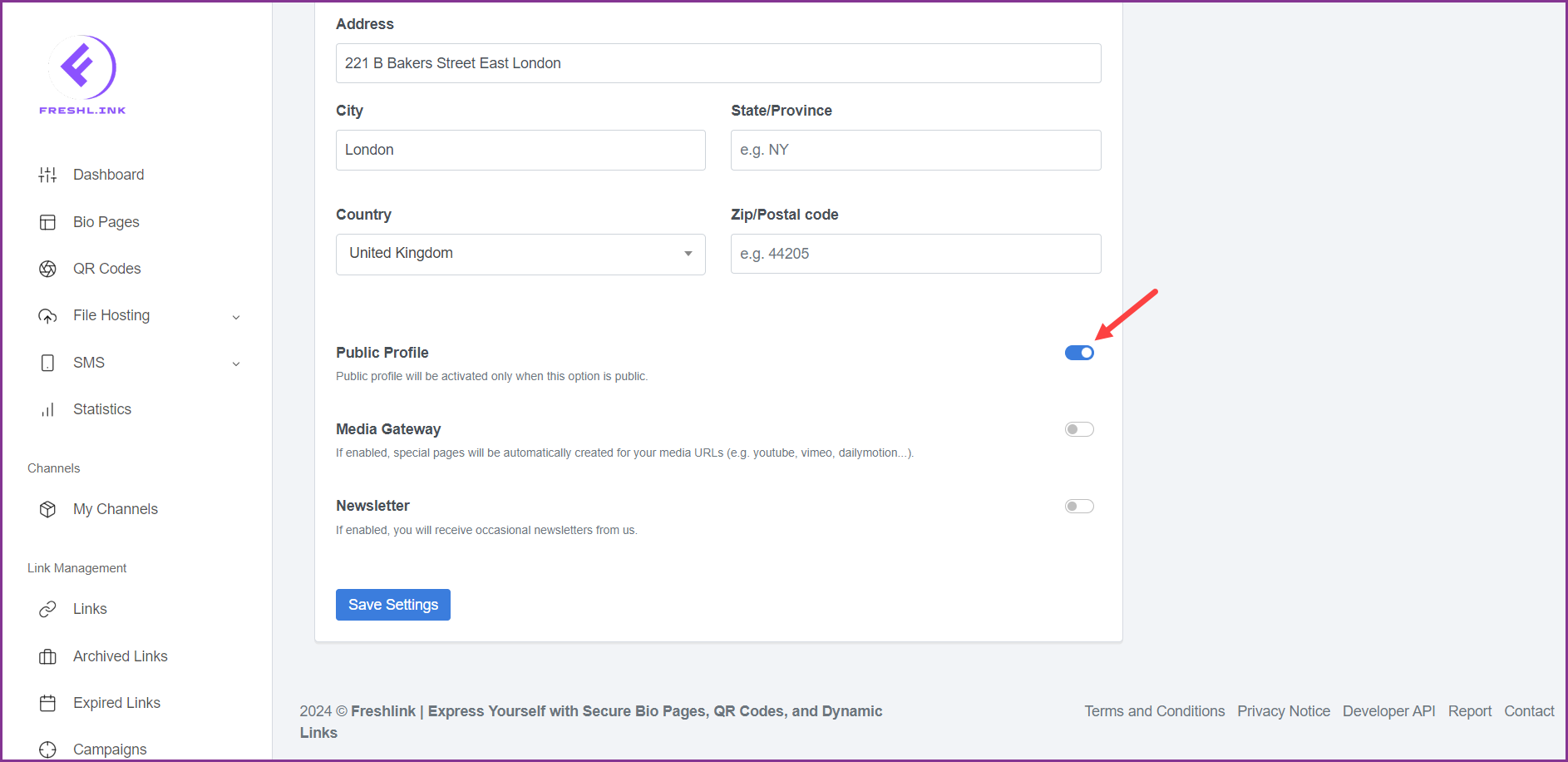
To create special pages for your media URLs automatically, enable the Media Gateway toggle button.
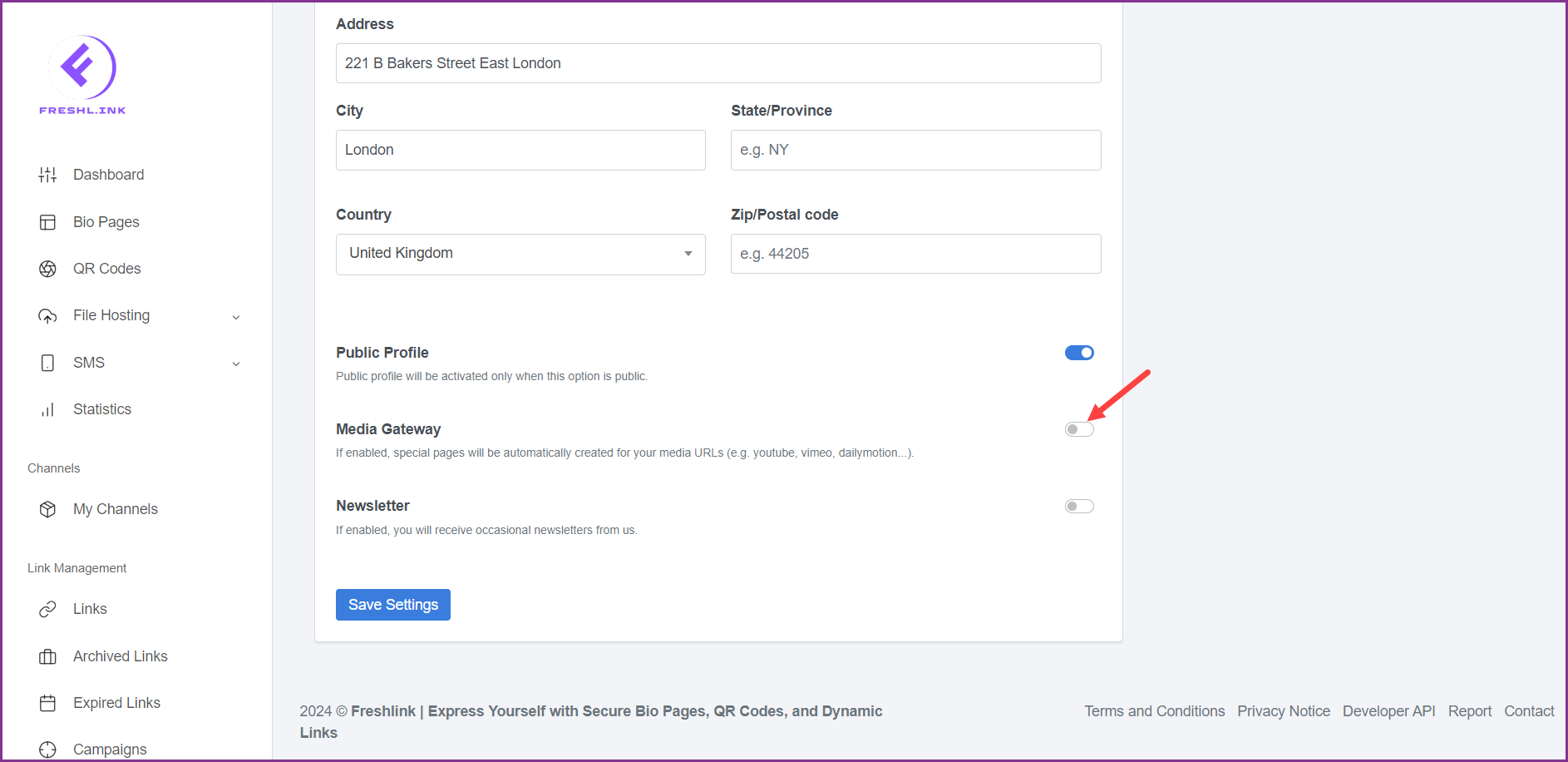
To receive occasional newsletters from Freshlink, enable the Newsletter toggle button.
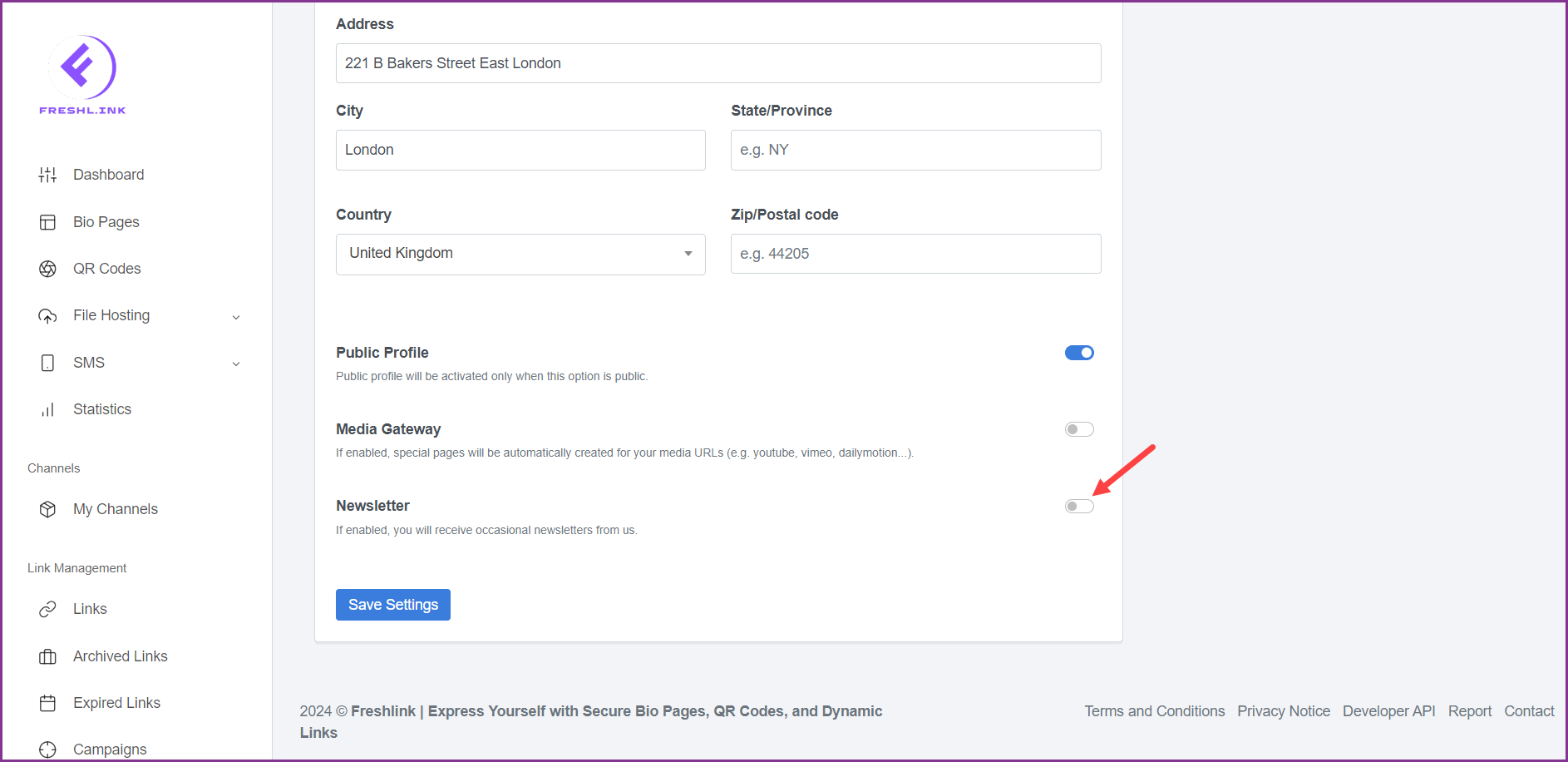
Once the required changes are made, click the 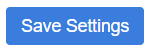 button.
button.