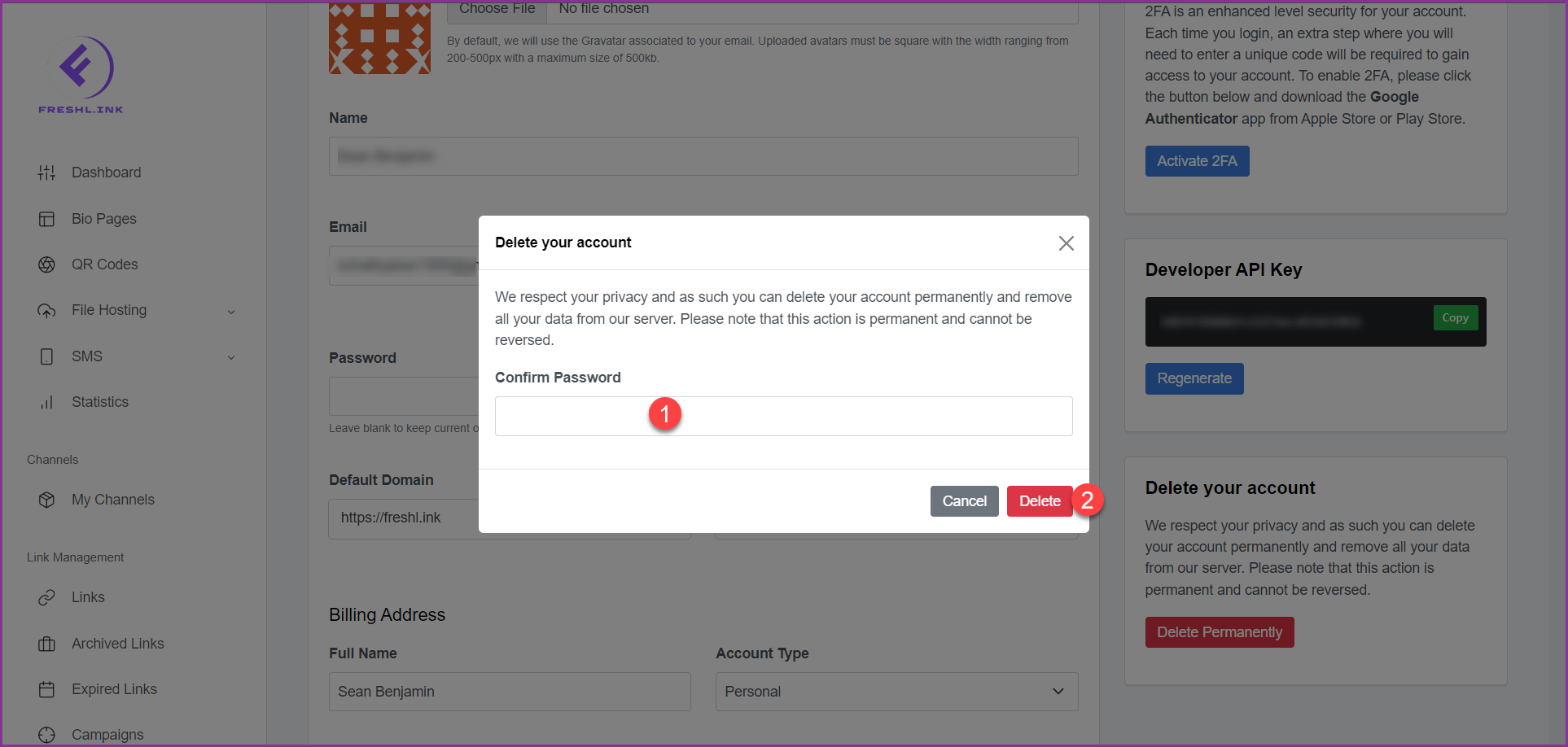Freshlink > Username > Settings
Follow the above-mentioned workflow to land on the Settings screen.
Click the 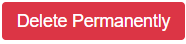 button from the Delete your account section. This opens the Delete your Account window.
button from the Delete your account section. This opens the Delete your Account window.
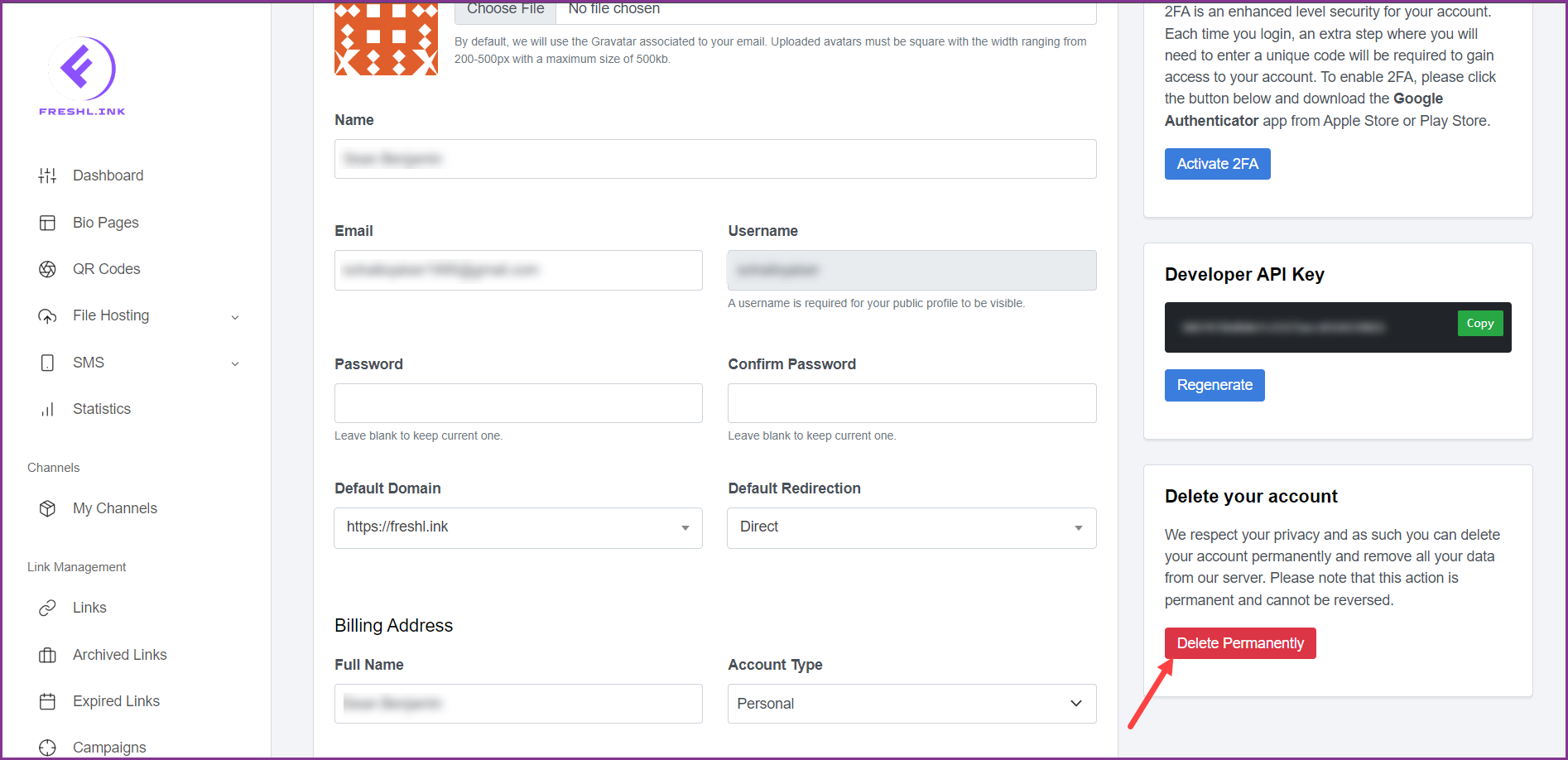
Enter your account password in the Confirm Password field and click the  button.
button.