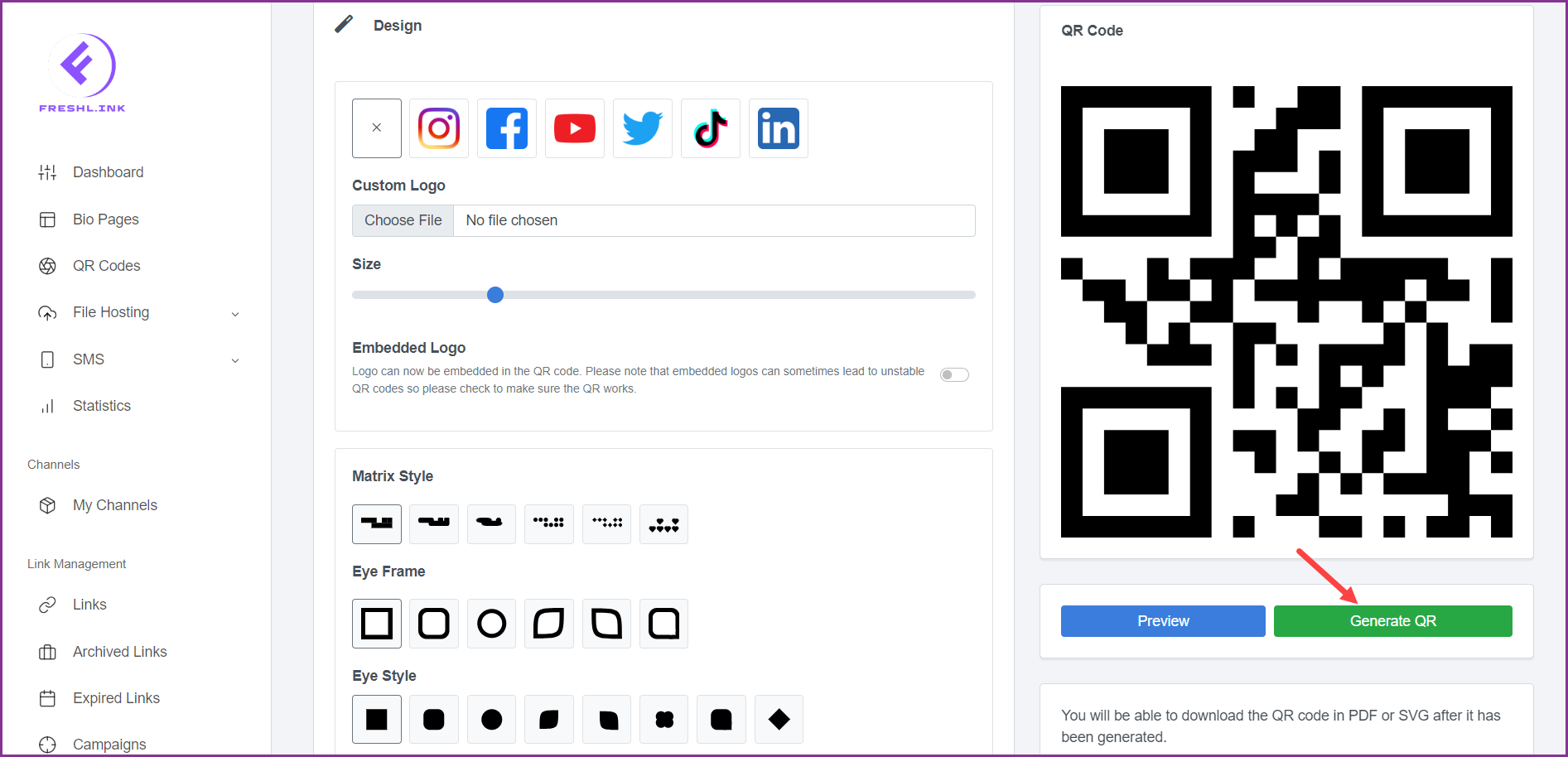Freshlink > Left Navigation Bar > QR Codes
Follow the above-mentioned workflow to land on the QR Codes screen.
Click the 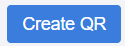 button. This opens the Create QR screen.
button. This opens the Create QR screen.
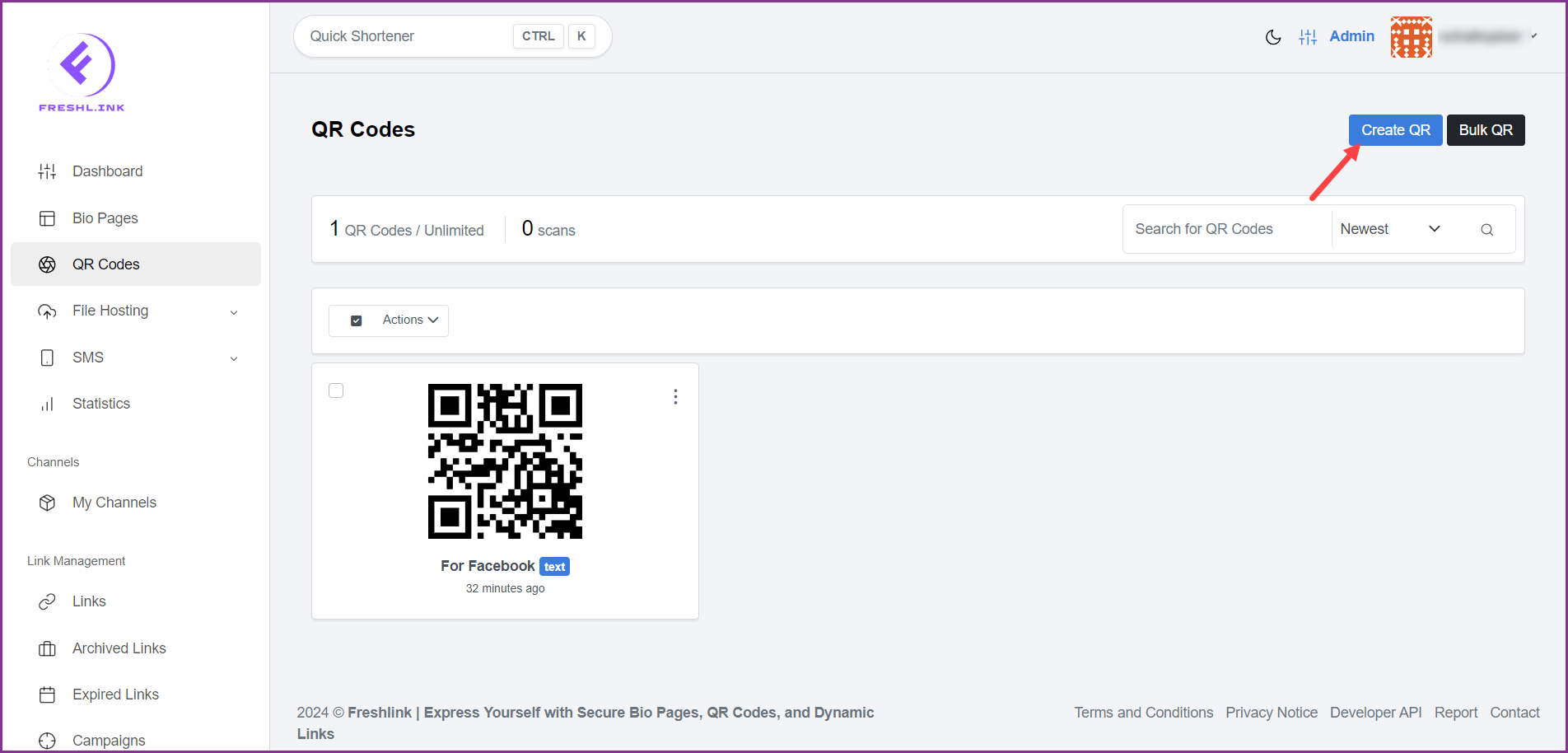
Here, enter the name of the QR code in the QR Code Name field.
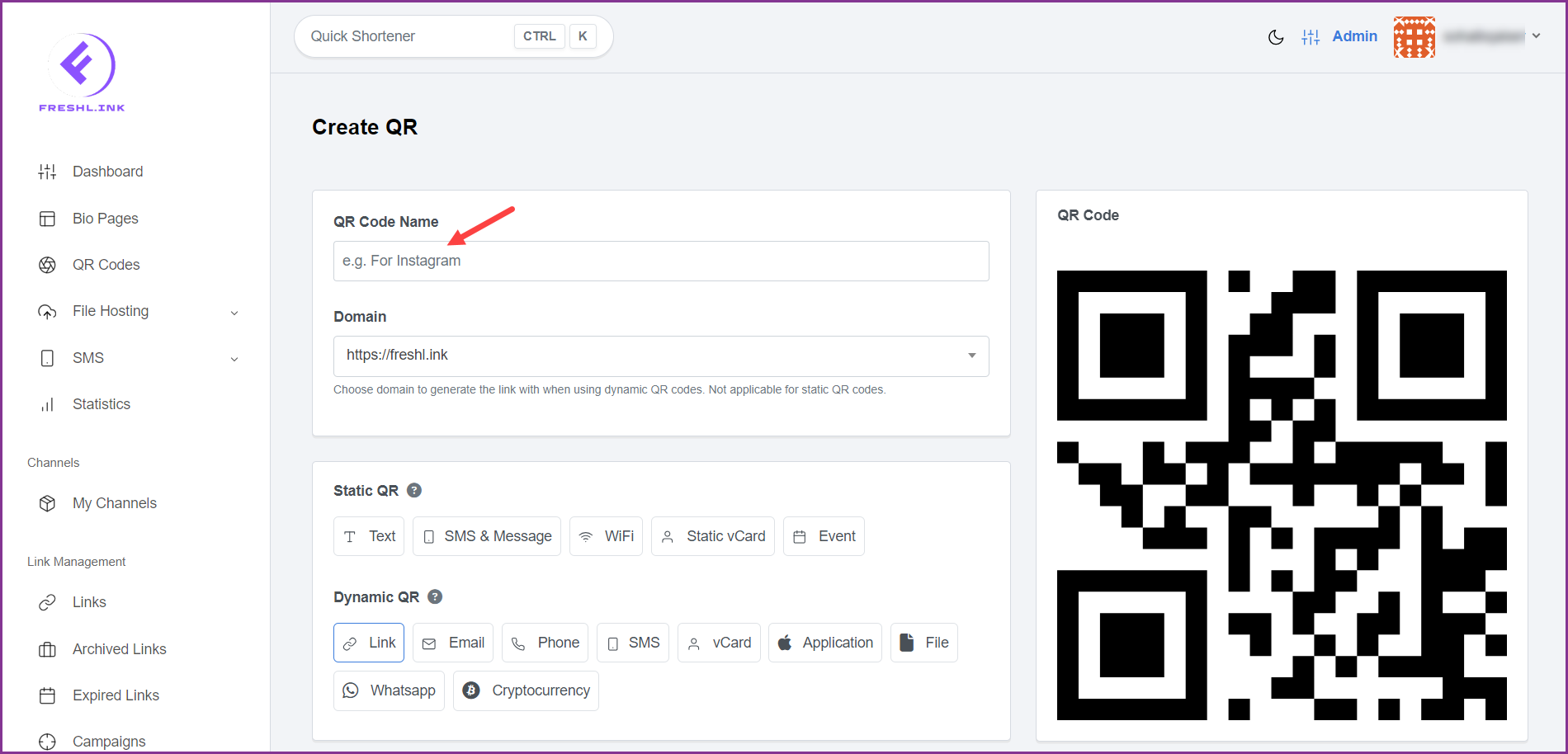
Use the Domain dropdown to select the domain for the QR code.
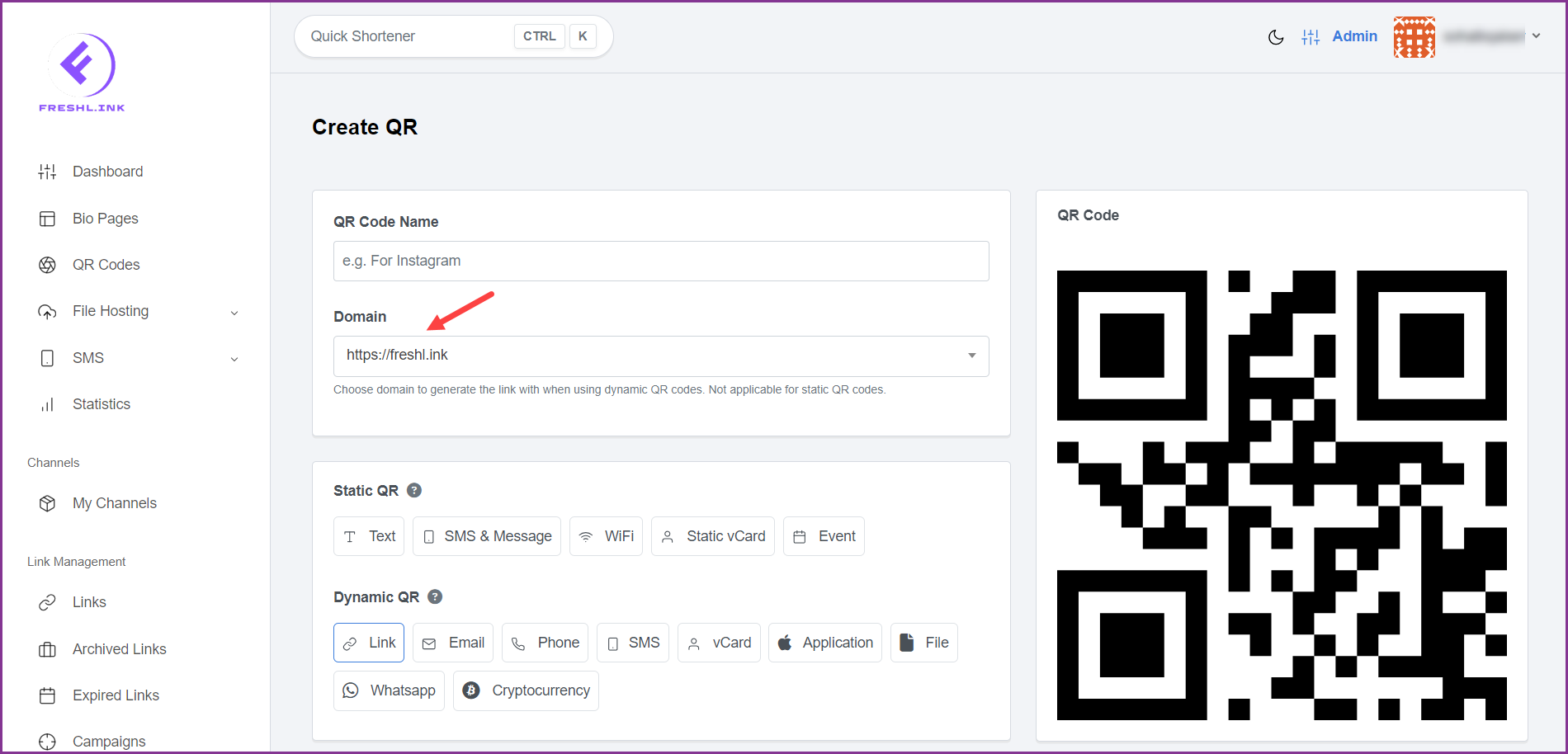
Select whether you want to set it as a static or dynamic QR by making a selection from the respective section.
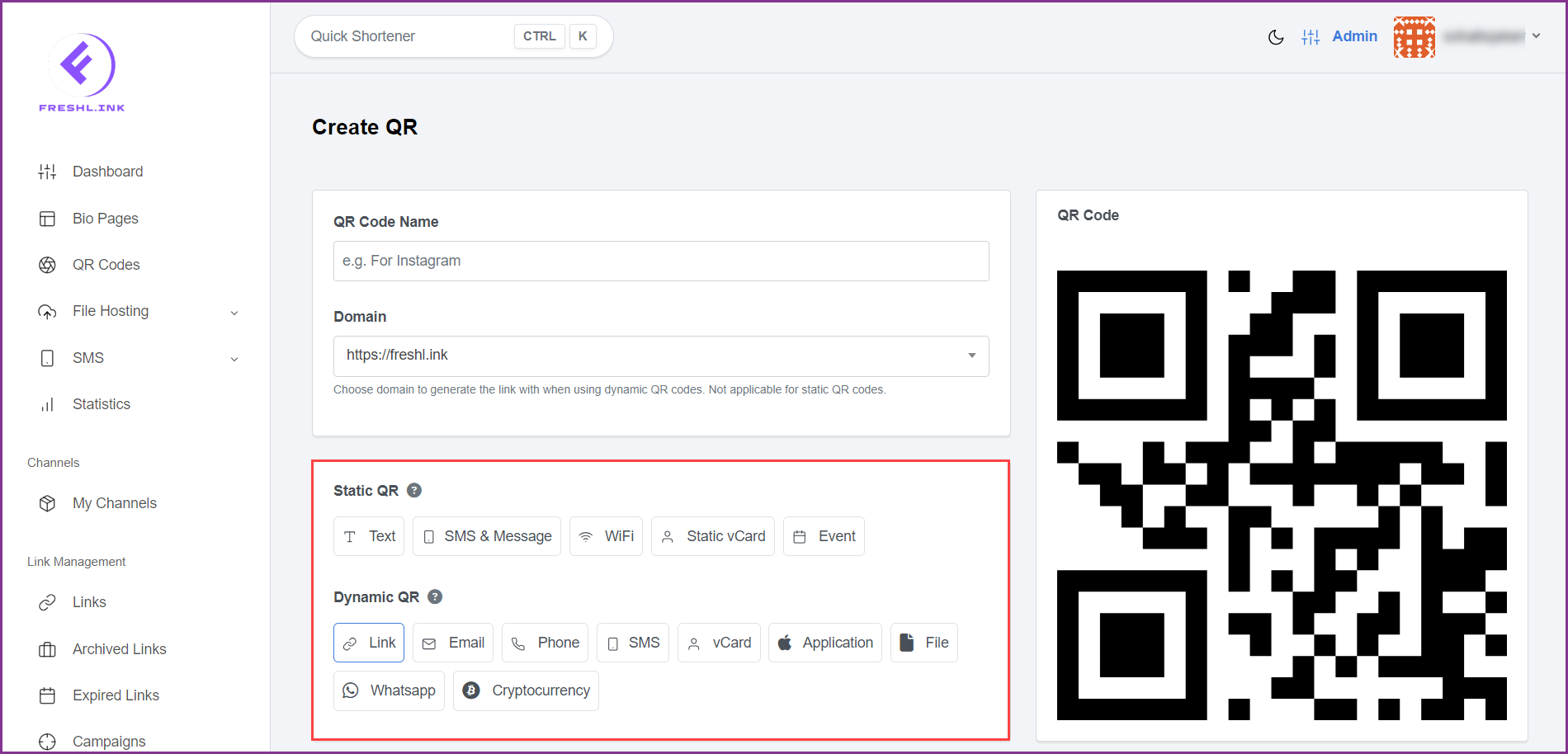
The Color section lets you set single or gradient color for the QR code whereas the Design section lets you choose the matrix style, logo, error correction as explained in detail in the How to Create a Custom QR Code for a Link? article.
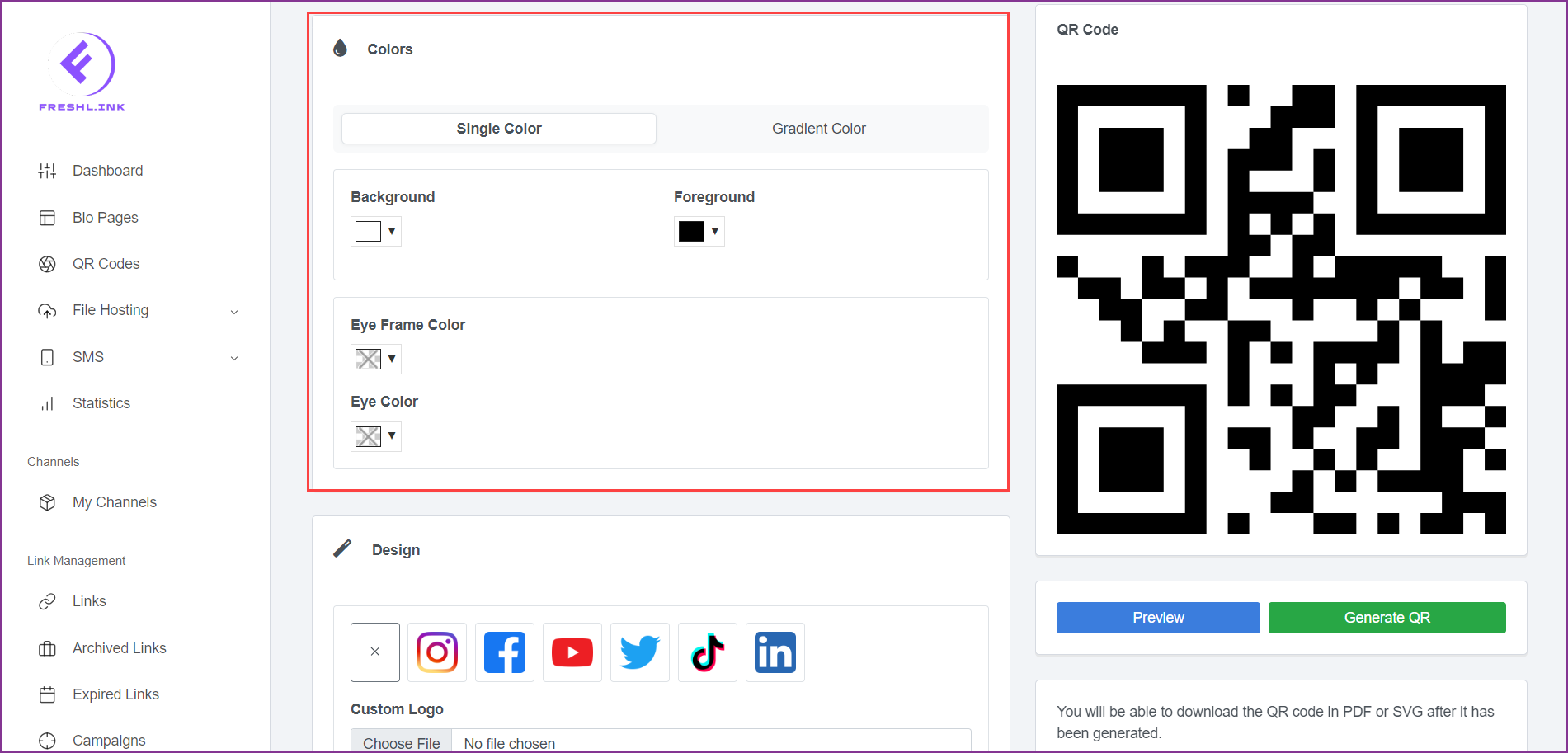
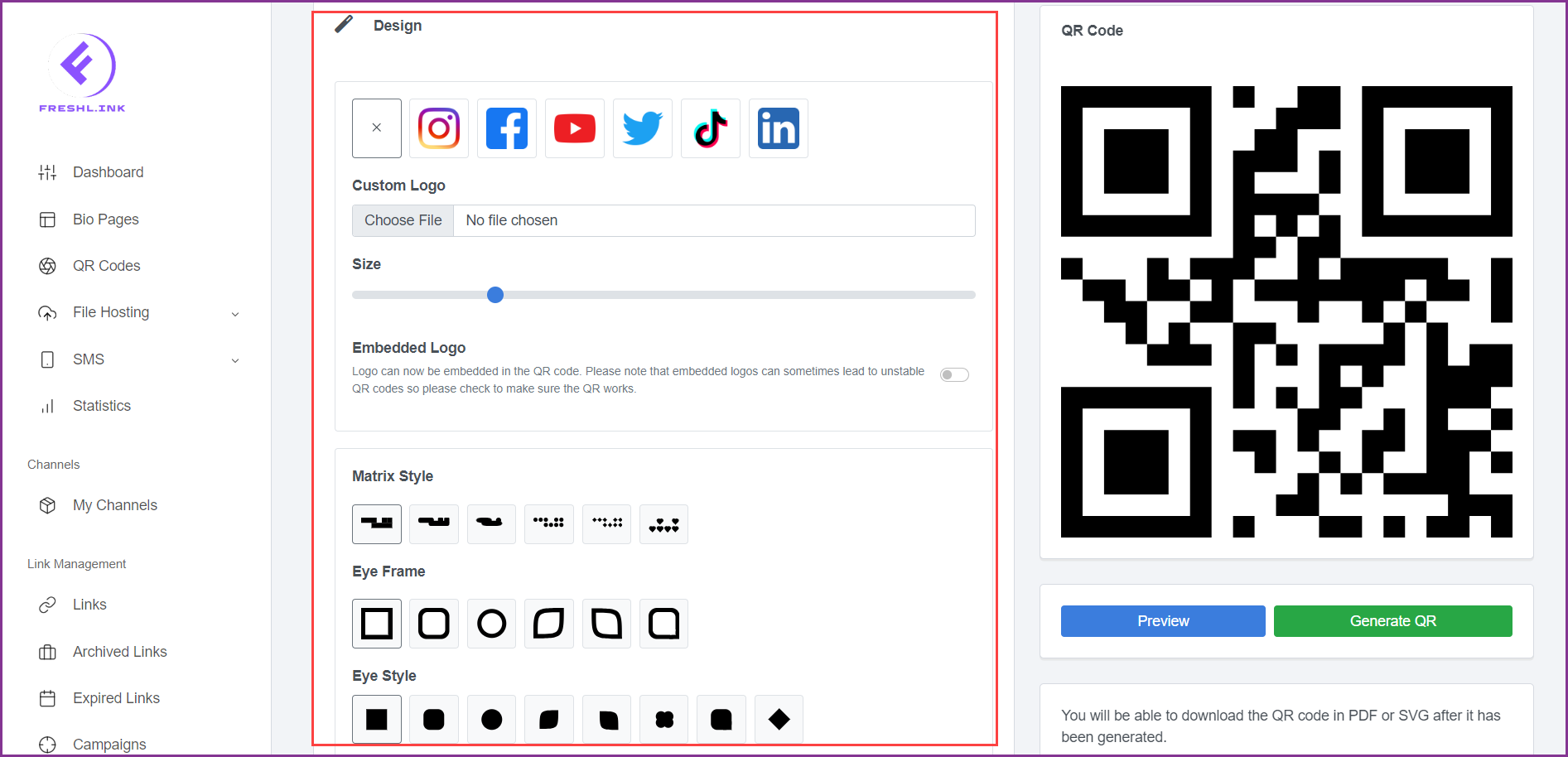
To preview the created QR code, click the 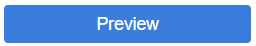 button.
button.
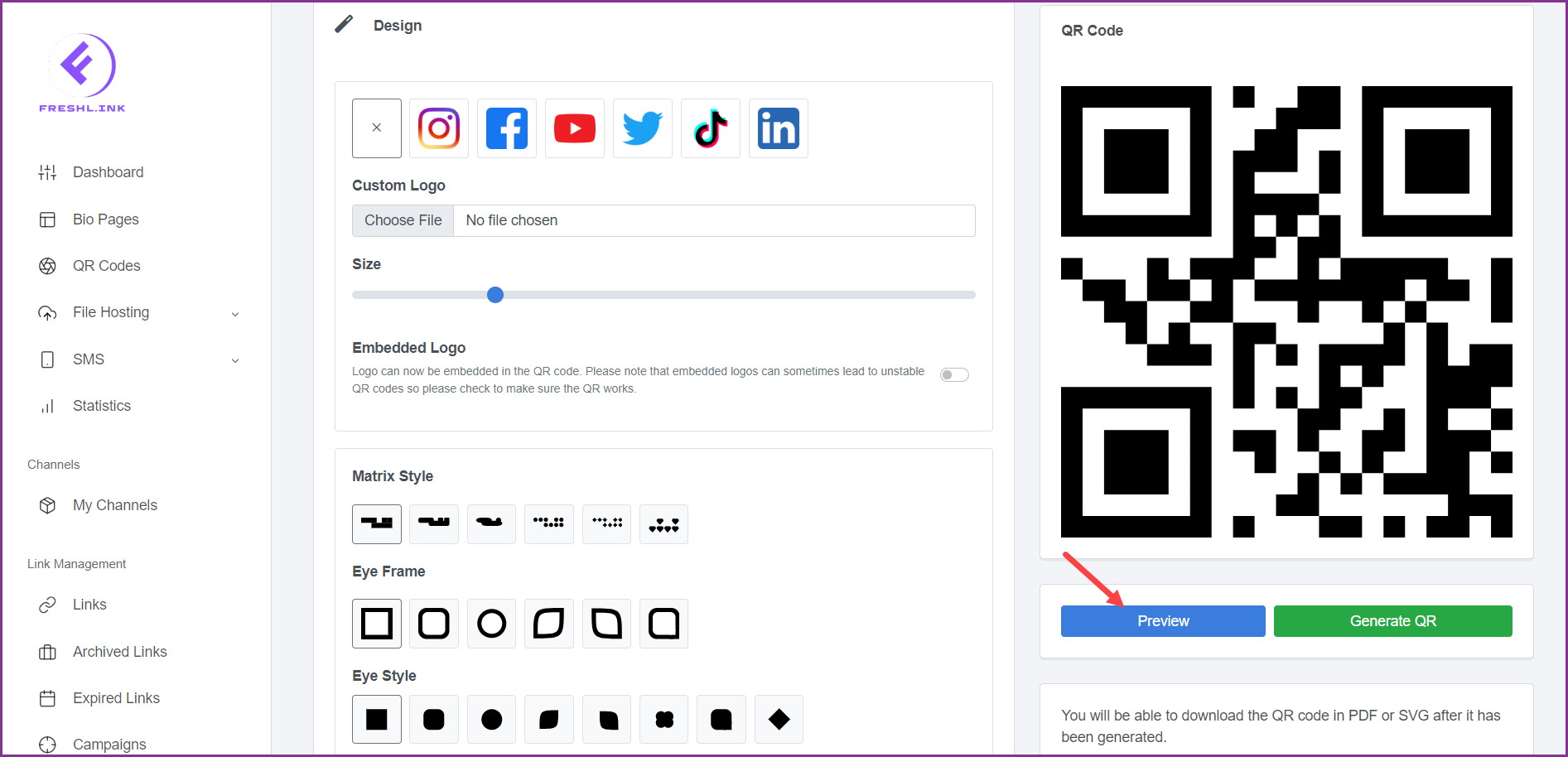
To generate the QR code, click the  button.
button.