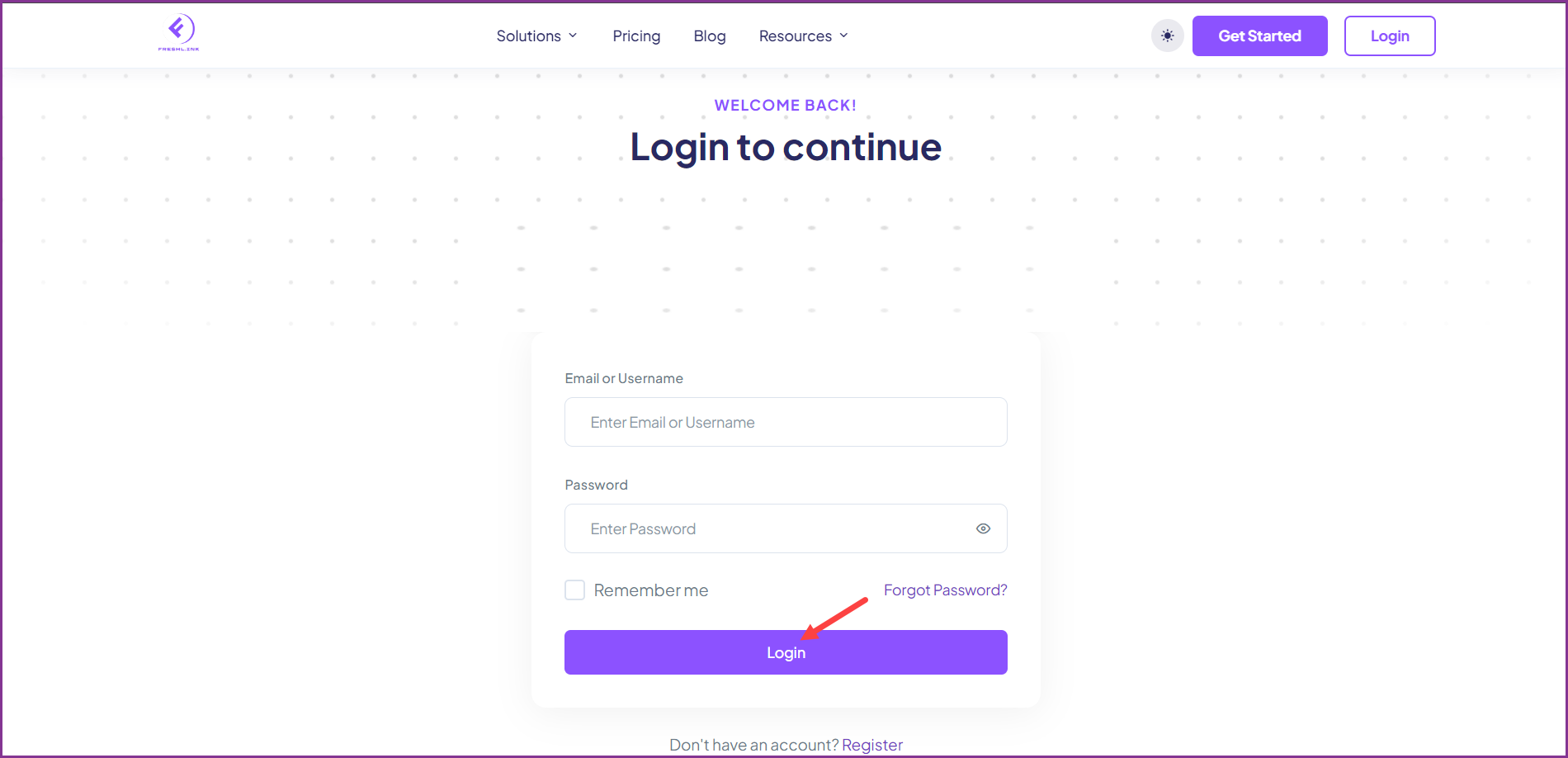Upon landing on the Freshlink home screen, click the  button located at the top-right corner of the screen. This takes you to the login screen.
button located at the top-right corner of the screen. This takes you to the login screen.
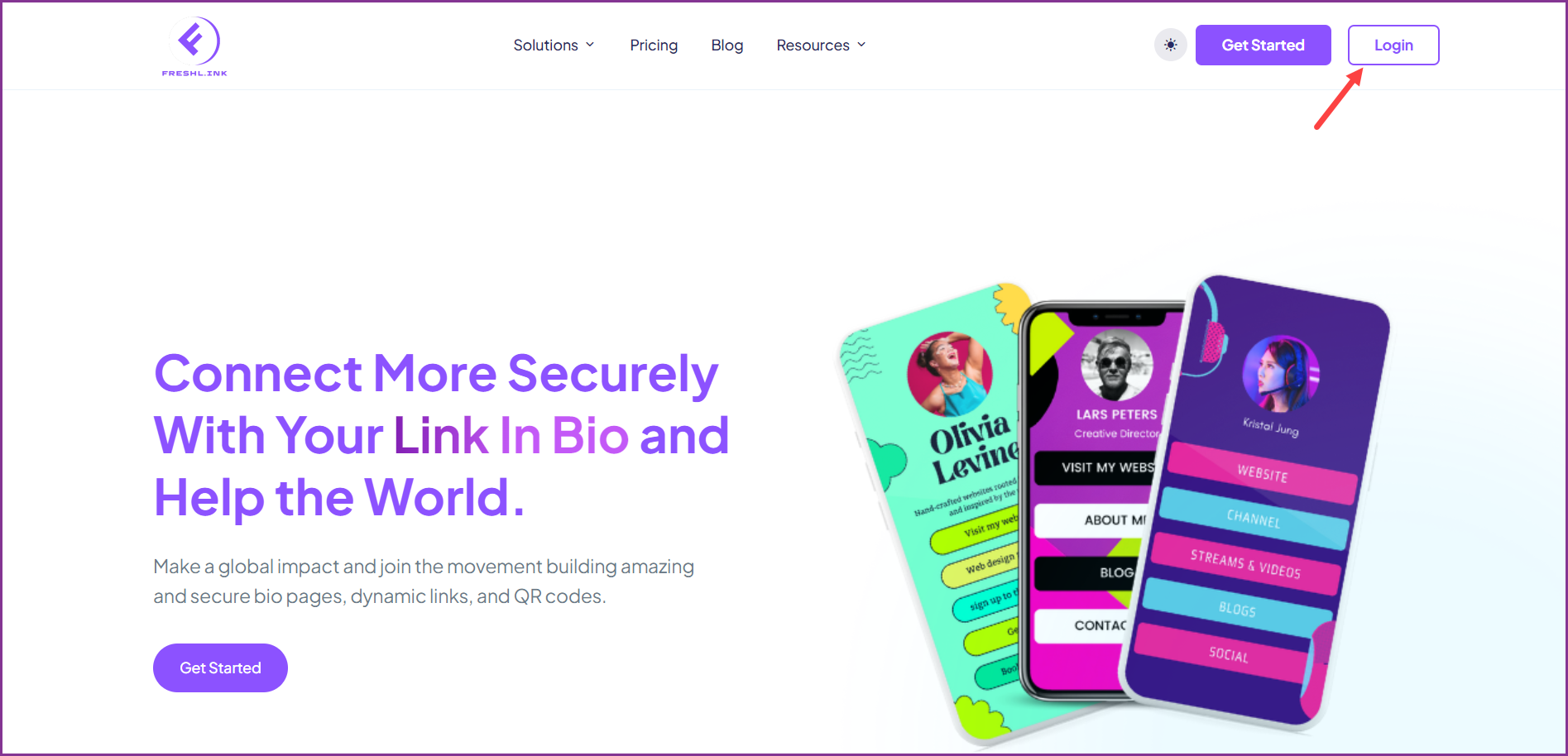
Here, enter your username or email with which your account is registered in the Username or Email field.
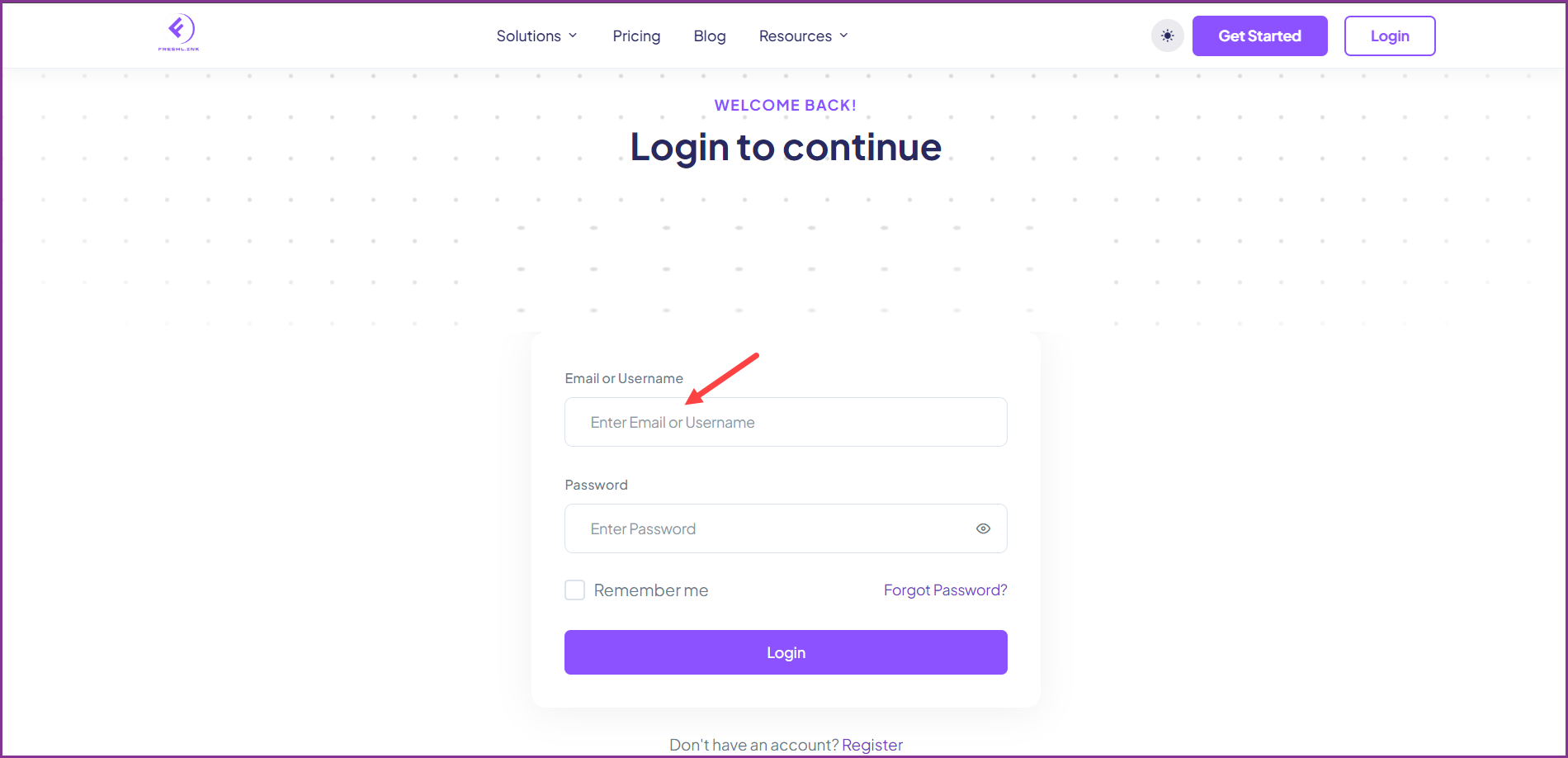
Enter the corresponding password in the Password field.
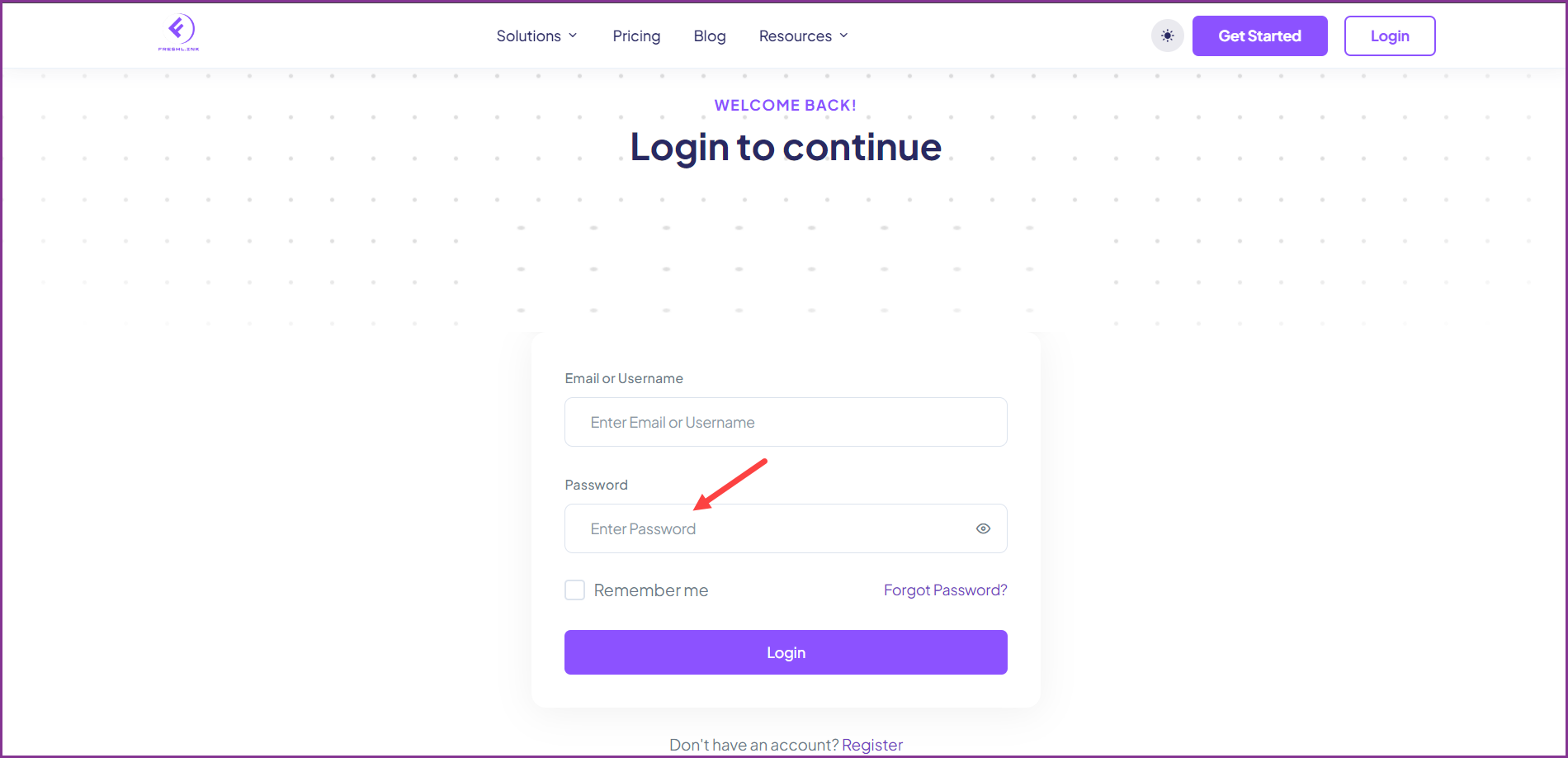
In case you want the system to remember your credentials the next time you land on the login screen, mark the Remember Me checkbox.
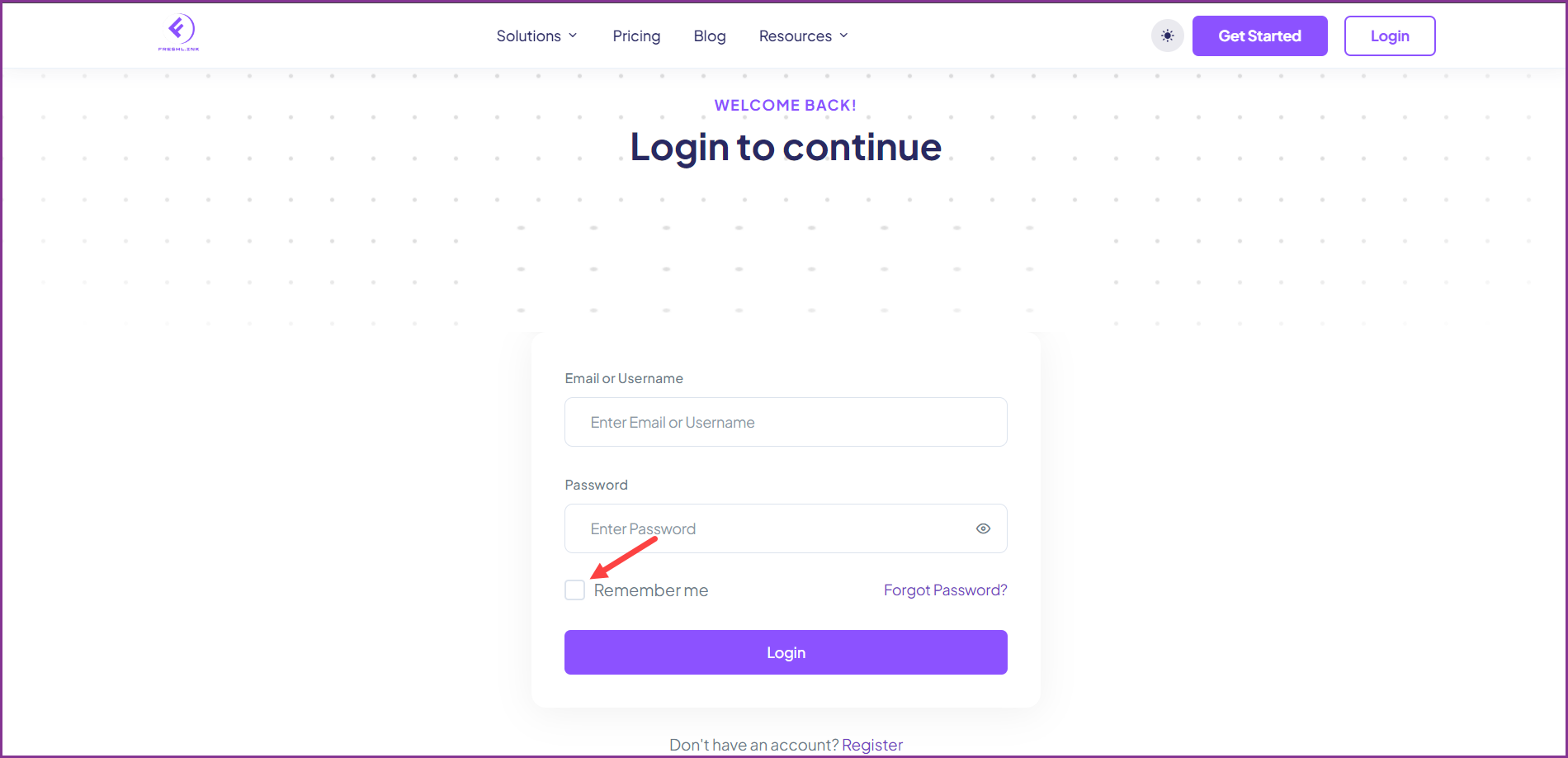
Once the required information is filled, click the  button.
button.