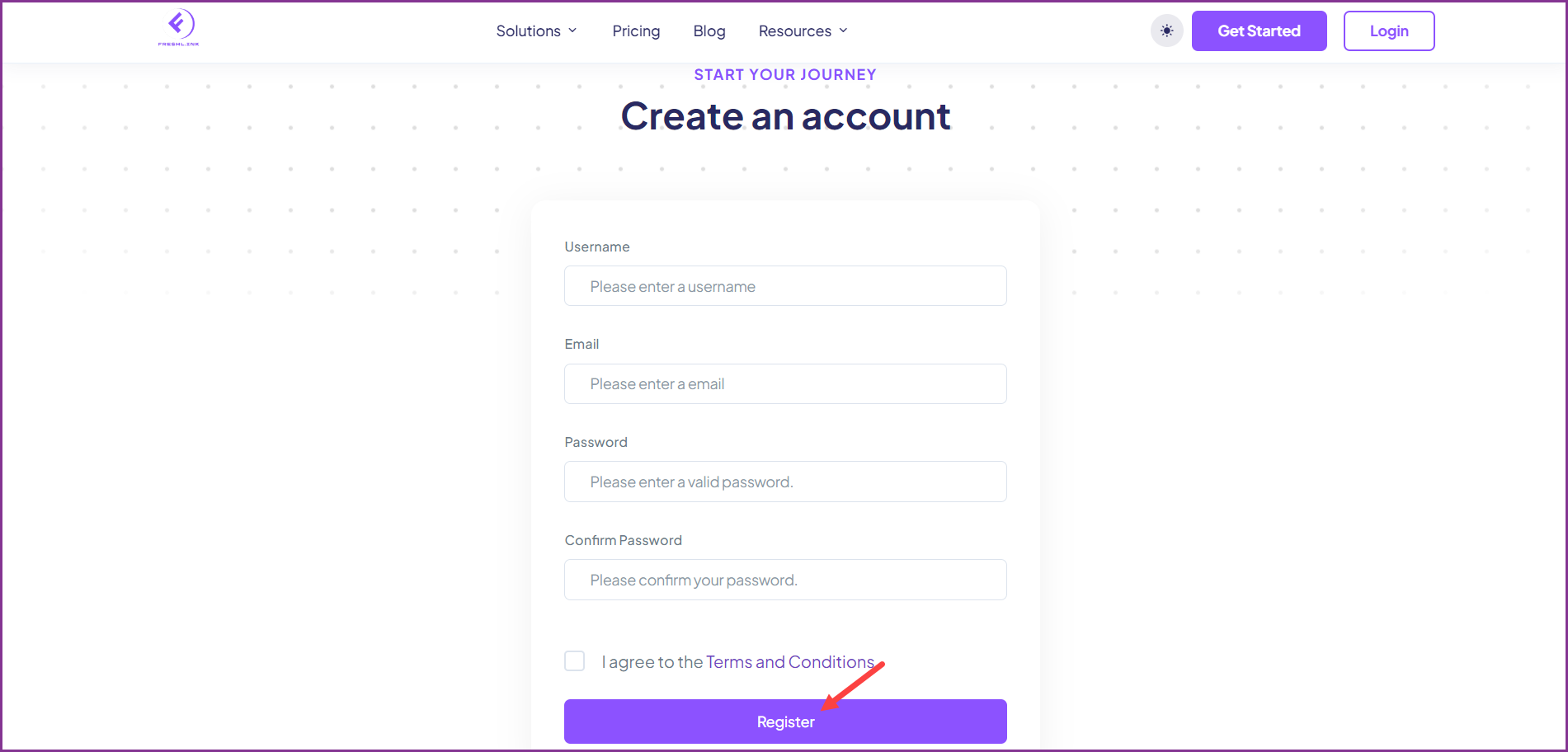Use the https://freshl.ink/ URL from your web browser to land on the Freshlink home screen.
Click the 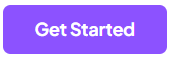 button. Doing so takes you to the account creation page.
button. Doing so takes you to the account creation page.
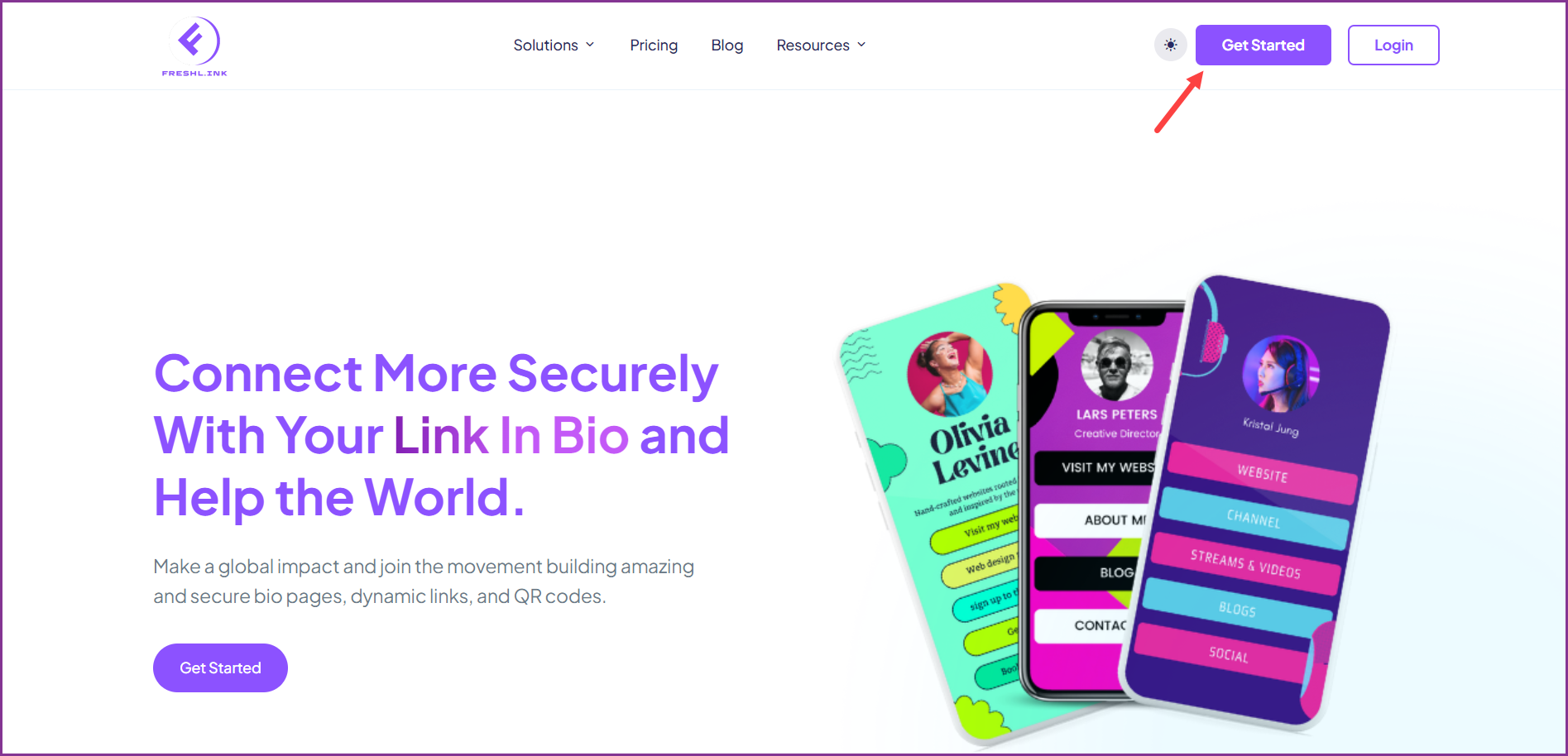
Here, use the Username field to enter the username with which you want to register your account.
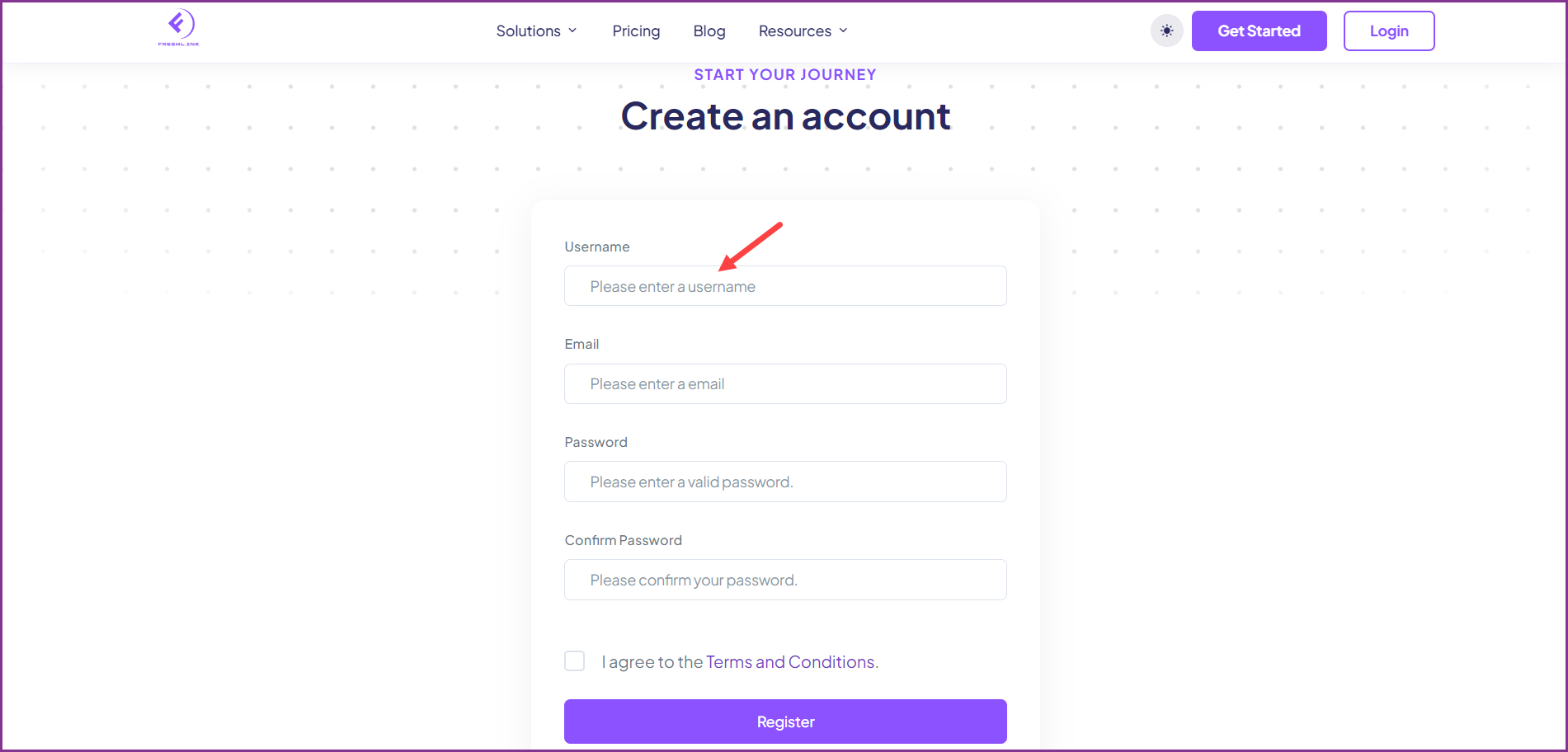
Enter the email address with which you want to register in the Email field.
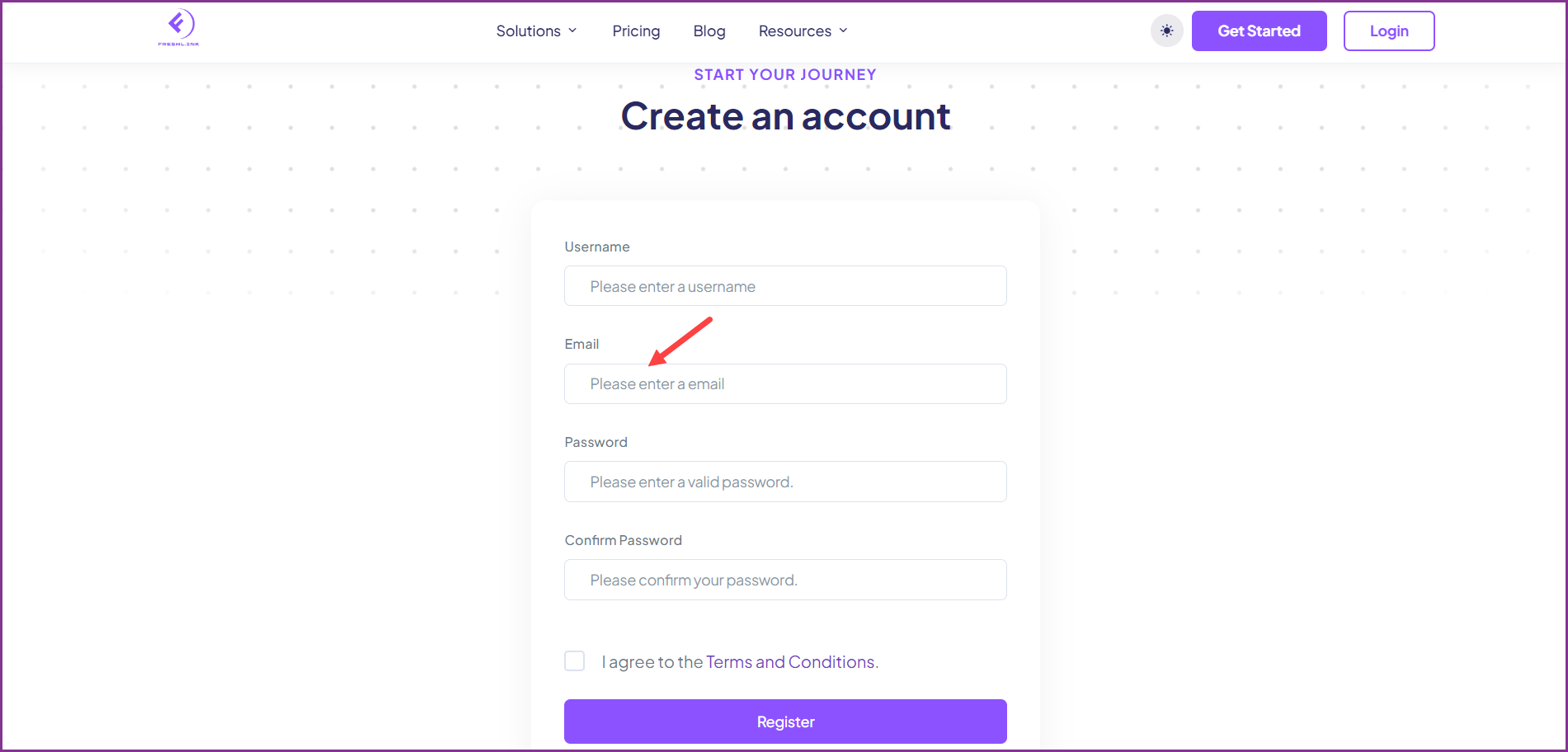
Use the Password field to record the corresponding password for your account.
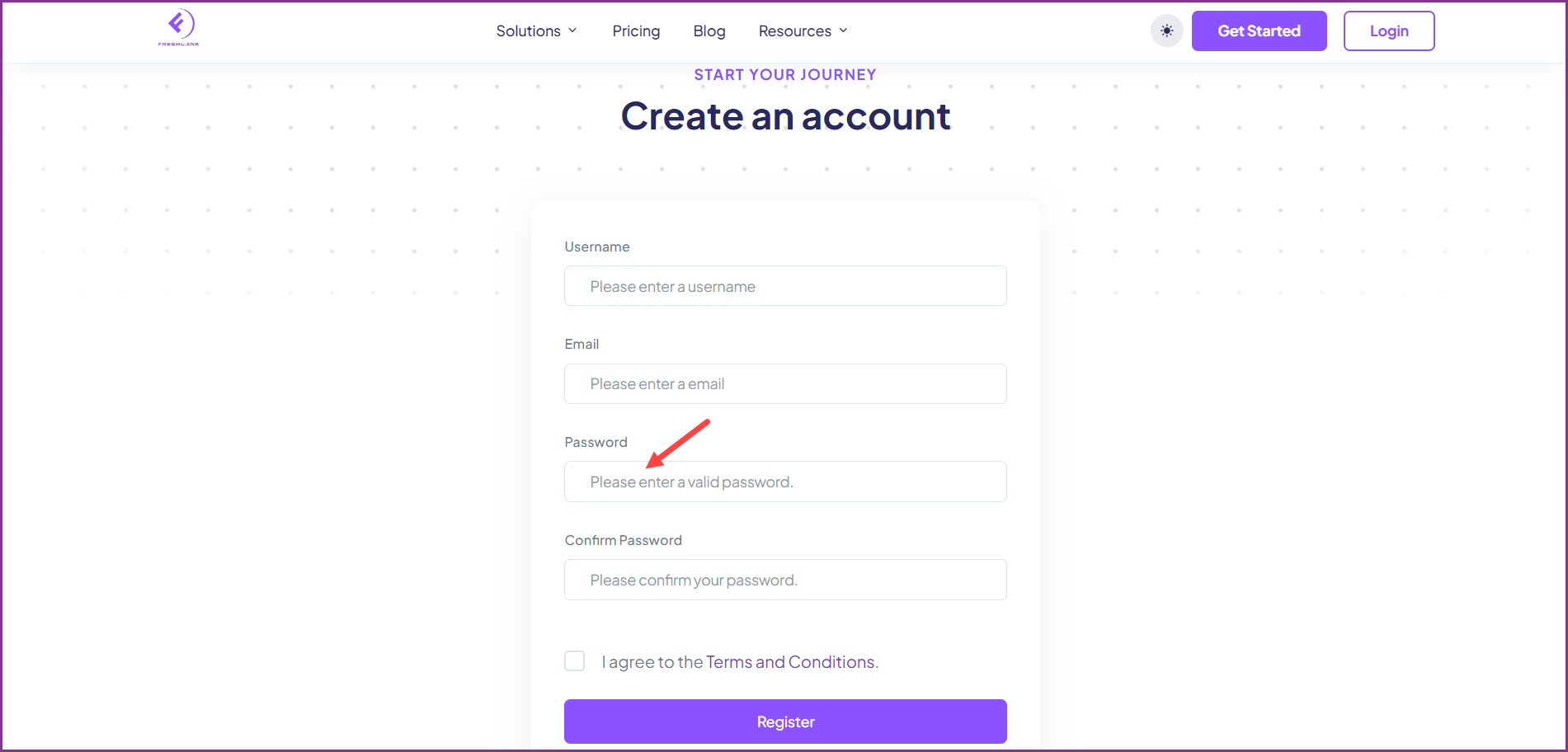
For confirmation, re-enter the password in the Confirm Password field.
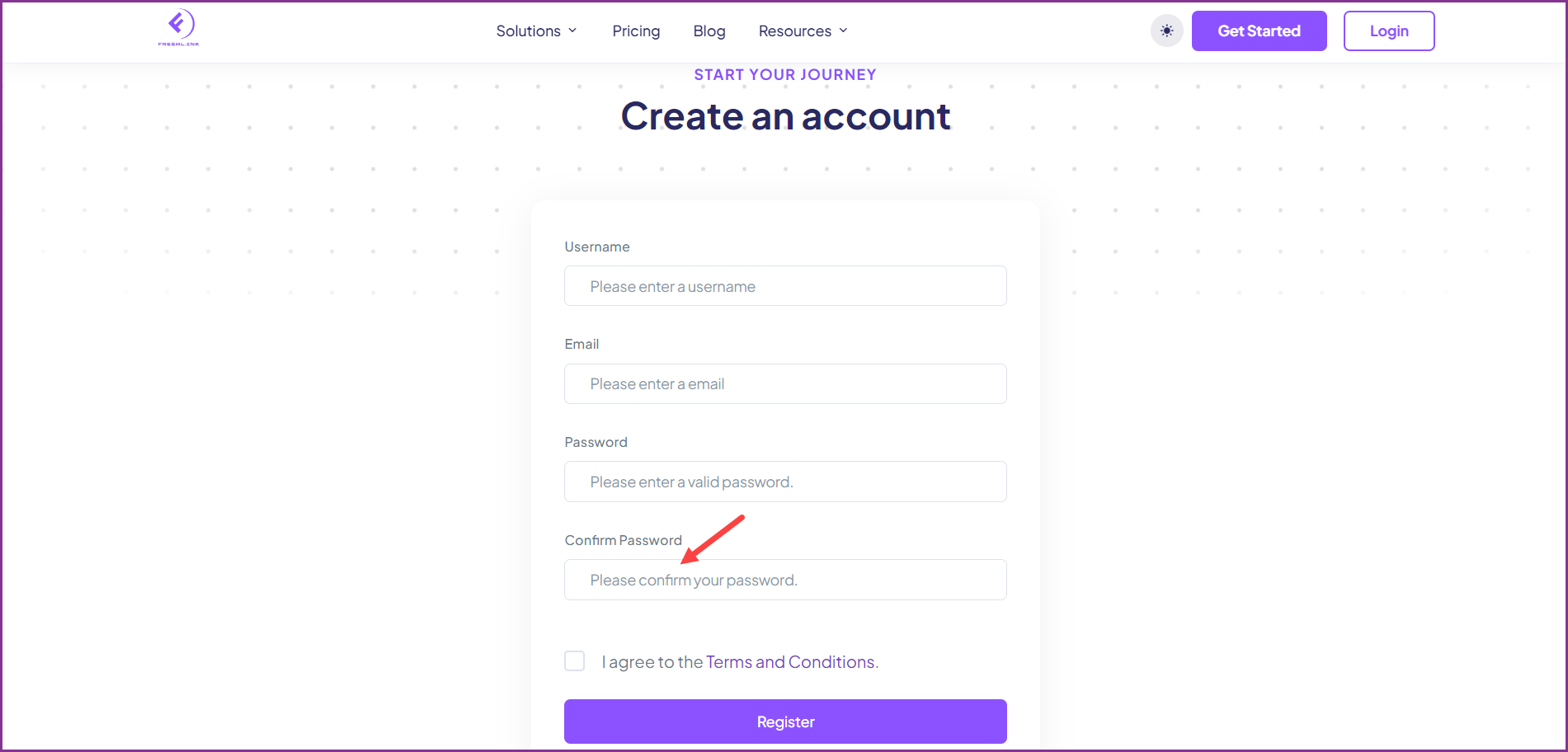
Mark the "I agree to the Terms and Conditions" checkbox.
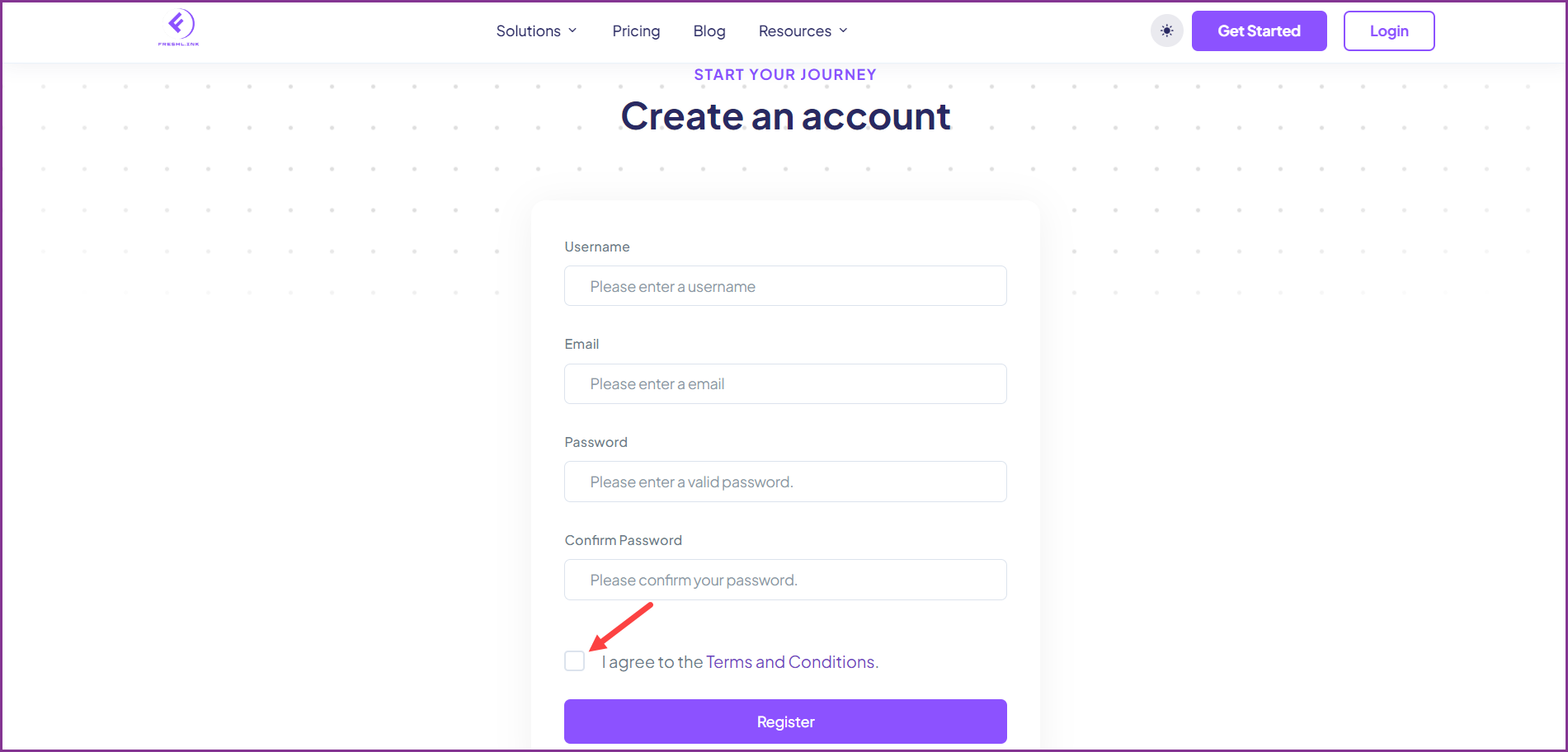
Once the required information is filled, click the 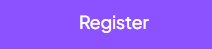 button.
button.