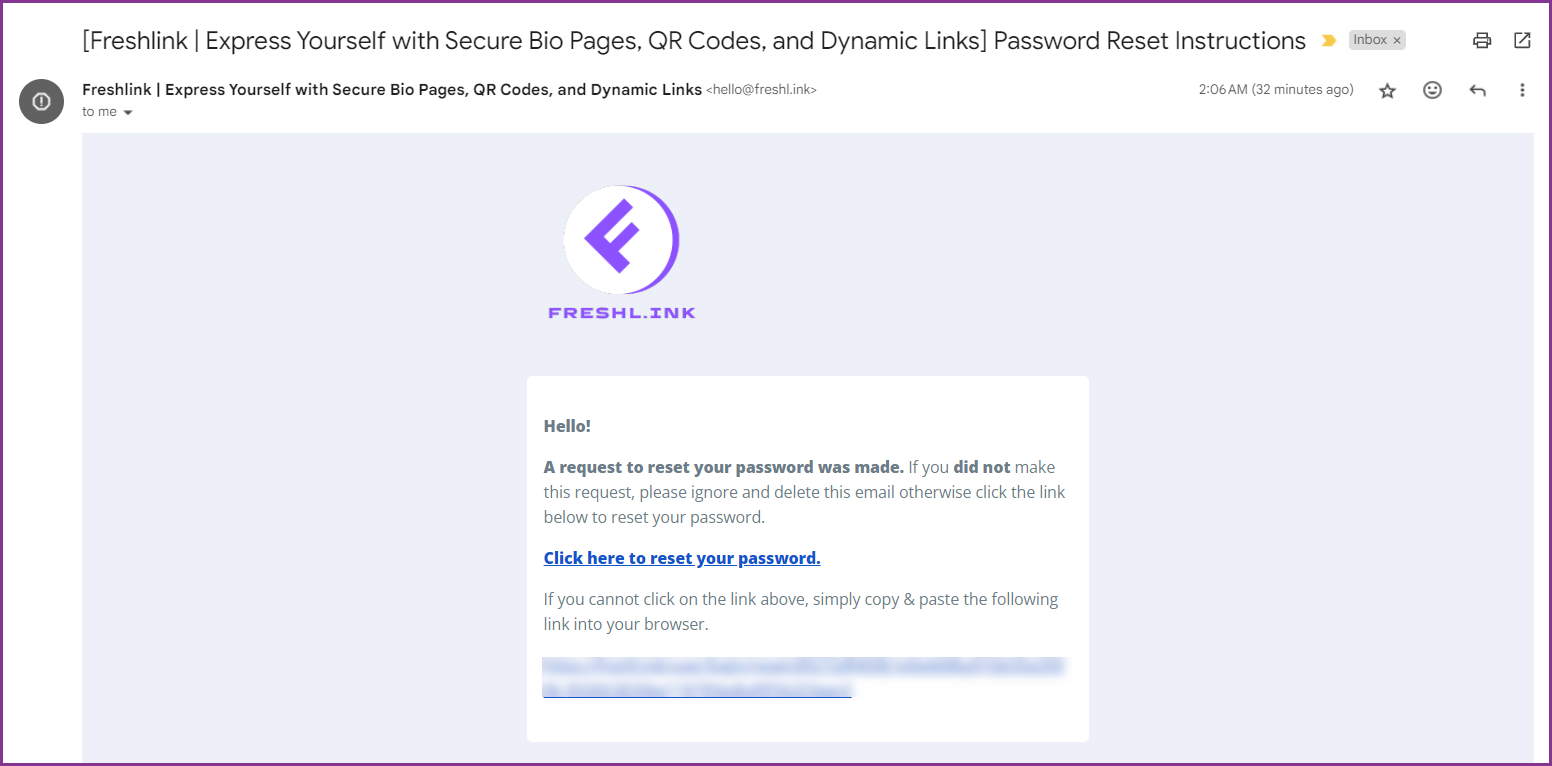Once on the login screen, click the Forgot Password? hyperlink. Doing so takes you to the Reset Password screen.
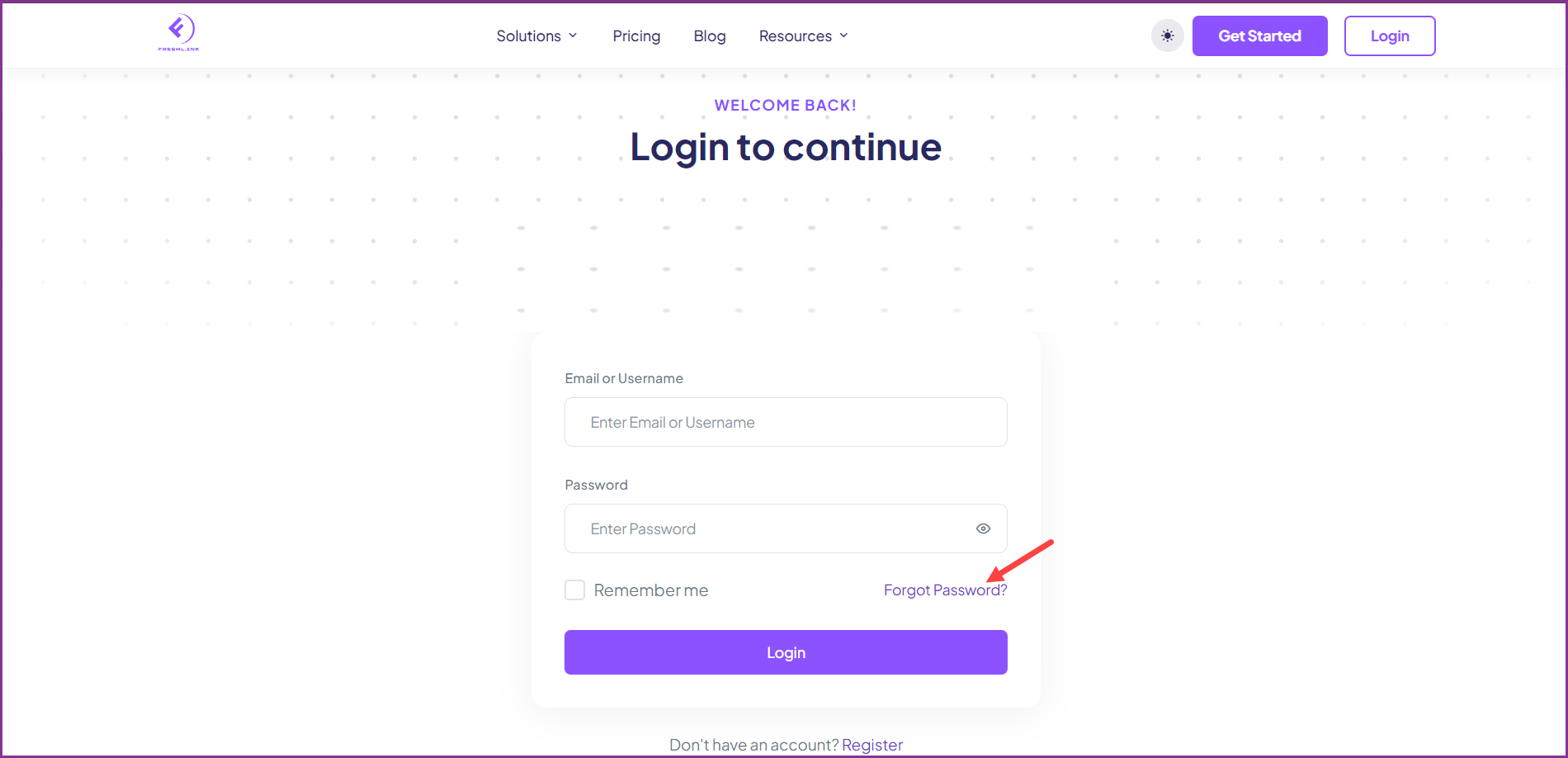
Here, use the Email field to enter the email or username with which your account is registered.
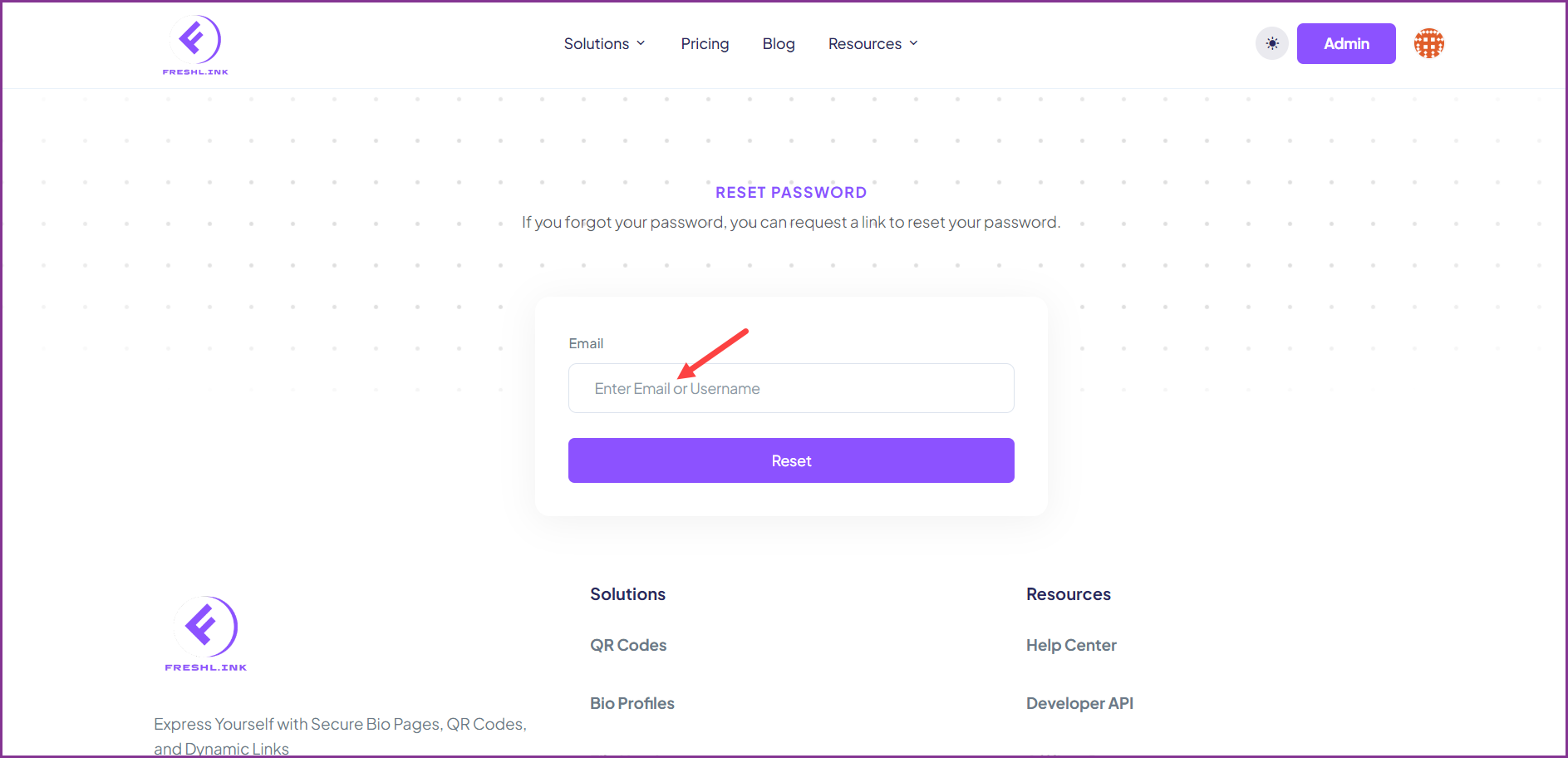
Once entered, click the  button. This sends a password reset email to the your email address.
button. This sends a password reset email to the your email address.
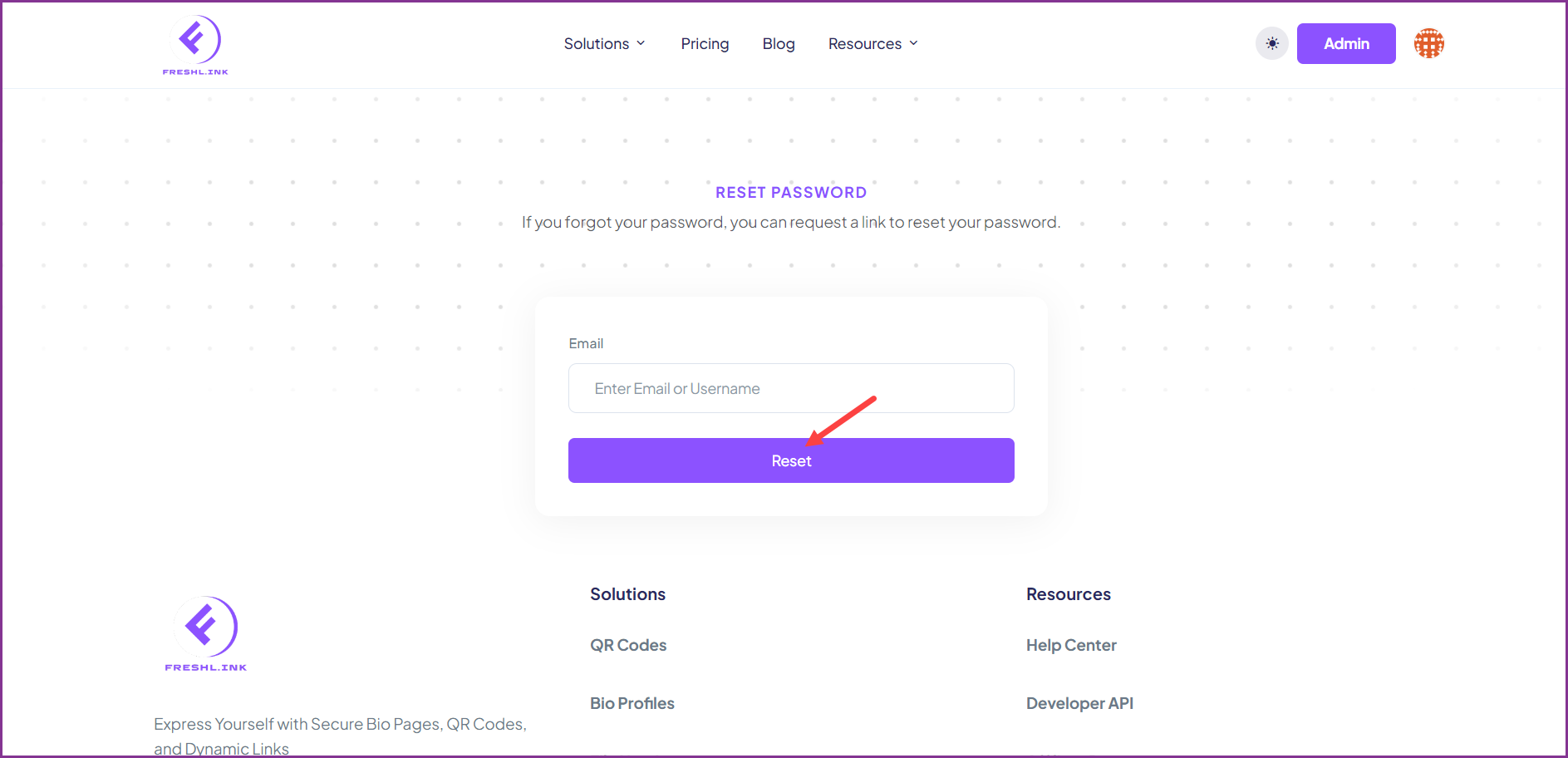
Go to your email inbox and follow the on-screen instructions to reset your account password.