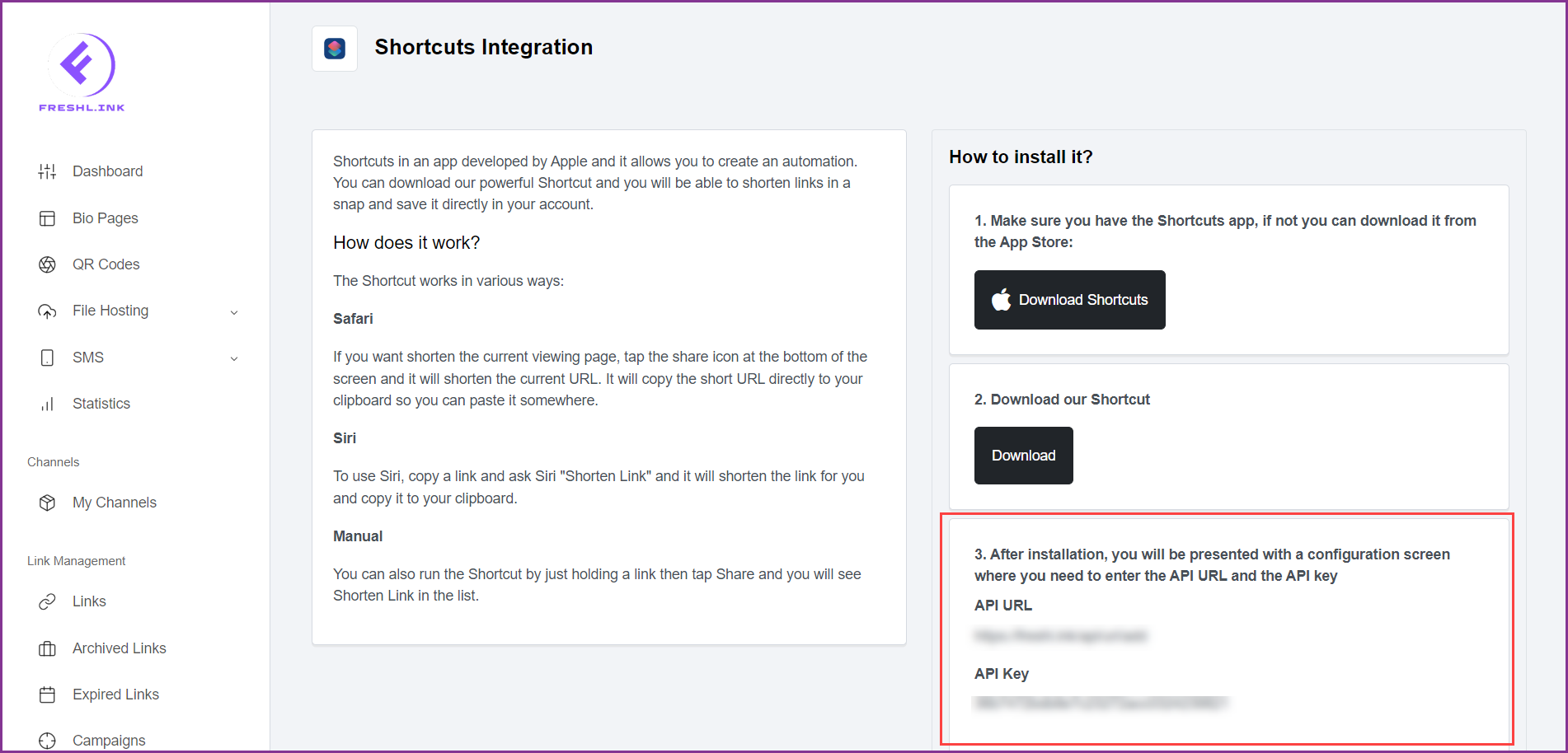Freshlink > Left Navigation Bar > Integrations
Follow the above-mentioned workflow to land on the Integrations screen.
Click Setup from the Shortcuts card. Doing so takes you to the Shortcuts Integration screen.
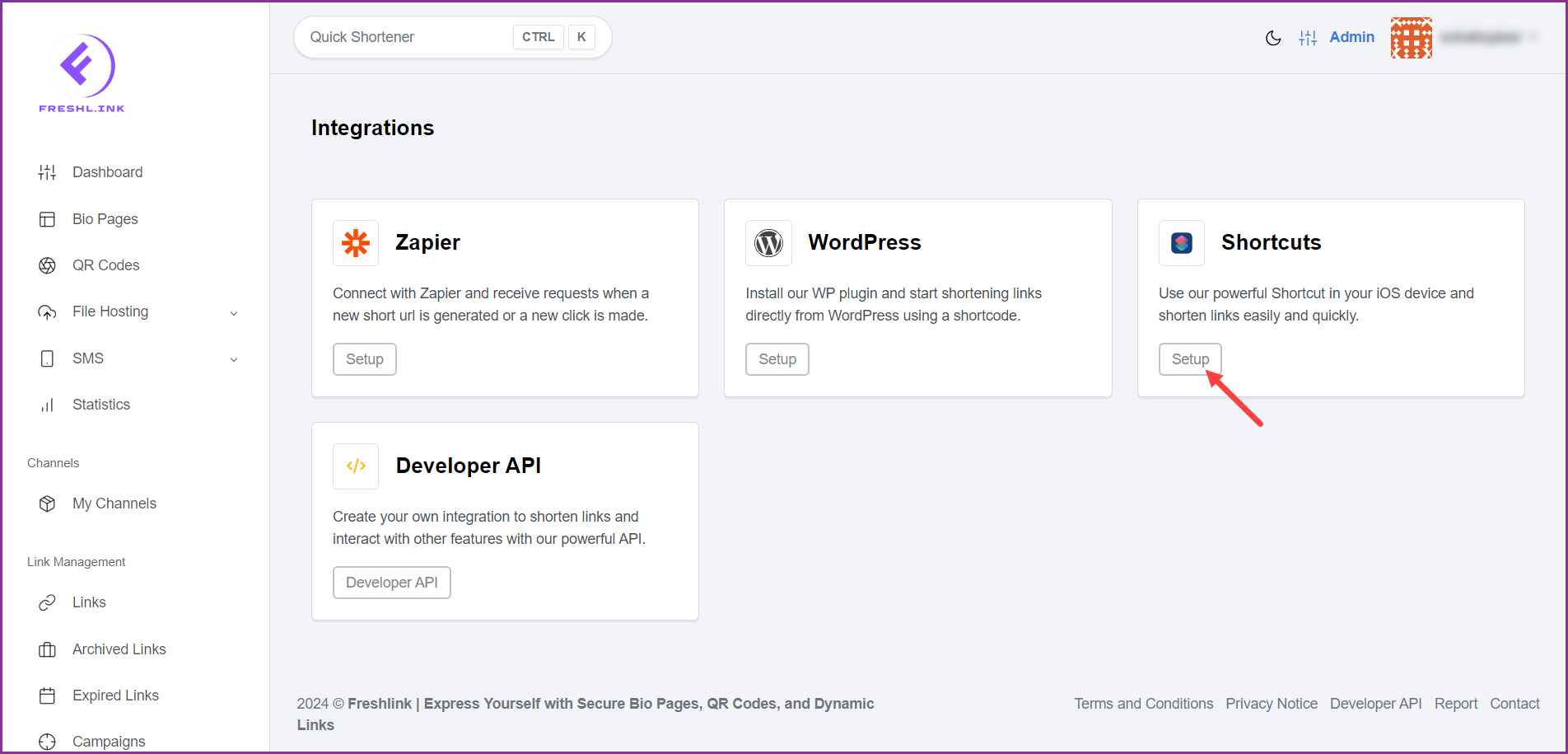
Here, all the details for setting up shortcuts are listed.
To download the Shortcuts app from App Store, click the 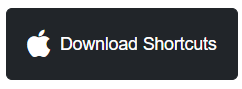 button.
button.
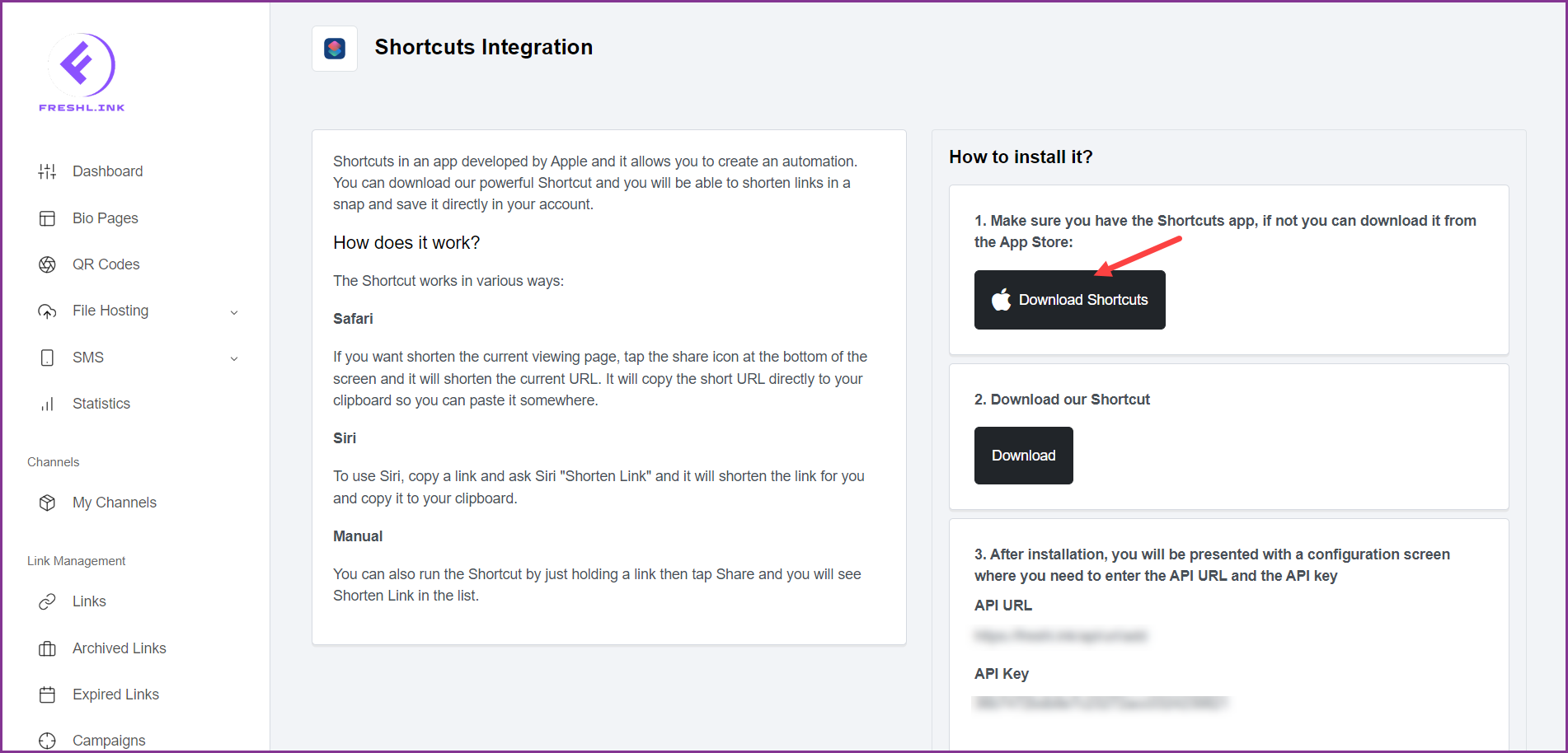
Once downloaded, click the 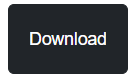 button from the Download Our Shortcut step.
button from the Download Our Shortcut step.
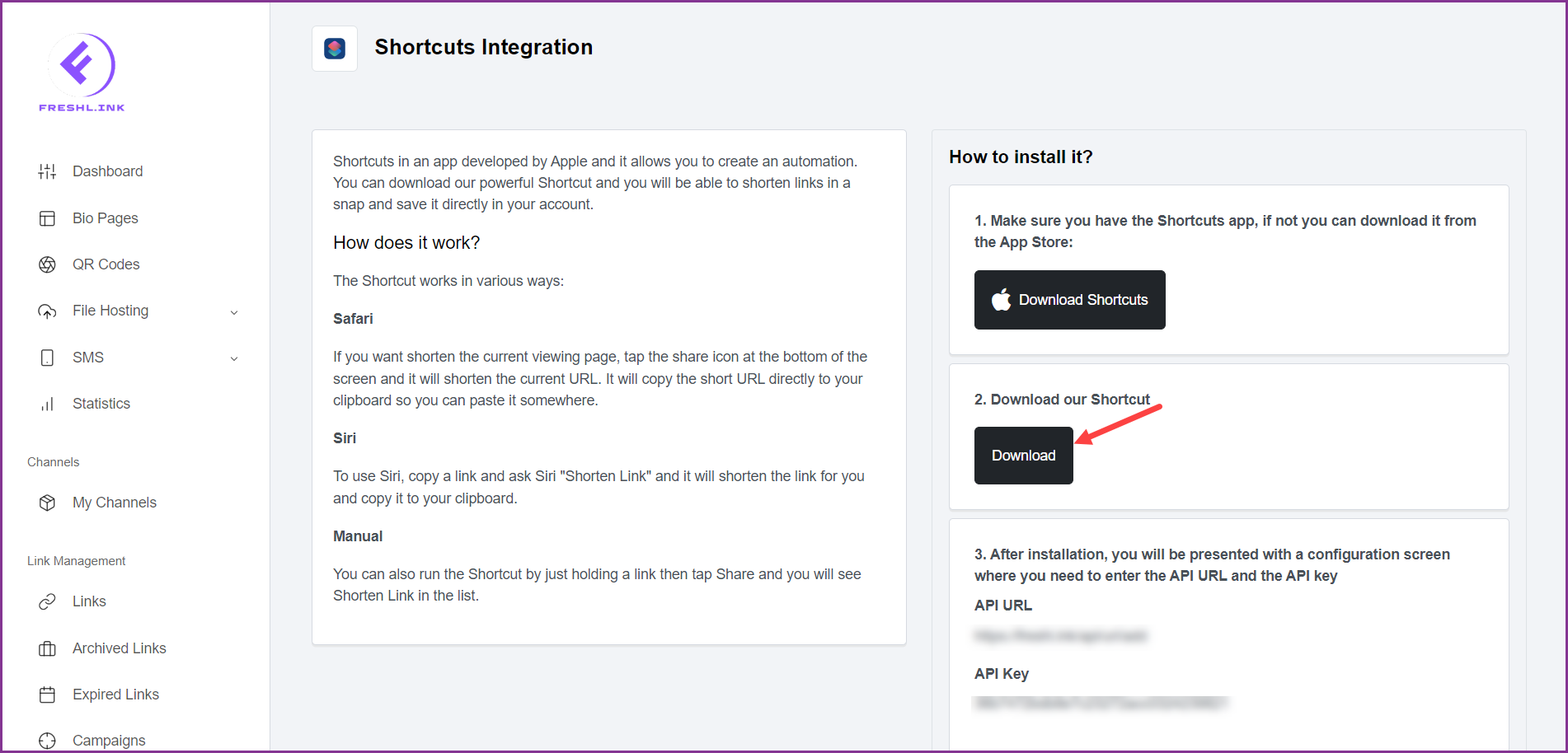
After that, use the API URL and API Key displayed in the 3rd step to enter in the configurations screen you see to complete configuration.