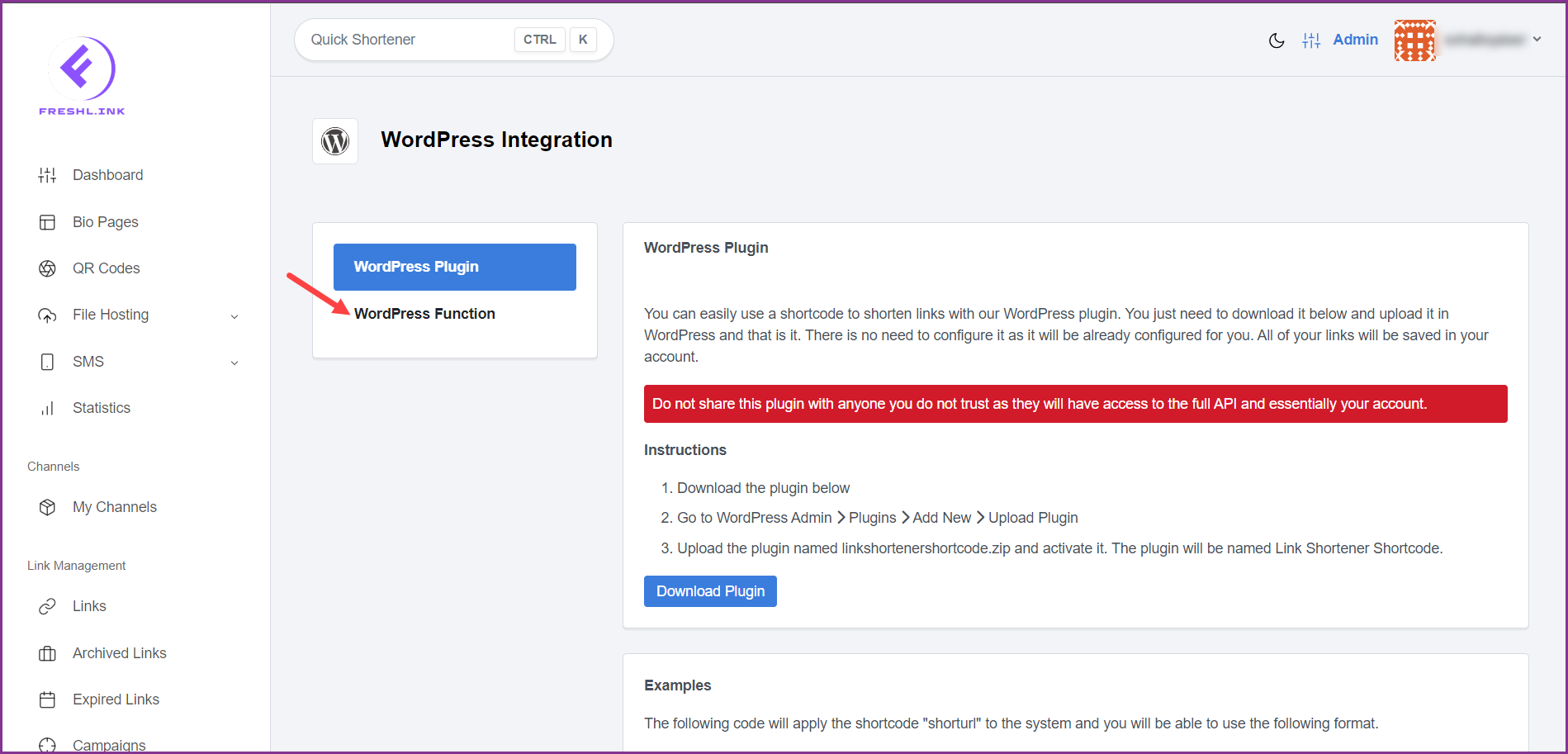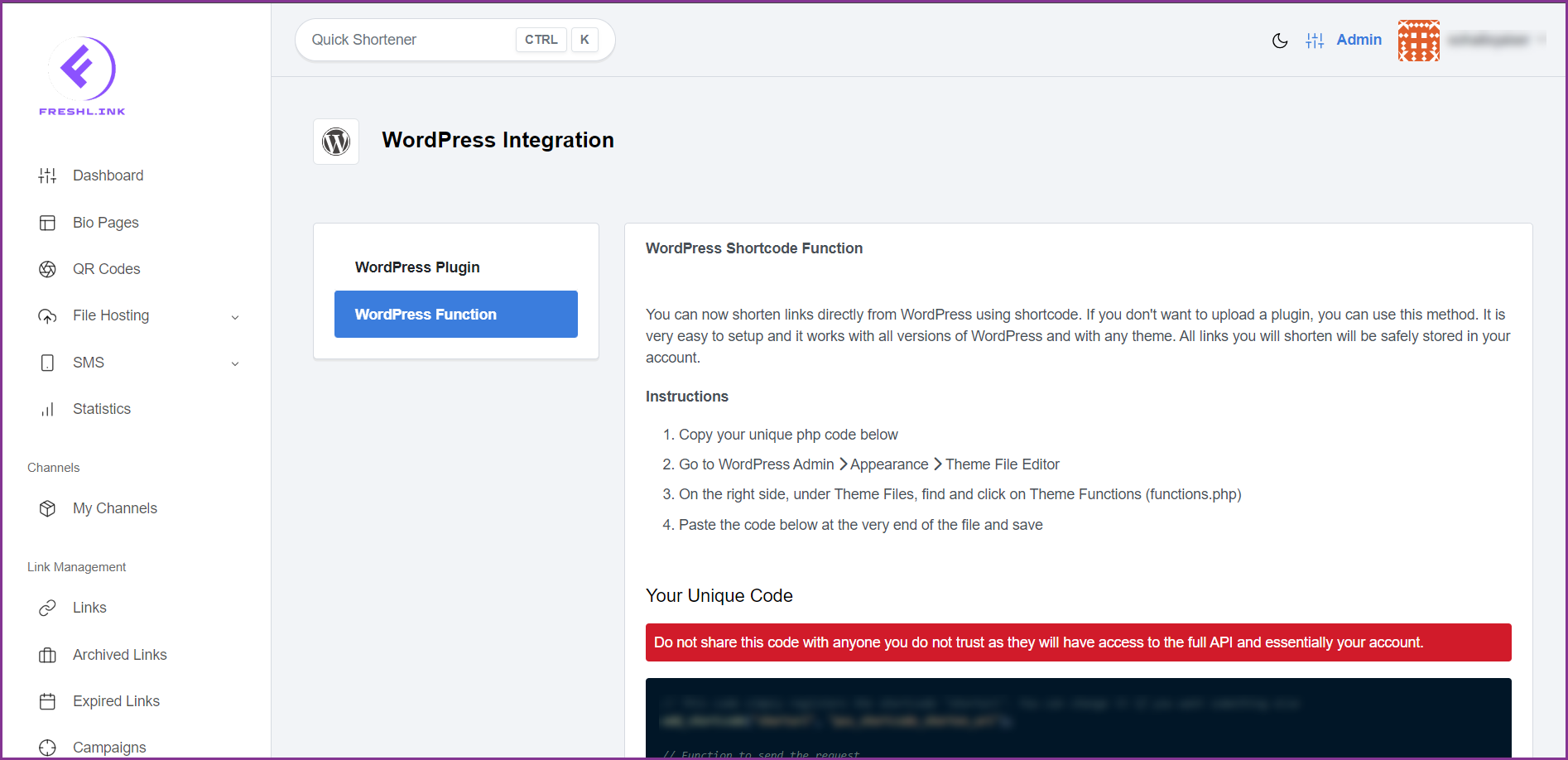Freshlink > Left Navigation Bar > Integrations
Follow the above-mentioned workflow to land on the Integrations screen.
Click Setup from the WordPress card. Doing so takes you to the WordPress Integration screen. By default, the WordPress Plugin section is displayed.
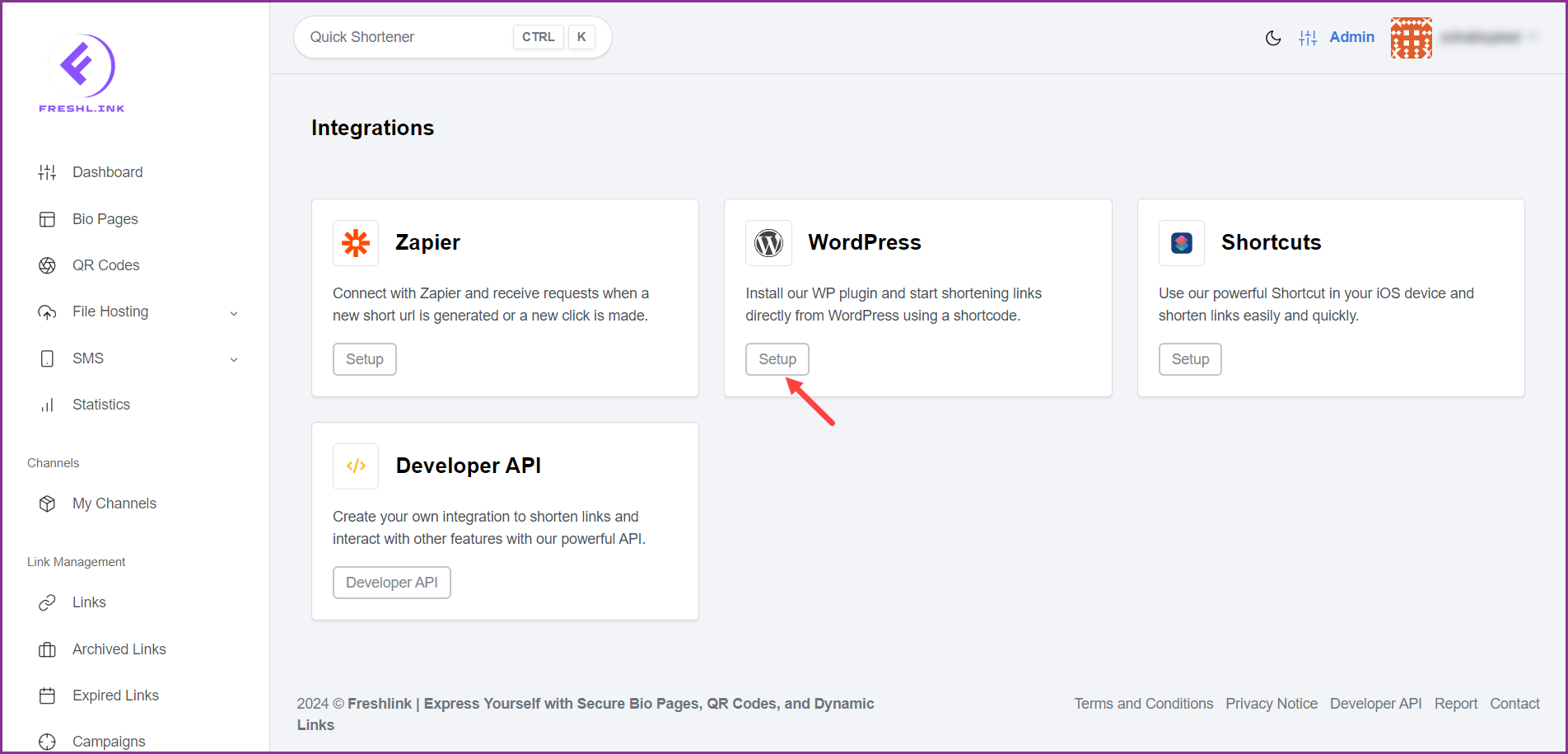
To download the plugin, click the 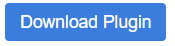 button. The instructions to follow are listed on the plugin screen.
button. The instructions to follow are listed on the plugin screen.
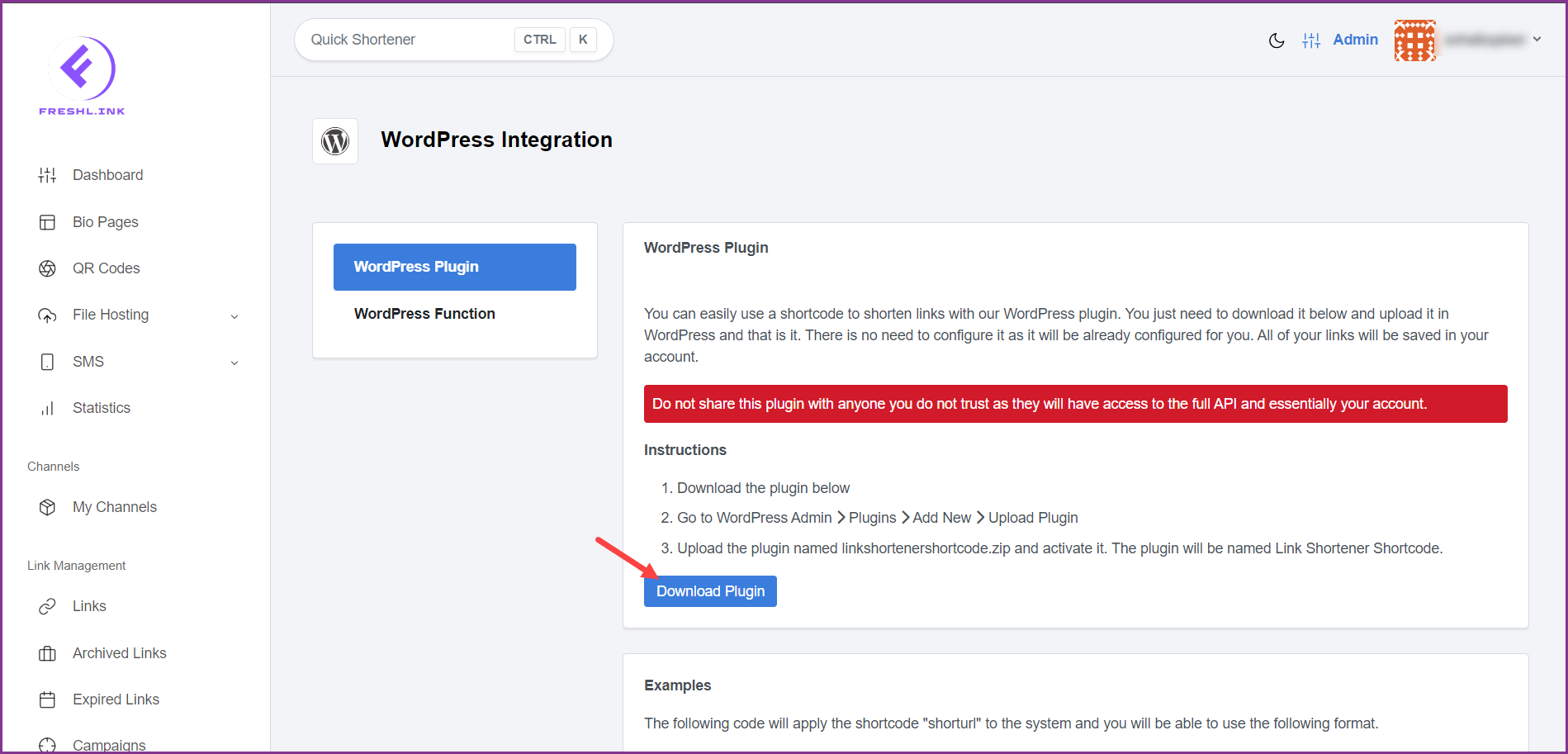
To access WordPress shortcode function, click the WordPress Function section. The instructions for code inclusion are listed on this section.