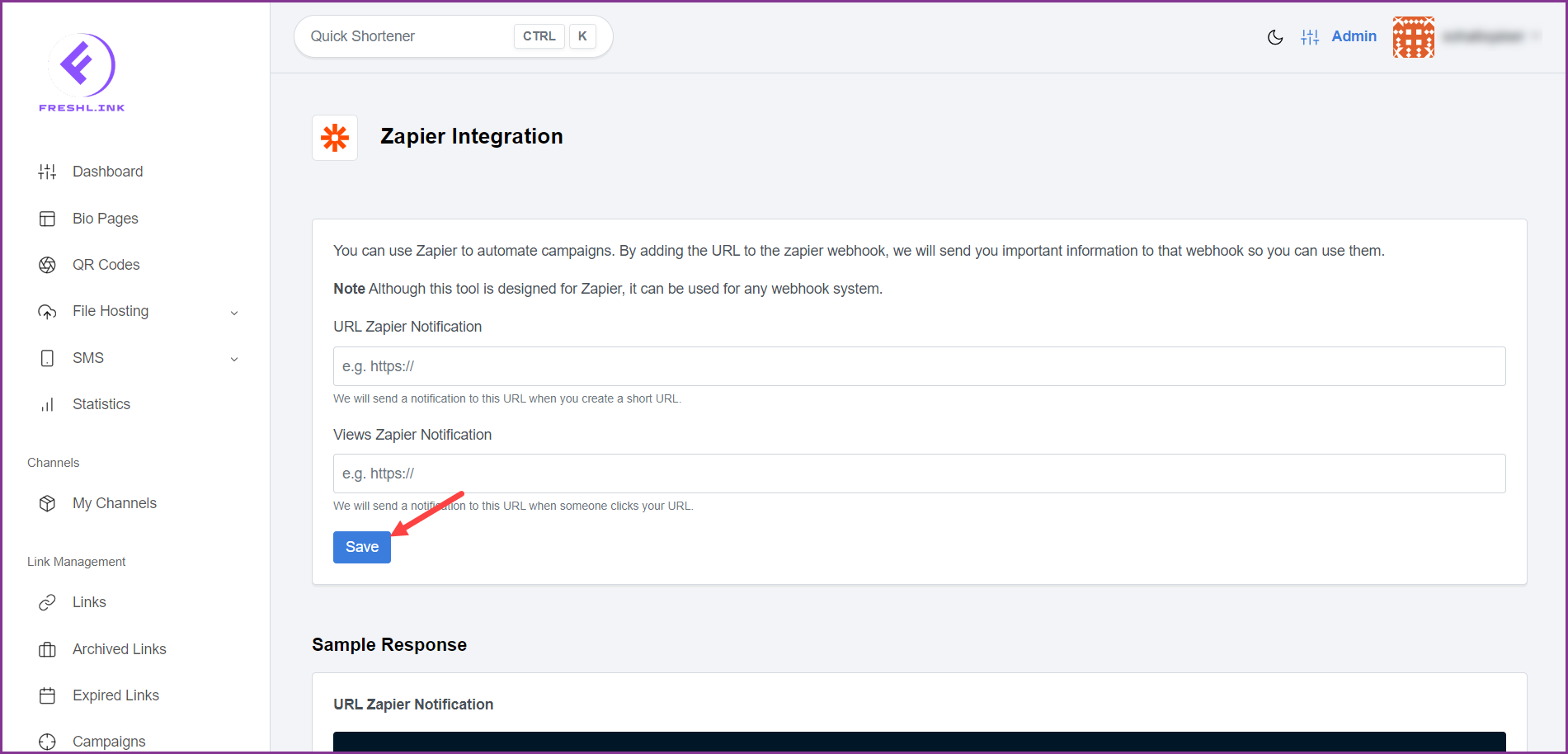Freshlink > Left Navigation Bar > Integrations
Follow the above-mentioned workflow to land on the Integrations screen.
Click Setup from the Zapier card. Doing so takes you to the Zapier Integrations screen.
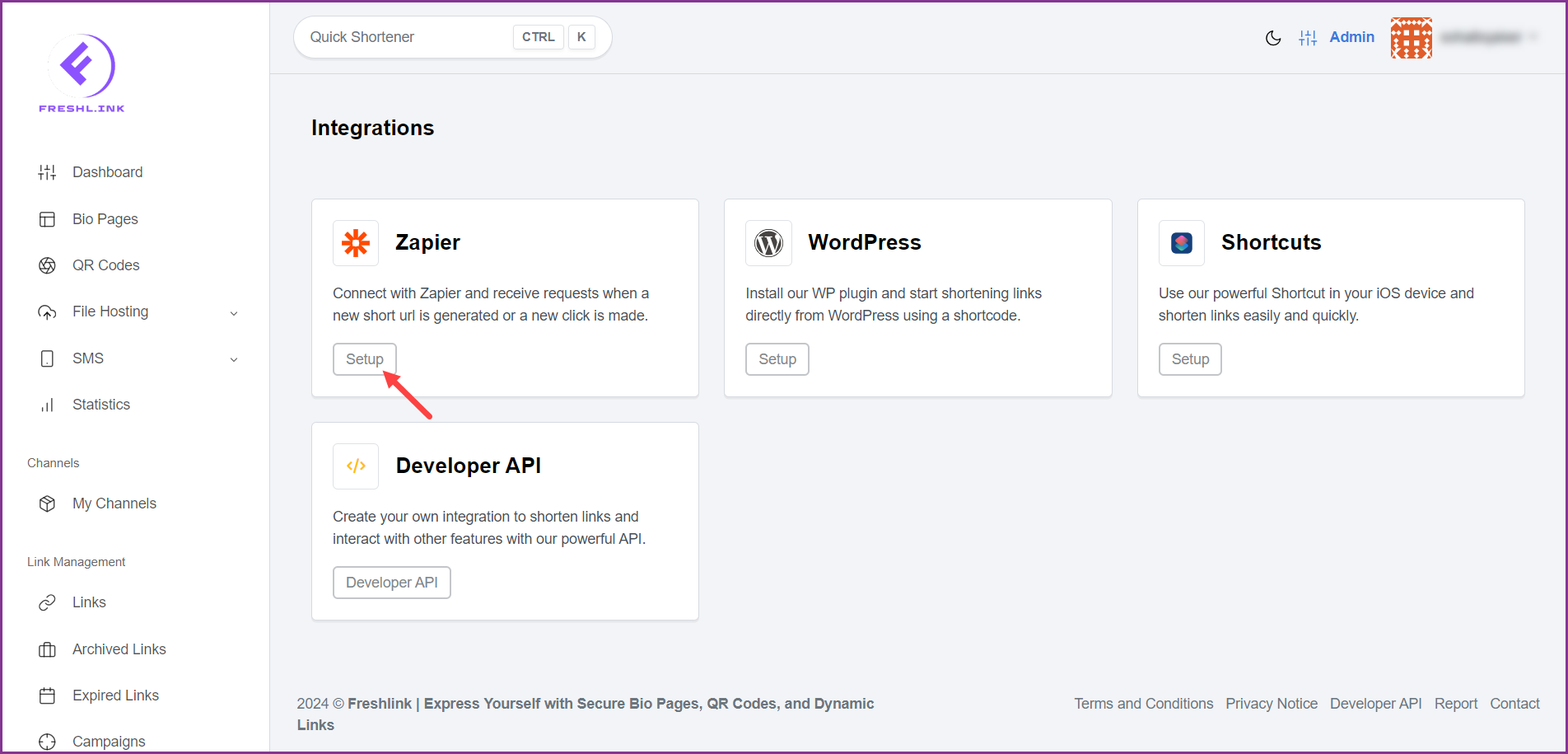
Use the URL Zapier Notification field to provide a URL to which a notification will be sent when a URL is shortened.
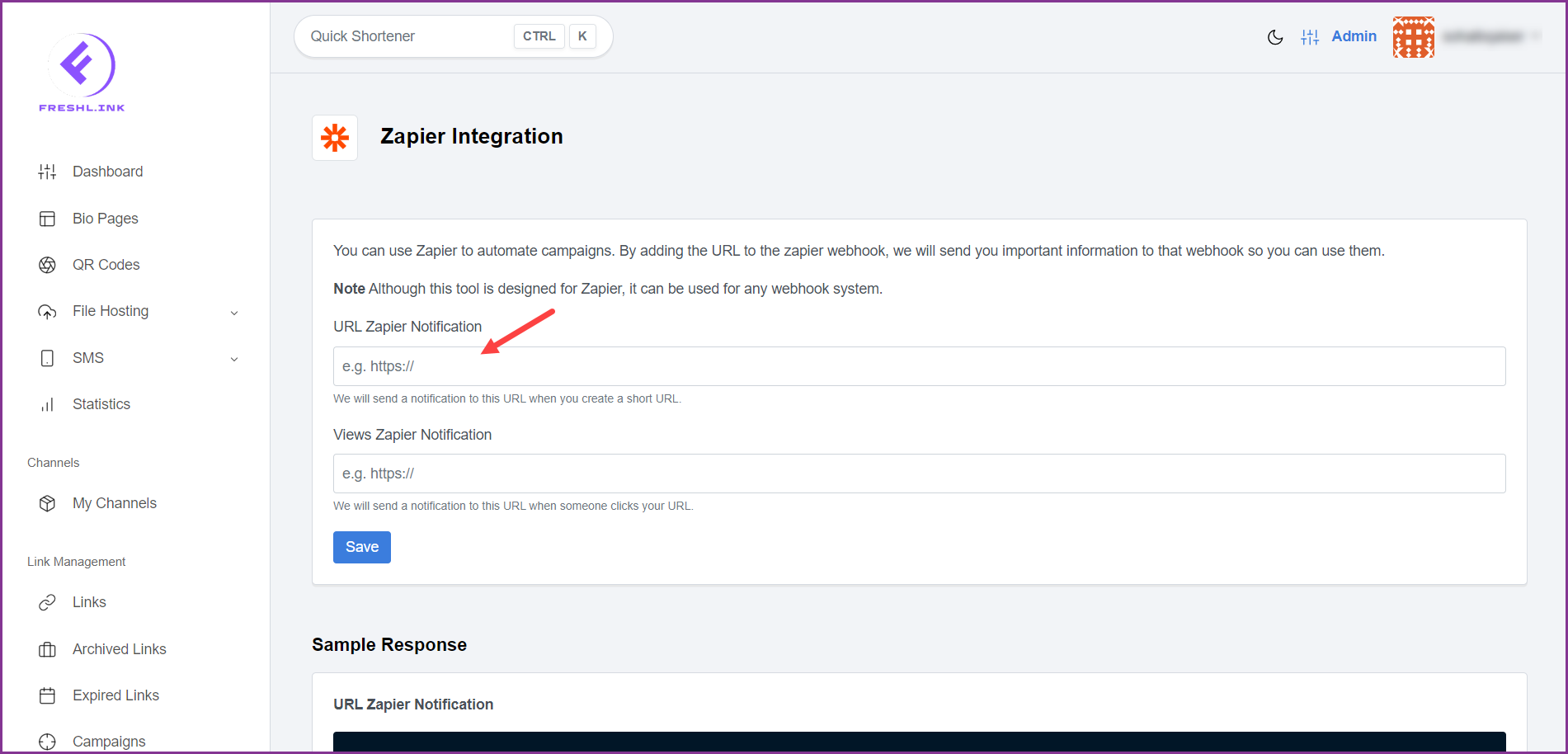
Similarly, provide a URL in the Views Zapier Notification field to which a notification will be sent when your created URL is clicked.
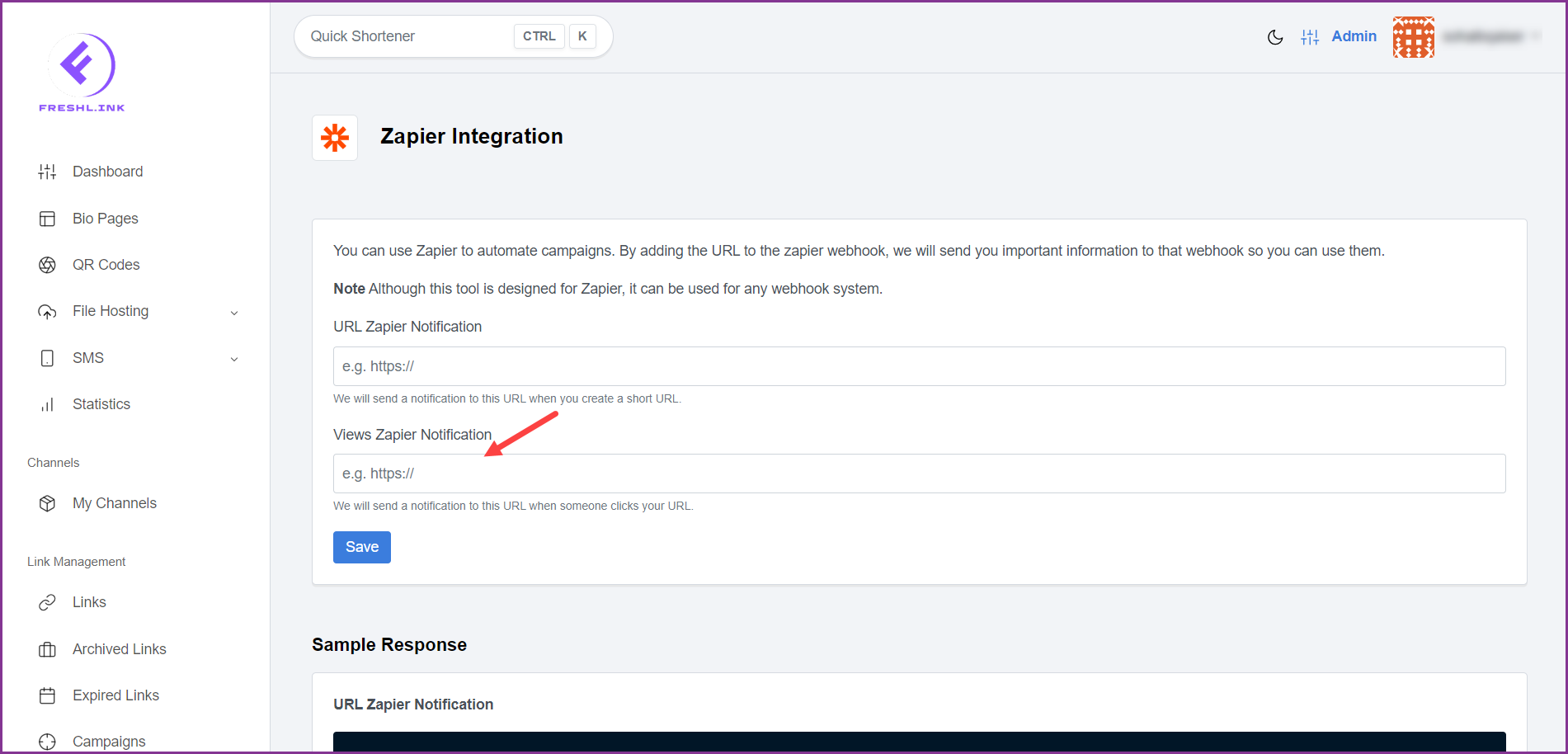
Sample responses for both APIs are displayed at the bottom.
Once the required URLs are provided, click the  button.
button.